filmov
tv
What Is the Best Way To Transfer Files Between Windows Computers

Показать описание
There are several ways to transfer files from you old Windows computer to your new Windows computer. We’ll look at the pros and cons of transferring via cloud, external storage, and transfer cable. In the end we’ll show you why the fastest way to transfer files between two Windows computers is with a transfer cable.
Shop for the transfer cables shown in the video:
0:00 - Transferring files with Microsoft OneDrive
0:38 - Transferring files with an external hard drive
1:00 - Transferring files with a transfer cable
1:30 - Transferring files with the Plugable USB-EASY-TRAN
1:44 - Transferring files with the Plugable USB3-TRAN
1:58 - Transferring files with the Plugable TBT-TRAN
2:12 - What is the fastest way to transfer files between Windows Computers
Shop for the transfer cables shown in the video:
0:00 - Transferring files with Microsoft OneDrive
0:38 - Transferring files with an external hard drive
1:00 - Transferring files with a transfer cable
1:30 - Transferring files with the Plugable USB-EASY-TRAN
1:44 - Transferring files with the Plugable USB3-TRAN
1:58 - Transferring files with the Plugable TBT-TRAN
2:12 - What is the fastest way to transfer files between Windows Computers
Tier Ranking Study Techniques: What is the BEST Way to Revise?
The science is in: Exercise isn’t the best way to lose weight
The Best Way To Answer “So What Do You Do?” | Clay Hebert | TEDxReno
The Best Way To Learn English (In my humble opinion.)
Grant Sanderson (3Blue1Brown): Best Way to Learn Math | AI Podcast Clips
The Best Way to Invest Your Money
What's the best way to cook bacon at home? (Food science explained)
What is the BEST WAY to BRIDGE in Minecraft?
The Better Boarding Method Airlines Won't Use
How to: The Best Way to Slice Watermelon
The Absolute Best Way to Learn a Language
Steak TENDERIZING EXPERIMENT - What's the best way to TENDERIZE steaks?
What's The Best Way To Save Money In A 2 Year Window?
NEW! Is this the BEST way to charge an EV?? | What Car?
What Is The Best Way To Get XP In Minecraft Early Game?
What's the Best Way to Close an Album?
The Best Way to Hard-Cook Eggs (and Peel Them) | Today's Special
the best way to mine for diamonds in 1.19
What is the BEST WAY to GET XP in Minecraft?
the REAL best way to find diamonds...
The BEST Way To Get Enchants In Minecraft...
The Best Way to Fold a Sweater: Closet Organizing 101
TOP 10 Lazy Ways To Make Money Online ($200/Day)
The Best Way to Start Reading the Bible | Phil Robertson
Комментарии
 0:09:48
0:09:48
 0:04:57
0:04:57
 0:12:14
0:12:14
 0:12:54
0:12:54
 0:03:22
0:03:22
 0:09:21
0:09:21
 0:15:48
0:15:48
 0:17:43
0:17:43
 0:08:28
0:08:28
 0:00:17
0:00:17
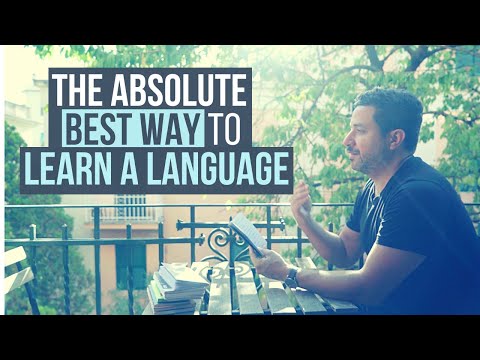 0:14:35
0:14:35
 0:08:40
0:08:40
 0:05:33
0:05:33
 0:16:47
0:16:47
 0:14:52
0:14:52
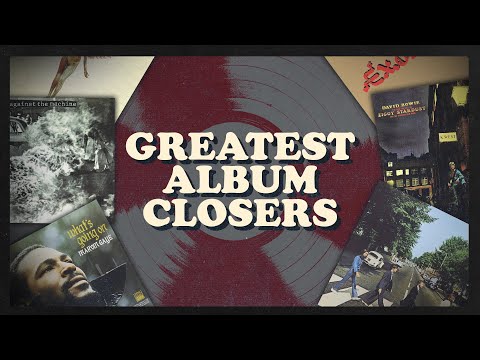 0:12:14
0:12:14
 0:01:53
0:01:53
 0:00:46
0:00:46
 0:16:54
0:16:54
 0:00:36
0:00:36
 0:00:55
0:00:55
 0:00:27
0:00:27
 0:09:25
0:09:25
 0:06:31
0:06:31