filmov
tv
How to Embed Google Calendar in Notion
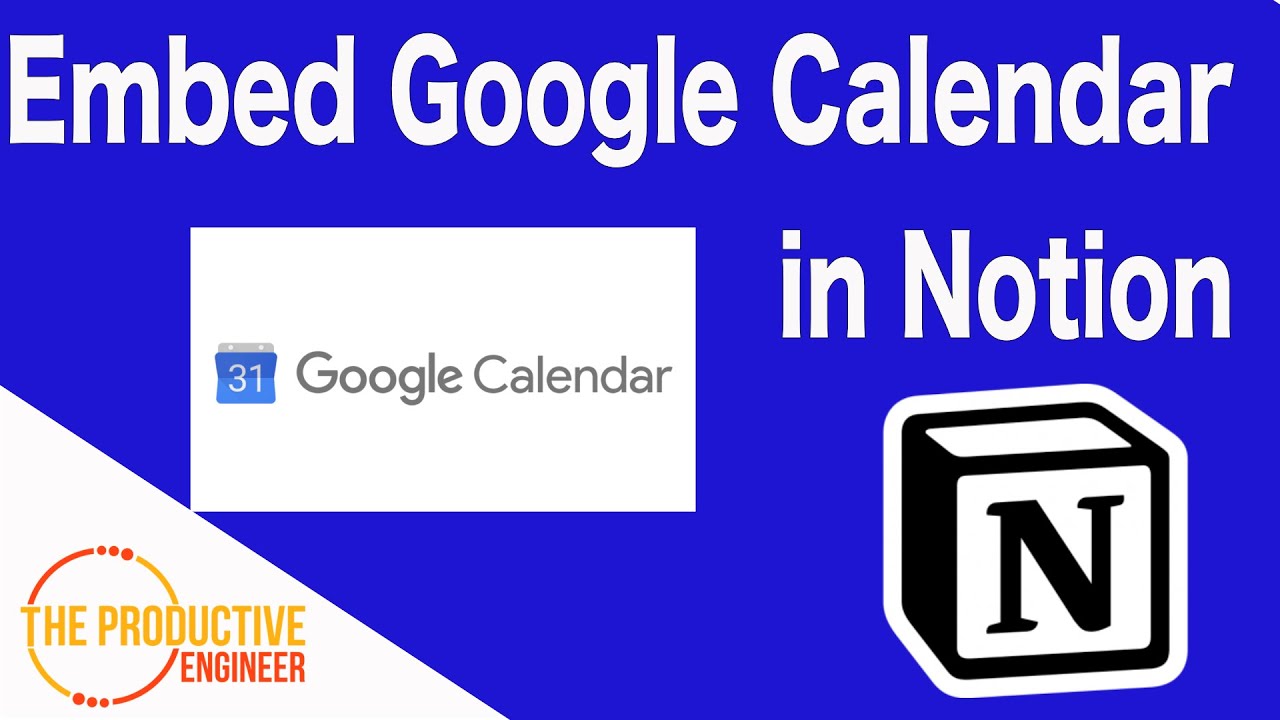
Показать описание
This video is about how to embed Google Calendar inside of Notion. If you like this video, please hit the "Like" button and if you want to see more of my videos on productivity apps and tutorials, subscribe to the channel.
If you are looking for a system for setting up your Notion Workspace, you should check out The Bulletproof Notion Workspace by Notion VIP. It is an excellent organizational system that provides a strong framework for setting up Notion. You can either manually setup the system using the above video as a reference or purchase the fully developed templates from the link below:
If you do choose to purchase the templates, use my coupon code productiveengineer for $50 off.
RESOURCES SPECIFIC TO THIS TOPIC
Blog Post on How to Embed Google Calendar into Notion
RELATED RESOURCES
Blog Post on How to Embed a Google Map into Notion
14 Amazing Notion Tips You Must Know!
GENERAL RESOURCES
The Productive Engineer Website
Starting a Blog, check out my blog post on how to get started
List of My Favorite Productivity Books
Looking to learn something new? Check out Skillshare! It has courses on a variety of applications and services including Notion. For more information, click the link below:
RECOMMENDED TOOLS
Want to know how I learned to create a rapidly growing YouTube channel and blog? I learned what to do by becoming a member of Income School. I signed up in July 2019 and it has been the best thing I have done for my blog and YouTube channel. To learn more about Income School and how it can help you create a passive income from blogs and YouTube, click the link below:
I cannot recommend Income School enough. It has made starting both my blog and YouTube channel so much easier and I owe a bunch of my growth to the things I learned from Income School.
Do You Have a YouTube Channel? You should be using TubeBuddy!
The Headset I Use for My YouTube Videos - Jabra Evolve UC40 Headset
YOUTUBE TIPS PLAYLIST
How to Backup Your Evernote Notes
How to Use the Notion Web Clipper
How to Embed Codepen into Notion
NOTE: This description contains affiliate links that allow you to find the items mentioned in this video and support the channel at no cost to you. While this channel may earn minimal sums when the viewer uses the links, the viewer is in NO WAY obligated to use these links. Thank you for your support!
If you are looking for a system for setting up your Notion Workspace, you should check out The Bulletproof Notion Workspace by Notion VIP. It is an excellent organizational system that provides a strong framework for setting up Notion. You can either manually setup the system using the above video as a reference or purchase the fully developed templates from the link below:
If you do choose to purchase the templates, use my coupon code productiveengineer for $50 off.
RESOURCES SPECIFIC TO THIS TOPIC
Blog Post on How to Embed Google Calendar into Notion
RELATED RESOURCES
Blog Post on How to Embed a Google Map into Notion
14 Amazing Notion Tips You Must Know!
GENERAL RESOURCES
The Productive Engineer Website
Starting a Blog, check out my blog post on how to get started
List of My Favorite Productivity Books
Looking to learn something new? Check out Skillshare! It has courses on a variety of applications and services including Notion. For more information, click the link below:
RECOMMENDED TOOLS
Want to know how I learned to create a rapidly growing YouTube channel and blog? I learned what to do by becoming a member of Income School. I signed up in July 2019 and it has been the best thing I have done for my blog and YouTube channel. To learn more about Income School and how it can help you create a passive income from blogs and YouTube, click the link below:
I cannot recommend Income School enough. It has made starting both my blog and YouTube channel so much easier and I owe a bunch of my growth to the things I learned from Income School.
Do You Have a YouTube Channel? You should be using TubeBuddy!
The Headset I Use for My YouTube Videos - Jabra Evolve UC40 Headset
YOUTUBE TIPS PLAYLIST
How to Backup Your Evernote Notes
How to Use the Notion Web Clipper
How to Embed Codepen into Notion
NOTE: This description contains affiliate links that allow you to find the items mentioned in this video and support the channel at no cost to you. While this channel may earn minimal sums when the viewer uses the links, the viewer is in NO WAY obligated to use these links. Thank you for your support!
Комментарии
 0:00:23
0:00:23
 0:08:18
0:08:18
 0:04:27
0:04:27
 0:06:02
0:06:02
 0:05:34
0:05:34
 0:10:40
0:10:40
 0:00:17
0:00:17
 0:03:01
0:03:01
 0:52:07
0:52:07
 0:03:09
0:03:09
 0:03:09
0:03:09
 0:07:45
0:07:45
 0:01:30
0:01:30
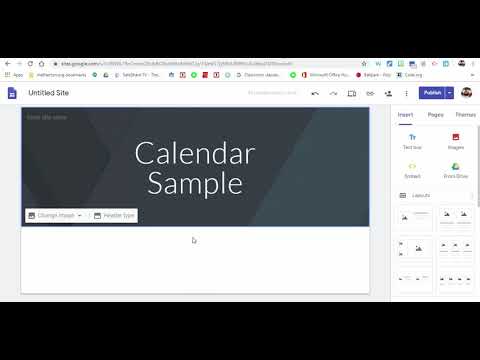 0:02:59
0:02:59
 0:04:16
0:04:16
 0:01:51
0:01:51
 0:01:39
0:01:39
 0:00:21
0:00:21
 0:02:59
0:02:59
 0:03:20
0:03:20
 0:02:11
0:02:11
 0:05:43
0:05:43
 0:01:05
0:01:05
 0:04:21
0:04:21