filmov
tv
How To Sort By A Specific Column In Google Sheets

Показать описание
How To Sort By A Specific Column In Google Sheets
In this quick tech how to video, I’m going to show you how to sort by a specific column inside of Google Sheets, while keeping your data correctly attached across rows.
Sorting is done a little different inside of Sheets, compared to what we’re used to in Excel. Instead of expanding the selection like we’d do in Excel, which will sort all our other columns or rows, instead we need to select everything and manually choose the column we want to sort by.
We’ll look at an example I have here. Columns A, B, and D are in order, but we need to sort by the numbers inside of column C.
First, select all of the data but clicking on the first cell and dragging to the last.
Next, choose Data from the toolbar. Now if we hover over Sort Sheet and choose either A-Z or Z-A, you’ll see that it sorts our A column. If we choose Sort Range, and just choose A-Z, it’ll do the same thing again.
Instead, hover over Sort Range, and then choose Advanced range sorting options.
Inside of this pop-up window, choose the drop down next to Sort by, and choose the column you want to sort by, in this example, C. Next choose if you want to sort A-Z or Z-A, and when you’re ready, hit Sort.
It will then sort by that column and keep all the data across attached to where it belongs.
This can be used to sort by anything, like names, numbers, or even date ranges.
And that’s how you sort by a specific column inside of Google Sheets.
Thanks for watching! Please like and subscribe and stay tuned for more quick tech how-to videos.
#googlesheets #sheets #sheetstutorial #quicktechvideo #howto #tutorial
In this quick tech how to video, I’m going to show you how to sort by a specific column inside of Google Sheets, while keeping your data correctly attached across rows.
Sorting is done a little different inside of Sheets, compared to what we’re used to in Excel. Instead of expanding the selection like we’d do in Excel, which will sort all our other columns or rows, instead we need to select everything and manually choose the column we want to sort by.
We’ll look at an example I have here. Columns A, B, and D are in order, but we need to sort by the numbers inside of column C.
First, select all of the data but clicking on the first cell and dragging to the last.
Next, choose Data from the toolbar. Now if we hover over Sort Sheet and choose either A-Z or Z-A, you’ll see that it sorts our A column. If we choose Sort Range, and just choose A-Z, it’ll do the same thing again.
Instead, hover over Sort Range, and then choose Advanced range sorting options.
Inside of this pop-up window, choose the drop down next to Sort by, and choose the column you want to sort by, in this example, C. Next choose if you want to sort A-Z or Z-A, and when you’re ready, hit Sort.
It will then sort by that column and keep all the data across attached to where it belongs.
This can be used to sort by anything, like names, numbers, or even date ranges.
And that’s how you sort by a specific column inside of Google Sheets.
Thanks for watching! Please like and subscribe and stay tuned for more quick tech how-to videos.
#googlesheets #sheets #sheetstutorial #quicktechvideo #howto #tutorial
Комментарии
 0:00:23
0:00:23
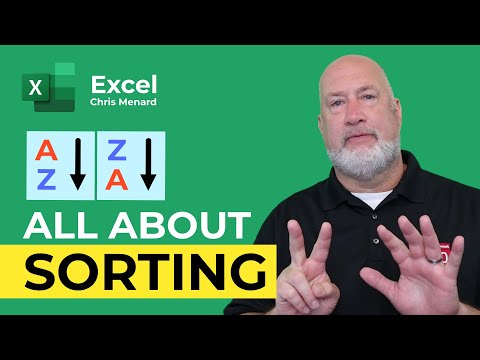 0:16:51
0:16:51
 0:02:08
0:02:08
 0:00:55
0:00:55
 0:01:32
0:01:32
 0:01:26
0:01:26
 0:01:16
0:01:16
 0:03:28
0:03:28
 0:08:02
0:08:02
 0:02:02
0:02:02
 0:00:37
0:00:37
 0:01:11
0:01:11
 0:05:08
0:05:08
 0:00:59
0:00:59
 0:02:26
0:02:26
 0:11:52
0:11:52
 0:06:40
0:06:40
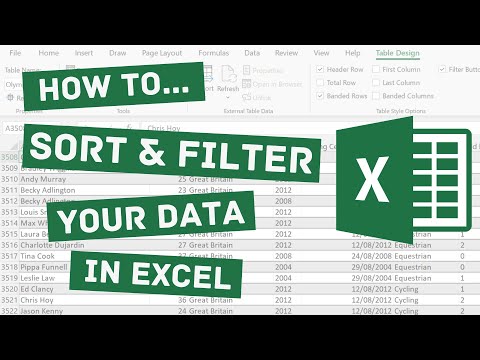 0:06:01
0:06:01
 0:00:18
0:00:18
 0:01:11
0:01:11
 0:01:27
0:01:27
 0:08:27
0:08:27
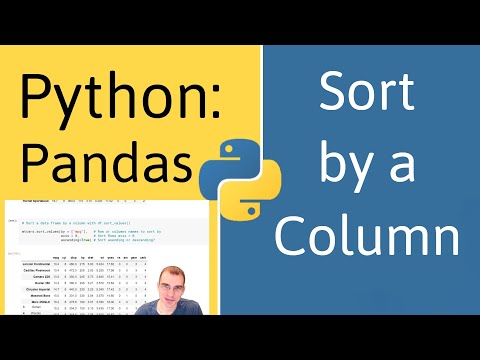 0:02:32
0:02:32
 0:06:12
0:06:12