filmov
tv
How to Calculate Percentage on Computer's Calculator
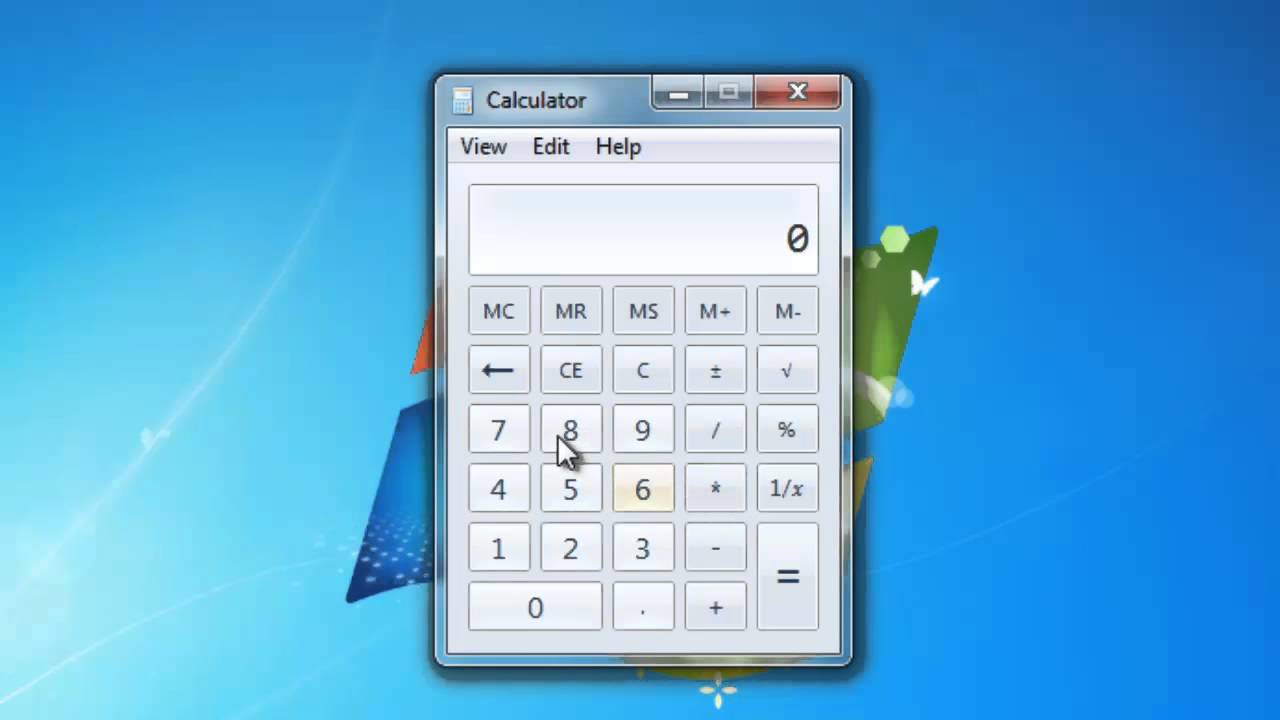
Показать описание
This tutorial will show you how to calculate a percentage in Windows.
This tutorial will teach you how to calculate percentage in Windows calculator.
Step # 1 -- Open the Windows calculator
On the bottom left hand side of the screen, click the "Start" key with your "Left mouse button." The "Start" key is the blue circle with the Windows logo in it. Clicking it will open a panel. At the bottom of this panel is a button which says "All programs." Left click on it. Click the folder which says "Accessories," then choose "Calculator."
Step # 2 -- Use the Windows Calculator to Calculate Percentage
A small digital calculator should now appear on the screen. For this tutorial example, we want to know what is 30 percent of 40. On the calculator, use your "Left mouse button" to select "30 x 40/100" and press the "=" key. You should get an answer of 12.
Step # 3 -- Showing a Percentage Increase and Decrease
It is also possible to show an increase/decrease of a percentage. To do a decrease of 20 percent from 40, type in "40 x 20/100," and press the "=" key. You should get an answer of 8. Now subtract 8 from 40 to get 32. To perform an increase of 40 percent of 40, type in "40 x 40/100. Your answer should be 16. Adding 40 + 16 gives you 56. This is how to calculate percentage in Windows.
This tutorial will teach you how to calculate percentage in Windows calculator.
Step # 1 -- Open the Windows calculator
On the bottom left hand side of the screen, click the "Start" key with your "Left mouse button." The "Start" key is the blue circle with the Windows logo in it. Clicking it will open a panel. At the bottom of this panel is a button which says "All programs." Left click on it. Click the folder which says "Accessories," then choose "Calculator."
Step # 2 -- Use the Windows Calculator to Calculate Percentage
A small digital calculator should now appear on the screen. For this tutorial example, we want to know what is 30 percent of 40. On the calculator, use your "Left mouse button" to select "30 x 40/100" and press the "=" key. You should get an answer of 12.
Step # 3 -- Showing a Percentage Increase and Decrease
It is also possible to show an increase/decrease of a percentage. To do a decrease of 20 percent from 40, type in "40 x 20/100," and press the "=" key. You should get an answer of 8. Now subtract 8 from 40 to get 32. To perform an increase of 40 percent of 40, type in "40 x 40/100. Your answer should be 16. Adding 40 + 16 gives you 56. This is how to calculate percentage in Windows.
Комментарии
 0:00:16
0:00:16
 0:07:32
0:07:32
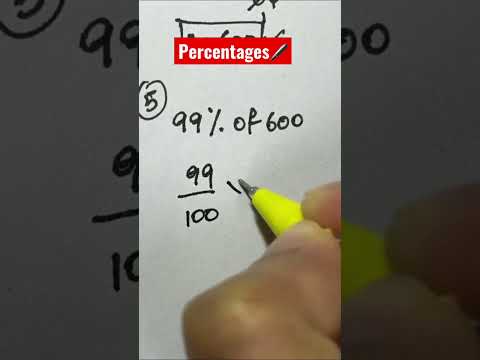 0:00:16
0:00:16
 0:00:15
0:00:15
 0:00:17
0:00:17
 0:03:18
0:03:18
 0:00:22
0:00:22
 0:00:15
0:00:15
 0:02:58
0:02:58
 0:01:13
0:01:13
 0:08:53
0:08:53
 0:00:29
0:00:29
 0:00:20
0:00:20
 0:00:28
0:00:28
 0:00:23
0:00:23
 0:12:11
0:12:11
 0:00:54
0:00:54
 0:05:31
0:05:31
 0:12:51
0:12:51
 0:00:12
0:00:12
 0:00:16
0:00:16
 0:05:58
0:05:58
 0:00:31
0:00:31
 0:00:13
0:00:13