filmov
tv
CSS Grid - Unlock the Secrets of AUTO-FILL vs AUTO-FIT

Показать описание
Get ready to unlock the secrets of CSS Grid like never before! This CSS tutorial delves deep into the ultimate showdown between auto-fill and auto-fit.
Auto-Fill and Auto-Fit are powerful tools that can instantly transform your CSS grid layouts! If you've ever struggled with responsive design or got frustrated by overflowing columns? Say goodbye to those headaches! We’ll walk through how to create dynamic and responsive layouts without a single media query.
We'll explore the magic of the repeat() function, how auto-fill fills the grid with columns even if they’re empty, and how auto-fit collapses those pesky empty columns and redistributes space.
Don’t forget to hit the subscribe button to keep up with all the incredible CSS and front-end development content! If you enjoy the video, smash that like button and share it with your friends. Got questions or comments? Drop them below, and let’s explore the world of CSS together! 💬
Related Topics
-----------------------------------------------------
- The difference between auto-fill and auto-fit
- How to choose between CSS auto-fill and auto-fit
- CSS GRID: auto-fit and auto-fill
- The magic of auto-fit and auto-fill (and the difference between them)
- CSS Grid Course: auto-fit vs auto-fill
- The Magic of CSS Grid AUTO-FIT vs AUTO-FILL
Chapters
-----------------------------------------------------
00:00 Intro
00:45 Setup for the demo project
01:00 Understanding the problem
01:34 Make CSS Grid items automatically wrap
03:06 How the auto-fill works in a CSS grid layout
04:25 Working with the auto-fit in a CSS grid setup
Subscribe and never miss a beat
-----------------------------------------------------
Learn at your own pace
-----------------------------------------------------
Connect, share, and grow
-----------------------------------------------------
#css #cssgrid #cssgridlayout #autofill #autofit #responsivewebdesign #frontenddesign #frontendtutorial #csstricks #frontenddevelopment #webdevelopment #codingtips #webdevtutorial #csstutorial #csstips #cssmagic #cssshorts #cssforbeginners #css3 #learncss #optimisticweb
Auto-Fill and Auto-Fit are powerful tools that can instantly transform your CSS grid layouts! If you've ever struggled with responsive design or got frustrated by overflowing columns? Say goodbye to those headaches! We’ll walk through how to create dynamic and responsive layouts without a single media query.
We'll explore the magic of the repeat() function, how auto-fill fills the grid with columns even if they’re empty, and how auto-fit collapses those pesky empty columns and redistributes space.
Don’t forget to hit the subscribe button to keep up with all the incredible CSS and front-end development content! If you enjoy the video, smash that like button and share it with your friends. Got questions or comments? Drop them below, and let’s explore the world of CSS together! 💬
Related Topics
-----------------------------------------------------
- The difference between auto-fill and auto-fit
- How to choose between CSS auto-fill and auto-fit
- CSS GRID: auto-fit and auto-fill
- The magic of auto-fit and auto-fill (and the difference between them)
- CSS Grid Course: auto-fit vs auto-fill
- The Magic of CSS Grid AUTO-FIT vs AUTO-FILL
Chapters
-----------------------------------------------------
00:00 Intro
00:45 Setup for the demo project
01:00 Understanding the problem
01:34 Make CSS Grid items automatically wrap
03:06 How the auto-fill works in a CSS grid layout
04:25 Working with the auto-fit in a CSS grid setup
Subscribe and never miss a beat
-----------------------------------------------------
Learn at your own pace
-----------------------------------------------------
Connect, share, and grow
-----------------------------------------------------
#css #cssgrid #cssgridlayout #autofill #autofit #responsivewebdesign #frontenddesign #frontendtutorial #csstricks #frontenddevelopment #webdevelopment #codingtips #webdevtutorial #csstutorial #csstips #cssmagic #cssshorts #cssforbeginners #css3 #learncss #optimisticweb
Комментарии
 0:01:51
0:01:51
 0:18:35
0:18:35
 0:00:06
0:00:06
 0:37:04
0:37:04
 0:11:37
0:11:37
 0:06:14
0:06:14
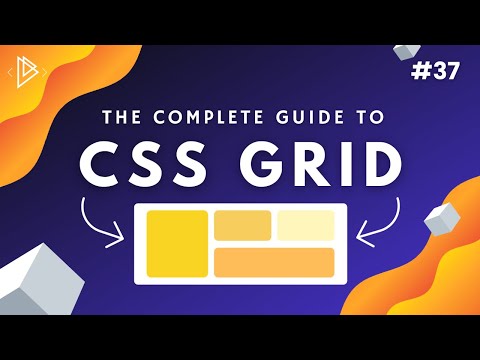 0:43:12
0:43:12
 0:07:10
0:07:10
 1:05:10
1:05:10
 1:02:44
1:02:44
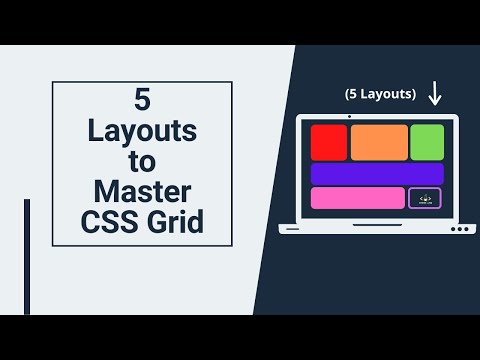 0:27:28
0:27:28
 0:08:16
0:08:16
 0:16:17
0:16:17
 0:51:49
0:51:49
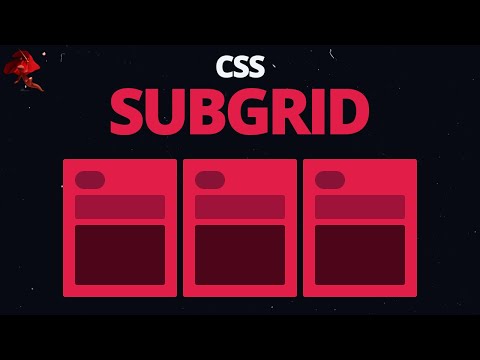 0:14:19
0:14:19
 0:48:41
0:48:41
 0:15:05
0:15:05
 0:43:37
0:43:37
 0:09:39
0:09:39
 0:28:32
0:28:32
 0:26:09
0:26:09
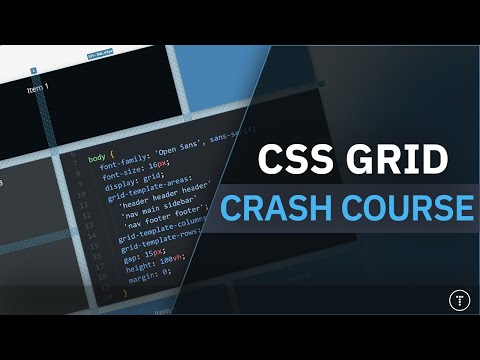 0:53:45
0:53:45
 0:00:25
0:00:25
 0:00:59
0:00:59