filmov
tv
Configuring Identity Enforcer to perform Exchange 2010 functions

Показать описание
To configure Identity Enforcer to perform Exchange 2010 functions, connection information is required for the account granted the Recipient Management RBAC role. You also need to connect to the server that holds the Exchange Client Access Server role for the Exchange 2010 Organization.
To configure Identity Enforcer to perform Exchange 2010 functions, start at the Avatier Identity Management Suite, or AIMS, product tree and select Security under Options. The Client Access Server shows the name of the Exchange server with the Client Access Server role in the Exchange Organization. Select the Domain of the user account that will communicate with the Exchange server. Specify the User account that was granted the Recipient Management Exchange RBAC permissions. Enter the Password for that user. Enter the number of Mailboxes to be allowed per each Exchange mailbox database. Select the check box to use Active Directory to Enforce Mailbox Database Limits. Select Test to attempt to connect with the Exchange Server using the credentials supplied. A green check mark displays upon success.
For more on configuring Identity Enforcer to perform Exchange 2010 functions, visit the Avatier support wiki.
To configure Identity Enforcer to perform Exchange 2010 functions, start at the Avatier Identity Management Suite, or AIMS, product tree and select Security under Options. The Client Access Server shows the name of the Exchange server with the Client Access Server role in the Exchange Organization. Select the Domain of the user account that will communicate with the Exchange server. Specify the User account that was granted the Recipient Management Exchange RBAC permissions. Enter the Password for that user. Enter the number of Mailboxes to be allowed per each Exchange mailbox database. Select the check box to use Active Directory to Enforce Mailbox Database Limits. Select Test to attempt to connect with the Exchange Server using the credentials supplied. A green check mark displays upon success.
For more on configuring Identity Enforcer to perform Exchange 2010 functions, visit the Avatier support wiki.
 0:01:24
0:01:24
 0:02:48
0:02:48
 0:01:22
0:01:22
 0:01:44
0:01:44
 0:01:19
0:01:19
 0:01:20
0:01:20
 0:01:30
0:01:30
 0:51:22
0:51:22
 0:36:47
0:36:47
 0:10:56
0:10:56
 0:01:56
0:01:56
 0:03:41
0:03:41
 0:43:12
0:43:12
 0:40:35
0:40:35
 0:03:14
0:03:14
 0:48:37
0:48:37
 0:12:52
0:12:52
 0:53:21
0:53:21
 0:21:37
0:21:37
 0:00:06
0:00:06
 0:48:08
0:48:08
 0:40:57
0:40:57
 0:40:34
0:40:34
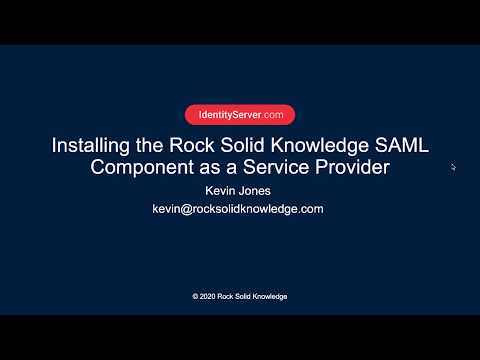 0:07:19
0:07:19