filmov
tv
AutoCAD to BricsCAD Transition Tools and Interface | BricsCAD+ Tutorial | DesignSense Software’s

Показать описание
How to use AutoCAD to BricsCAD Transition Tools and Interface in BricsCAD using CADPower?
***********************************
Video Description:
This is the second edition video about our CADPower-enabled A2B transition tool for BricsCAD users.
Learn how you can get all of your Express tools within BricsCAD. Enable the FILTER command, Text Orient - TORIENT, Block Count - BCOUNT, Text Count - TCOUNT and all other goodies that you were used to in AutoCAD but found missing in BricsCAD.
Enable right-click context menu shortcuts that enables you to transform your polyline vertex and segment editing experience as you are used to doing.
Edit hatch patterns with ease, using intuitive right-click customization.
***********************************
CADPower Tutorials | CADPower Videos for AutoCAD BricsCAD ZWCAD ARES Commander | DesignSense Software Technologies | Rakesh Rao
GeoTools Tutorials | GeoTools Videos for AutoCAD BricsCAD ZWCAD ARES Commander | DesignSense Software Technologies | Rakesh Rao
All Videos | GeoTools & CADPower Tutorials | DesignSense Software Technologies | Rakesh Rao | AutoCAD | BricsCAD | ZWCAD | ARES Commander
Please don’t forget to Subscribe | Like | Share our Channel:
Contact us at:
DesignSense Software Technologies Pvt. Ltd.
365/8, “Hasmitha Avenue”, First Floor
16th Main Road, Jayanagar 4T Block,
Bengaluru – 560 041, India.
Contact: +91-9243438300
Thank You
#geotools #cadpower #designsense
***********************************
Video Description:
This is the second edition video about our CADPower-enabled A2B transition tool for BricsCAD users.
Learn how you can get all of your Express tools within BricsCAD. Enable the FILTER command, Text Orient - TORIENT, Block Count - BCOUNT, Text Count - TCOUNT and all other goodies that you were used to in AutoCAD but found missing in BricsCAD.
Enable right-click context menu shortcuts that enables you to transform your polyline vertex and segment editing experience as you are used to doing.
Edit hatch patterns with ease, using intuitive right-click customization.
***********************************
CADPower Tutorials | CADPower Videos for AutoCAD BricsCAD ZWCAD ARES Commander | DesignSense Software Technologies | Rakesh Rao
GeoTools Tutorials | GeoTools Videos for AutoCAD BricsCAD ZWCAD ARES Commander | DesignSense Software Technologies | Rakesh Rao
All Videos | GeoTools & CADPower Tutorials | DesignSense Software Technologies | Rakesh Rao | AutoCAD | BricsCAD | ZWCAD | ARES Commander
Please don’t forget to Subscribe | Like | Share our Channel:
Contact us at:
DesignSense Software Technologies Pvt. Ltd.
365/8, “Hasmitha Avenue”, First Floor
16th Main Road, Jayanagar 4T Block,
Bengaluru – 560 041, India.
Contact: +91-9243438300
Thank You
#geotools #cadpower #designsense
 0:14:42
0:14:42
 0:09:21
0:09:21
 2:17:56
2:17:56
 2:17:55
2:17:55
 0:33:17
0:33:17
 0:03:57
0:03:57
 0:05:35
0:05:35
 0:02:04
0:02:04
 1:30:29
1:30:29
 0:06:29
0:06:29
 0:02:20
0:02:20
 0:02:16
0:02:16
 0:40:26
0:40:26
 0:09:16
0:09:16
 0:40:30
0:40:30
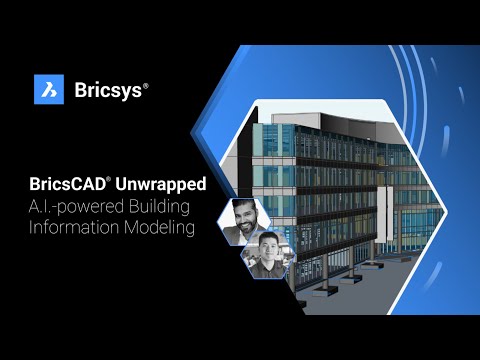 0:55:21
0:55:21
 0:03:08
0:03:08
 0:45:31
0:45:31
 2:07:09
2:07:09
 0:02:03
0:02:03
 0:54:05
0:54:05
 0:19:30
0:19:30
 0:06:34
0:06:34
 0:17:14
0:17:14