filmov
tv
Excel Lookup/Search Tip 6 - Vlookup with a Drop Down Menu and Data Validation

Показать описание
Learn how to use the VLOOKUP function in Excel in conjunction with a data validation drop down menu in order to create more logical and easy to use Excel spreadsheets. This allows you to use a drop down menu to supply the lookup value to the vlookup function in Excel instead of having to type the lookup value by hand. This reduces the amount of errors when searching a database and increases efficiency in Excel.
Have a great day!
Excel Lookup/Search Tip 6 - Vlookup with a Drop Down Menu and Data Validation
Excel Lookup/Search Tip 4 - Vlookup Explanation 3 - Vlookup to Assign Grades to Students
Excel Lookup & Search Tip 8 - Vlookup with Lookup Values that Have Extra Values in the Cell in E...
How to use the VLOOKUP function in Excel
How to Search Values in Excel Using VLOOKUP ||Highly Useful Skills|| - (Lesson 6)
Excel Pro Tip: How to Easily Extract Numbers from Cells
VLOOKUP in Excel | Tutorial for Beginners
How to Do a VLOOKUP With Two Spreadsheets in Excel
Microsoft Excel - The Complete Course by Kaceli TechTraining
MS Excel - Vlookup in Excel Video Tutorials
Excel Lookup & Search Tip 9 - Vlookup to Return Prices with Quantity Discounts for Orders in Exc...
How to use the HLOOKUP function in Excel
How to Do a Search on an Excel Spreadsheet : Microsoft Excel Help
The Excel Lookup and Data Validation Functions
Excel 2016 from Scratch - Vertical Lookup D, Search Phone Numbers
VLookUp - How To Extract Data From an Excel Spreadsheet Given Customer ID Number
Compare Two Lists Using the VLOOKUP Formula
Extract First Name using TEXTBEFORE function in Excel
How to Answer Any Question on a Test
Excel Magic Trick 1000: Lookup Last Partial Text Item using SEARCH and LOOKUP functions
Make a Search Bar in Excel to Find Anything!
How to use an excel dropdown list and vlookup to auto-populate cells based on a selection
9 Ways to use ' VLOOKUP ' in Ms-Excel Telugu || VLOOKUP Tricks in Excel Telugu || Computer...
Using Excel VLOOKUP Function with Multiple Criteria (Multiple Cells)
Комментарии
 0:05:49
0:05:49
 0:07:20
0:07:20
 0:05:25
0:05:25
 0:02:58
0:02:58
 0:02:06
0:02:06
 0:00:31
0:00:31
 0:32:09
0:32:09
 0:01:14
0:01:14
 2:11:31
2:11:31
 0:06:38
0:06:38
 0:04:46
0:04:46
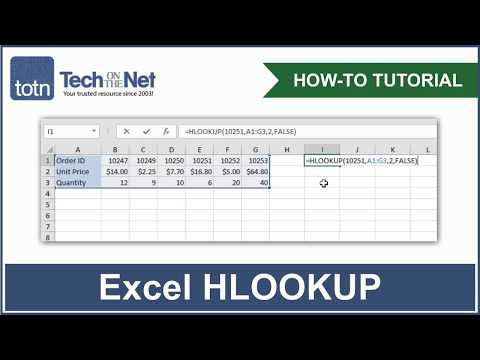 0:03:01
0:03:01
 0:00:59
0:00:59
 0:04:07
0:04:07
 0:03:37
0:03:37
 0:05:53
0:05:53
 0:12:49
0:12:49
 0:00:36
0:00:36
 0:00:27
0:00:27
 0:04:09
0:04:09
 0:10:35
0:10:35
 0:01:26
0:01:26
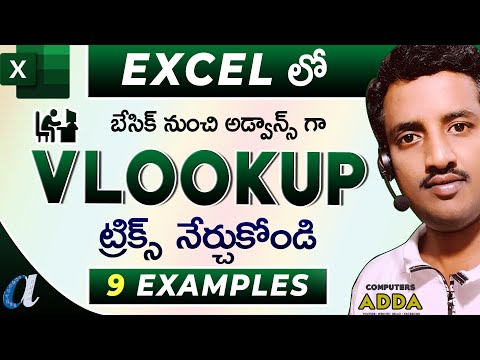 0:22:50
0:22:50
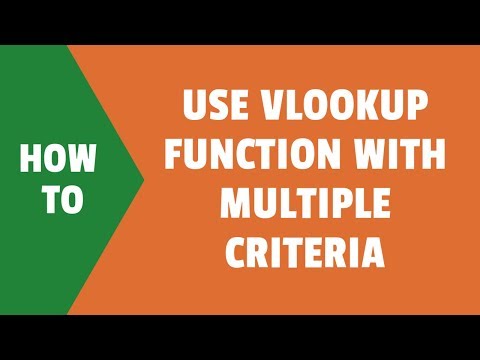 0:08:12
0:08:12