filmov
tv
Siemens NX Tutorial - two amazing settings nobody knows, which improve your modeling experience

Показать описание
👉👉👉 Subscribed already? 👈👈👈
We are uploading several NX CAD PRO videos per week, which you shouldn't miss 😉
Find further free content here:
The video shows an excerpt from the online training NX CAD SECRETS.
Video Content:
Two very nice customer default settings available since NX11 are described. The "within active sketch only" setting will improve your modeling experience and increase update stability. There is also a setting available to avoid usage of "region boundary curves", which also affect the model stability.
Background music composed by Aleksandr Shamaluev | © MotionElements Pte. Ltd.
We are uploading several NX CAD PRO videos per week, which you shouldn't miss 😉
Find further free content here:
The video shows an excerpt from the online training NX CAD SECRETS.
Video Content:
Two very nice customer default settings available since NX11 are described. The "within active sketch only" setting will improve your modeling experience and increase update stability. There is also a setting available to avoid usage of "region boundary curves", which also affect the model stability.
Background music composed by Aleksandr Shamaluev | © MotionElements Pte. Ltd.
Siemens NX 12 Tutorial for Beginners - 2
NX Tutorial for Beginners - 2
Siemens NX Tutorial - two amazing settings nobody knows, which improve your modeling experience
NX Training Exercises Tutorial - 2
NX Assembly Tutorial for Beginners - Part 2/2
Siemens NX 12 Tutorial for Beginners
NX Assembly Tutorial for Beginners - Part 1/2
Siemens NX Basic Assemblies Tutorial
NX Tutorial for Beginners - 1
Nx Copy Sketch to New Part | Siemens Nx Tutorials
Siemens Nx CAD Basic Modeling Training Tutorial for Beginner - 2 | UG NX
NX | Tips and Tricks | Simplify Assembly pt 2
Siemens Nx Extrude Cut Tutorial
Siemens NX 12 Tutorial for Beginners - 3
siemens nx tutorials how to use unite command | unigraphics nx tutorials
NX Extrude Part of a Sketch | Multiple Extrude from one Sketch | Siemens NX Tutorials
Siemens NX Tutorial | Curves 2 of 9, lines in space, tubes along curves
NX Reverse Engineering with rapid surface command
NX Mechatronics Concept Designer Tutorial | Robot Pick and Place and Conveyor Simulation
Siemens NX 2206 Tutorial Exercise 01
Nx Swept Command Tool Tutorial
Siemens NX | Tutorial Drafting Basics
Siemens NX 3D Modeling Tutorial for Beginners
Siemens NX Tutorial - Teil 2/7: Welle
Комментарии
 0:10:50
0:10:50
 0:17:26
0:17:26
 0:08:18
0:08:18
 0:06:59
0:06:59
 0:11:37
0:11:37
 0:10:13
0:10:13
 0:15:17
0:15:17
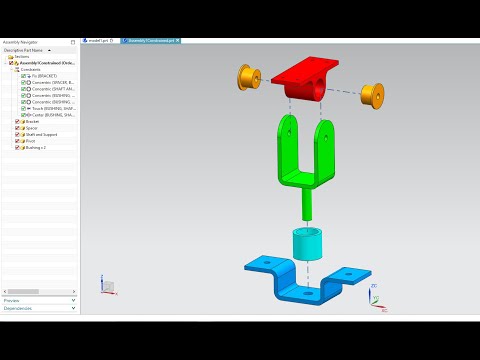 0:39:04
0:39:04
 0:14:01
0:14:01
 0:00:46
0:00:46
 0:07:19
0:07:19
 0:07:41
0:07:41
 0:01:20
0:01:20
 0:16:29
0:16:29
 0:00:58
0:00:58
 0:01:38
0:01:38
 0:07:36
0:07:36
 0:00:28
0:00:28
 0:41:05
0:41:05
 0:13:41
0:13:41
 0:13:26
0:13:26
 0:09:15
0:09:15
 0:08:22
0:08:22
 0:18:11
0:18:11