filmov
tv
VLine VL2 Tech Tip - How to Use Android Bluetooth Tethering for Internet & Wireless Android Auto

Показать описание
This video can give you some tips on how to use your Android's Bluetooth to access the internet using your phone's internet connection. Using our VLine VL2, you can use your phone's internet connection without the use of an external modem and access all the functionality of our VLine VL2 system which includes wireless CarPlay and wireless Android Auto.
Once VLine is connected to the internet, you can access Google Play store and download and use (almost) any apps while in the car. It includes maps such as Waze, Google Maps, Sygic, iGo and others, music apps - Pandora, Spotify and others, and any other apps of your choice.
About our VLine VL2 System:
Our VLine VL2 Android Navigation and Infotainment System for this Lexus stereo and many others provides access to Google and Waze Maps, Spotify, Pandora music apps, CarPlay and Android Auto from the factory stereo.
Once VLine VL2 is installed and connected to your vehicle's OEM stereo and display system, you will get the following functionality:
1. Fully functional Android integrated into your OEM stereo without any changes to your original stereo
2. Access to Google Maps, Waze, Sygic, any other maps/navigation of your choice
3. Integrated music plugins - Spotify, Pandora, Google Music, Web Radio, Local music stored on your phone
4. Voice assistant for navigation and music selection
5. Access to the Google Play store to download any application
6. Smartphone Integration - CarPlay and Android Auto. This includes wireless CarPlay and wireless Android Auto
7. Bluetooth, USB, MicroSD card, HDMI-In
all integrated to your factory stereo.
All factory features remain functional with the installation of our VLine VL2 system. You can easily switch back and forth between the backup camera, FM radio, VLine and your CarPlay or Android Auto interface.
GROM VLine VL2 connects at the back of the factory stereo and integrates with the car stereo controls, buttons and display.
Demo videos:
Drive happy!
*CarPlay is the registered trademark of Apple, Inc Android Auto is the registered trademark of Google, Inc.
Once VLine is connected to the internet, you can access Google Play store and download and use (almost) any apps while in the car. It includes maps such as Waze, Google Maps, Sygic, iGo and others, music apps - Pandora, Spotify and others, and any other apps of your choice.
About our VLine VL2 System:
Our VLine VL2 Android Navigation and Infotainment System for this Lexus stereo and many others provides access to Google and Waze Maps, Spotify, Pandora music apps, CarPlay and Android Auto from the factory stereo.
Once VLine VL2 is installed and connected to your vehicle's OEM stereo and display system, you will get the following functionality:
1. Fully functional Android integrated into your OEM stereo without any changes to your original stereo
2. Access to Google Maps, Waze, Sygic, any other maps/navigation of your choice
3. Integrated music plugins - Spotify, Pandora, Google Music, Web Radio, Local music stored on your phone
4. Voice assistant for navigation and music selection
5. Access to the Google Play store to download any application
6. Smartphone Integration - CarPlay and Android Auto. This includes wireless CarPlay and wireless Android Auto
7. Bluetooth, USB, MicroSD card, HDMI-In
all integrated to your factory stereo.
All factory features remain functional with the installation of our VLine VL2 system. You can easily switch back and forth between the backup camera, FM radio, VLine and your CarPlay or Android Auto interface.
GROM VLine VL2 connects at the back of the factory stereo and integrates with the car stereo controls, buttons and display.
Demo videos:
Drive happy!
*CarPlay is the registered trademark of Apple, Inc Android Auto is the registered trademark of Google, Inc.
Комментарии
 0:02:13
0:02:13
 0:01:18
0:01:18
 0:00:44
0:00:44
 0:01:02
0:01:02
 0:01:23
0:01:23
 0:01:27
0:01:27
 0:01:21
0:01:21
 0:01:34
0:01:34
 0:01:55
0:01:55
 0:03:39
0:03:39
 0:02:14
0:02:14
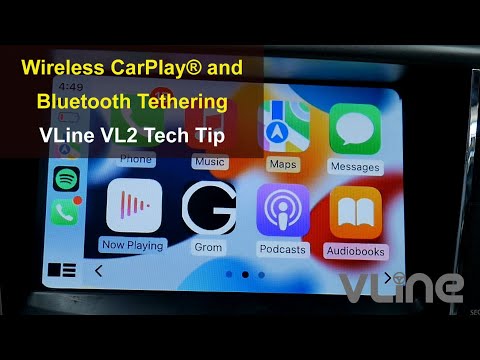 0:01:43
0:01:43
 0:01:10
0:01:10
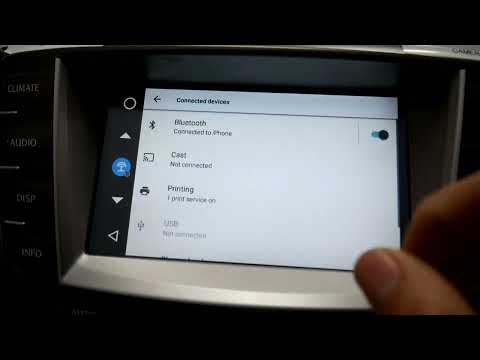 0:01:01
0:01:01
 0:03:03
0:03:03
 0:02:42
0:02:42
 0:02:12
0:02:12
 0:03:58
0:03:58
 0:01:30
0:01:30
 0:01:00
0:01:00
 0:02:12
0:02:12
 0:02:48
0:02:48
 0:00:16
0:00:16
 0:00:29
0:00:29