filmov
tv
56. Creating a Wildcard Certificate using IIS 10 with Internal CA

Показать описание
Video Series on Advance Networking with Windows Server 2019:
Simple video guide on How to create a wildcard SSL certificate in Windows IIS 10 using IIS manager on Windows Server 2019.
1. Create wildcard SSL certificate using IIS manager.
2. Bind wildcard SSL certificate to the test Website.
3. Test wildcard SSL certificate by accessing Test website.
Follow my blogs:
Simple video guide on How to create a wildcard SSL certificate in Windows IIS 10 using IIS manager on Windows Server 2019.
1. Create wildcard SSL certificate using IIS manager.
2. Bind wildcard SSL certificate to the test Website.
3. Test wildcard SSL certificate by accessing Test website.
Follow my blogs:
56. Creating a Wildcard Certificate using IIS 10 with Internal CA
57. Create a Wildcard Certificate using MMC in Windows Server 2019
Wildcard SSL Certificates and how they work explained in plain English
6. OpenSSL - WIldcard Certificate
Creating a Wild card Cert with Internal CA Authority
Generate and Configure Wild Card SSL Certificate
Wildcard SSL certificate on Multiple IIS Server
Create a Wildcard with SAN certificate and sign it with an internal CA
Wildcard SSL Certificates
SSL Certificates Explained
How to Get Letsencrypt Wildcard Certificate (Using Letsencrypt Nginx DNS Challenge)
EASY Reverse Proxy WITH SSL Certificates! - Perfect for Self-Hosting
Wildcard Certificate Problems: What You Should Know | Mark Miller, Venafi
How to configure SSL printing with a Brother device using an external certificate & private key
Configure Synology's DDNS With A Wildcard Certificate To Allow For Sub-Domains
Can I create a wildcard ssl cert for a subdomain? (3 Solutions!!)
How to Install a Wildcard SSL on Apache/Nginx (works for WordPress Multisite)
How to Create Self Signed Client Server Certificates, SSL, PowerShell
IIS - Wildcard HTTPS Binding with Centralized Certificate Store
Traefik FREE Let's Encrypt Wildcard Certificate With CloudFlare
Server 2019 Tutorial Create a Self Signed Certificate and Bind in IIS
Self Host 101 - Run Multiple Apps with Caddy | DNS, Static Sites, Reverse Proxies and Let's Enc...
Automatic SSL Certificates for any Domain with Caddy
Sharepoint: Wildcard certificate for apps
Комментарии
 0:08:51
0:08:51
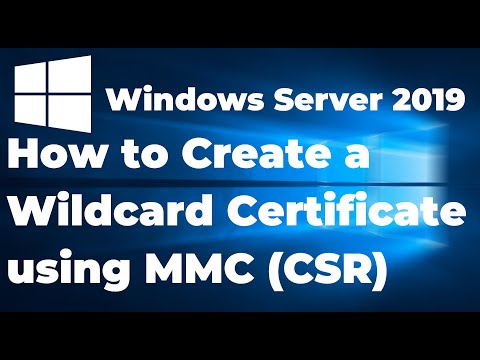 0:11:44
0:11:44
 0:00:40
0:00:40
 0:04:18
0:04:18
 0:10:49
0:10:49
 0:07:01
0:07:01
 0:03:33
0:03:33
 0:03:37
0:03:37
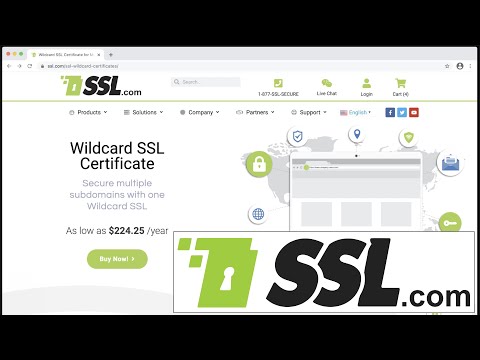 0:05:47
0:05:47
 0:04:27
0:04:27
 0:08:46
0:08:46
 0:04:28
0:04:28
 0:02:23
0:02:23
 0:12:37
0:12:37
 0:06:13
0:06:13
 0:01:49
0:01:49
 0:31:19
0:31:19
 0:02:47
0:02:47
 0:01:42
0:01:42
 0:23:52
0:23:52
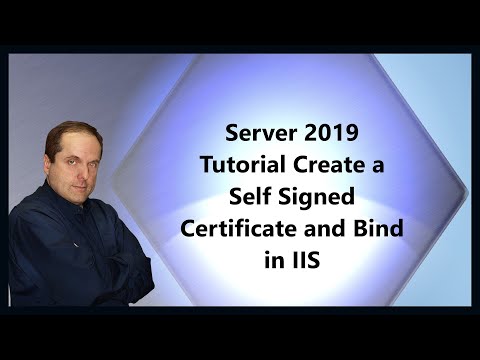 0:10:56
0:10:56
 1:19:50
1:19:50
 0:33:20
0:33:20
 0:01:25
0:01:25