filmov
tv
Mastering Object-Based Image Classification with eCognition | Step-by-Step
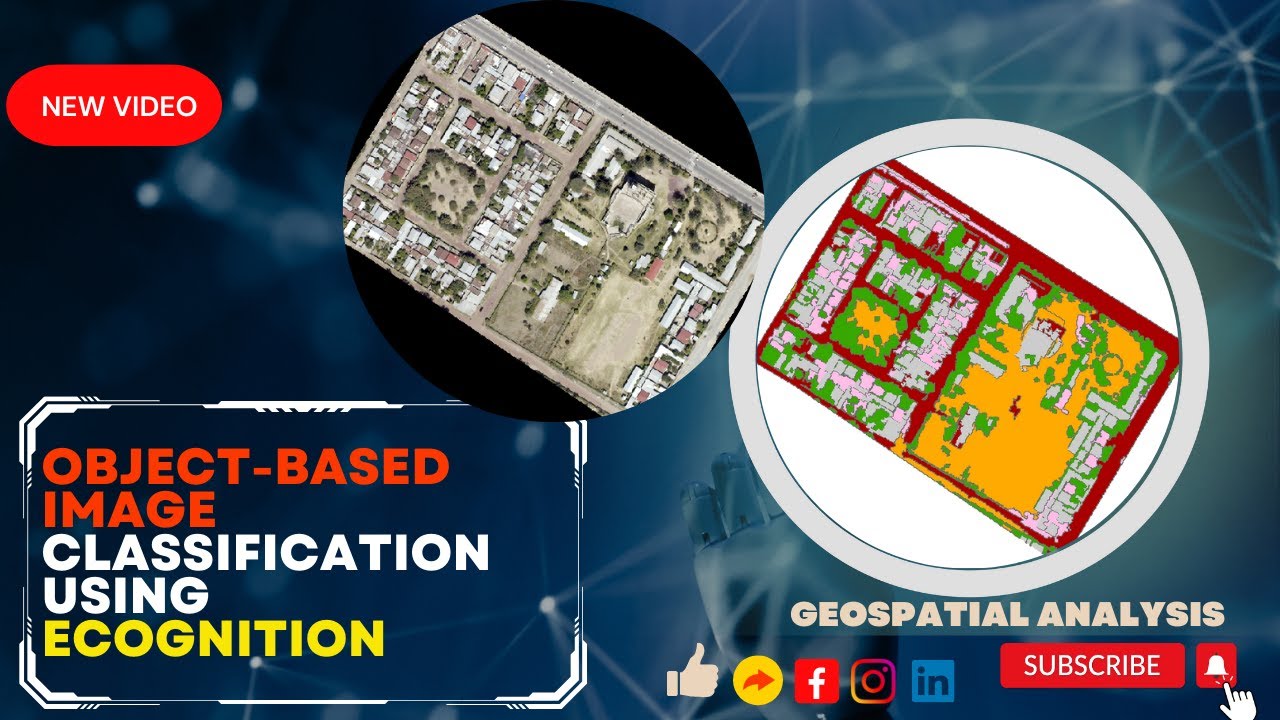
Показать описание
🌐 Welcome to My YouTube channel! In this comprehensive tutorial, we delve into the fascinating world of Object-Based Image Classification using eCognition. Whether you're a GIS professional, remote sensing enthusiast, or a student eager to enhance your skills, this step-by-step guide will empower you to harness the full potential of eCognition.
🛠️ Object-Based Image Classification is a cutting-edge technique that goes beyond pixel-level analysis, providing a more accurate and contextual understanding of your imagery. With eCognition, an advanced software solution, we'll guide you through the entire process — from importing your imagery to generating detailed classification results.
📚 What You'll Learn:
How to import and preprocess your satellite or aerial imagery in eCognition
Building and customizing your image segmentation process
Creating and refining image objects for accurate classification
Defining and training your classification rules
Evaluating and refining your classification results
🛠️ Object-Based Image Classification is a cutting-edge technique that goes beyond pixel-level analysis, providing a more accurate and contextual understanding of your imagery. With eCognition, an advanced software solution, we'll guide you through the entire process — from importing your imagery to generating detailed classification results.
📚 What You'll Learn:
How to import and preprocess your satellite or aerial imagery in eCognition
Building and customizing your image segmentation process
Creating and refining image objects for accurate classification
Defining and training your classification rules
Evaluating and refining your classification results
Mastering Object-Based Image Classification with eCognition | Step-by-Step
Mastering Dataset Preparation in TensorFlow: Boost Your Image Classification Skills
Mastering CNNs with Pygame: Creating an Object Detection Dataset
Mastering Image Classification with Pre-Trained ImageNet Models in TensorFlow & Keras
Mastering AI Art Generation Course by OpenCV - From $29
What is YOLO algorithm? | Deep Learning Tutorial 31 (Tensorflow, Keras & Python)
PyTorch in 100 Seconds
Train Network for Image Classification
THIS is HARDEST MACHINE LEARNING model I've EVER coded
12 Mastering Convolutional Neural Networks: Transforming Vision with Deep Learning
Master ImageNet Models for Classification in TensorFlow & Keras
Mastering AWS Recognition: Deep Learning for Image & Video Analysis
Lecture 2 | Image Classification
'Mastering Computer Vision: A Comprehensive Guide'
Mastering AI Image Recognition: From Basics to Applications
Mastering NLP & Computer Vision - Module 7
Mastering Deep Learning: Implementing a Convolutional Neural Network from Scratch with Keras
Day 22 Mastering CNNs #datascience #ai #learnai #learn #growth #artificialintelligence
Mastering Gender Classification with Facial Recognition in Java
Mastering Image Recognition with Deep Residual Learning ResNets
Top 6 Most Popular API Architecture Styles
Deep Learning for Computer Vision with Python and TensorFlow – Complete Course
Flash Fill- Full Name- Excel tips & Tricks from @todfodeducation
Mechanical Engineering Class at IIT BHU 🔥 | ED | #iit #iitbhu #shorts #viral #jee #mechanical
Комментарии
 0:14:46
0:14:46
 0:13:17
0:13:17
 0:20:06
0:20:06
 0:14:08
0:14:08
 0:10:09
0:10:09
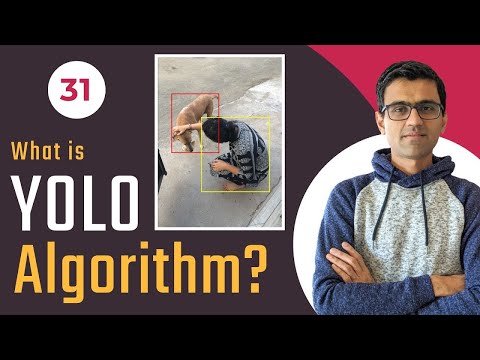 0:16:05
0:16:05
 0:02:43
0:02:43
 0:22:46
0:22:46
 0:00:36
0:00:36
 0:39:03
0:39:03
 0:14:18
0:14:18
 0:00:59
0:00:59
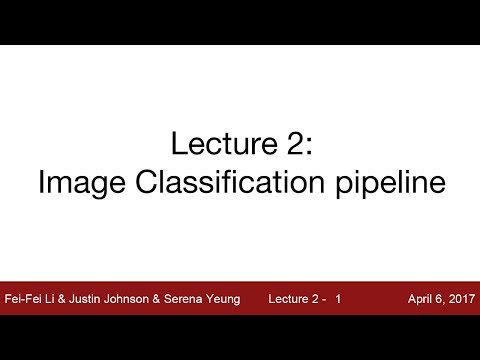 0:59:32
0:59:32
 0:00:50
0:00:50
 0:03:16
0:03:16
 0:11:03
0:11:03
 0:19:05
0:19:05
 0:00:39
0:00:39
 0:03:40
0:03:40
 0:04:42
0:04:42
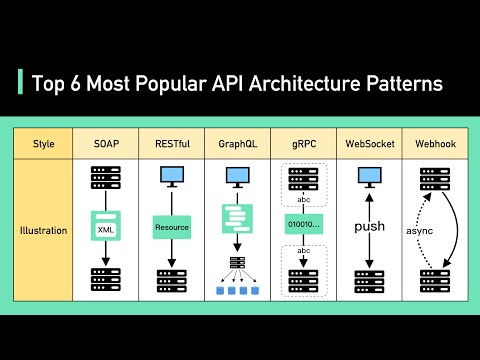 0:04:21
0:04:21
 13:16:41
13:16:41
 0:00:08
0:00:08
 0:00:19
0:00:19