filmov
tv
Passing a Form as an Object Variable to a Global Subroutine in Microsoft Access VBA, Part 2

Показать описание
In this Microsoft Access tutorial, I will show you how to pass a form as an object variable to a global subroutine in VBA. We'll explore making fields optional for flexible use across different forms, using the Tag property for temporary variables, and ensuring your form's original background color is preserved. This is part 2.
BECOME A MEMBER:
LEARN MORE:
PREREQUISITES:
RECOMMENDED COURSES:
FREE TEMPLATE DOWNLOADS:
ADDITIONAL RESOURCES:
KEYWORDS:
TechHelp, Access 2016, Access 2019, Access 2021, Access 365, Microsoft Access, MS Access, MS Access Tutorial, #msaccess, #microsoftaccess, #help, #howto, #tutorial, #learn, #lesson, #training, #database, passing form object variable Microsoft Access VBA, global subroutine Microsoft Access VBA, optional parameters Access VBA, form background color VBA, dynamic form background color VBA, modifying form properties VBA, advanced Access VBA techniques, Richard Rost VBA tutorial, event handling Access VBA
QUESTIONS:
Please feel free to post your questions or comments below. Thanks.
Live long, and prosper.
BECOME A MEMBER:
LEARN MORE:
PREREQUISITES:
RECOMMENDED COURSES:
FREE TEMPLATE DOWNLOADS:
ADDITIONAL RESOURCES:
KEYWORDS:
TechHelp, Access 2016, Access 2019, Access 2021, Access 365, Microsoft Access, MS Access, MS Access Tutorial, #msaccess, #microsoftaccess, #help, #howto, #tutorial, #learn, #lesson, #training, #database, passing form object variable Microsoft Access VBA, global subroutine Microsoft Access VBA, optional parameters Access VBA, form background color VBA, dynamic form background color VBA, modifying form properties VBA, advanced Access VBA techniques, Richard Rost VBA tutorial, event handling Access VBA
QUESTIONS:
Please feel free to post your questions or comments below. Thanks.
Live long, and prosper.
Passing a Form as an Object Variable to a Global Subroutine in Microsoft Access VBA
Passing Data from One Form to Another Form: MS Access
Passing a Form as an Object Variable to a Global Subroutine in Microsoft Access VBA, Part 2
Passing a Form as an Object Variable to a Global Subroutine in Microsoft Access VBA #msaccess
Visual Basic .NET Tutorial 46 - Passing a value from one form to another form in VB.NET
30. Passing Data with Form Submission in ASP.NET MVC
How to passing variable value between form1 and form2
'Y' Passing Pattern | 5 Variations | Combination & Third Man Run | Football/Soccer
Quran Sharif kis per najil hai#vviquestion #shortvideo #viral_video
Passing FUNDAMENTALS - How to PASS Volleyball Tutorial (part 1/6)
How to Pass Values Between Forms in c# | Passing data from one form to another in c#
c# Passing data between forms in Easy Steps
Tips, Skills, and Drills: Passing
Passing Data Between Pages (Parameters) | FlutterFlow University
Proud Parents 🥹❤️ | Officers Training Academy Passing out Parade ❤️| #ota #indianarmy #shorts...
How to create c# login form with passing parameter step by step. c# class
Best Way of passing Values between mutliple JFrames | Pass Data from one JFrame to another Java
Passing Data from One Page to Another with elementor contact Forms
#4. How to teach: Passing › Inside foot | Soccer skills in PE (grade K-6)
Madden 24: How to Free Form Pass Tutorial! (Best Passing Tips)
Passing JavaScript Value from one Page to another - How To Code School
How passing a datagridview value to another form in C# [Tutorial]
C# Passing data from one User control to another
Passing Fundamental Technique & Drills | Elevate Adult Volleyball Camp
Комментарии
 0:18:24
0:18:24
 0:07:40
0:07:40
 0:14:27
0:14:27
 0:00:55
0:00:55
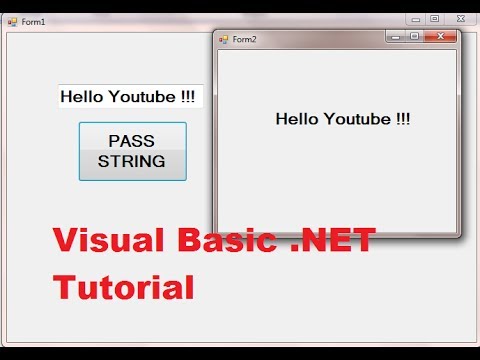 0:08:29
0:08:29
 0:04:36
0:04:36
 0:01:56
0:01:56
 0:04:00
0:04:00
 0:00:25
0:00:25
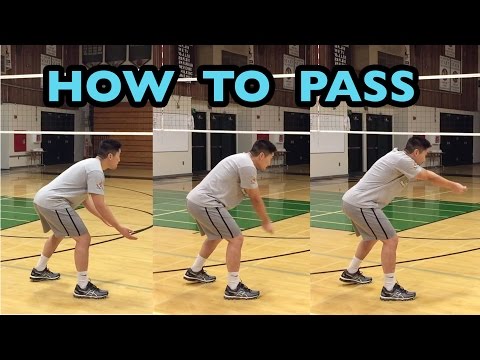 0:07:02
0:07:02
 0:10:47
0:10:47
 0:03:12
0:03:12
 0:02:54
0:02:54
 0:10:28
0:10:28
 0:00:20
0:00:20
 0:10:09
0:10:09
 0:07:54
0:07:54
 0:21:23
0:21:23
 0:01:05
0:01:05
 0:00:23
0:00:23
 0:03:05
0:03:05
 0:04:06
0:04:06
 0:11:03
0:11:03
 0:16:57
0:16:57