filmov
tv
Turn Any Text/Image to High Quality 3D Assets in Seconds | AI 3D Modeling

Показать описание
Turn Any Text/Image to High Quality 3D Assets in Seconds AI 3D Modeling. Do you want to create 3D assets but don’t have proper knowledge of 3D modeling, then this text to 3D and image to 3D modeling tutorial is for you. In this video, I will share the method of how to make 3D assets with AI. To learn more about ai 3D modeling watch Turn Any Text/Image to High Quality 3D Assets in Seconds AI 3D Modeling.
🔗 Tools used in this AI 3D Modeling Video:
🔗 Join Our Community
🎬 Other Videos You Might Enjoy:
Do you searching for an ai 3d model generator free tool? Then Rodin Gen 1 is for you. This amazing AI 3D modeling tool can turn your text/image to high quality 3D assets in just second. With the help of this generative ai 3d model generator you can create image to 3d and text to 3d. With this 3d model maker you can create 3d printing assets, AR (Argument Realities) assets and photo to 3d model for your 3D animation. Today, I will share the step by step method of ai 3d modeling with Rodin Gen 1. So, to learn more about how to turn any text/image to high quality 3D assets in seconds watch this ai 3d model generator tutorial till the end.
To create 3D models or augmented reality, today, I will use an generative AI tool called HyperHuman Rodin. With this incredible AI tool, you can turn your text to 3D or 2D images to 3D models. Here you will find 2 options, chat avatar and rodin. With the chat Avatar feature, you can turn your 2D avatar image into a 3D model. But the real surprise is in Rodin gen 1 feature. With this feature, you can convert any 2D image into 3D assets and even generate from text prompts.
To generate a 3D model with ai we have to upload 2D images. You can generate it with text prompts also. OK, hit the Generate button. Rodin gen 1 will generate the Geometry map from our 2D image. Now if you are not satisfied with the result, then click on the redo button. You can customize the text prompt. Under the prompt box, you will find the Geometry options. Use or skip them as per your need.
Alright, once you find the perfect one, click on the confirm button. Before confirming the model, you have to set the polygon value. I will suggest to turn on this Hyper option. Once you click on the confirm button. Rodin will start creating the mesh. And our Geometry model is ready. You can preview the model in Geometry and wireframe view. Now if you want to edit the mesh, click on this Mash editor tab.
Now let’s create an augmented reality or 3D model of a product. For example, I want to buy this product. But before that, I want to see the AR preview. Just drag and drop the image here and then hit the generate button. You can see that Rodin generates a model from the image like the previous one. Now like the first one, adjust all the values and create the final 3D model. As we already discussed about the method, I am skipping this time. And here it is, our model is ready. download the model to your device. Now you can see this model with AR viewer.
In this way you can turn text to 3D or image to 3D. Thanks for watching Turn Any Text/Image to High Quality 3D Assets in Seconds AI 3D Modeling.
🔗 Tools used in this AI 3D Modeling Video:
🔗 Join Our Community
🎬 Other Videos You Might Enjoy:
Do you searching for an ai 3d model generator free tool? Then Rodin Gen 1 is for you. This amazing AI 3D modeling tool can turn your text/image to high quality 3D assets in just second. With the help of this generative ai 3d model generator you can create image to 3d and text to 3d. With this 3d model maker you can create 3d printing assets, AR (Argument Realities) assets and photo to 3d model for your 3D animation. Today, I will share the step by step method of ai 3d modeling with Rodin Gen 1. So, to learn more about how to turn any text/image to high quality 3D assets in seconds watch this ai 3d model generator tutorial till the end.
To create 3D models or augmented reality, today, I will use an generative AI tool called HyperHuman Rodin. With this incredible AI tool, you can turn your text to 3D or 2D images to 3D models. Here you will find 2 options, chat avatar and rodin. With the chat Avatar feature, you can turn your 2D avatar image into a 3D model. But the real surprise is in Rodin gen 1 feature. With this feature, you can convert any 2D image into 3D assets and even generate from text prompts.
To generate a 3D model with ai we have to upload 2D images. You can generate it with text prompts also. OK, hit the Generate button. Rodin gen 1 will generate the Geometry map from our 2D image. Now if you are not satisfied with the result, then click on the redo button. You can customize the text prompt. Under the prompt box, you will find the Geometry options. Use or skip them as per your need.
Alright, once you find the perfect one, click on the confirm button. Before confirming the model, you have to set the polygon value. I will suggest to turn on this Hyper option. Once you click on the confirm button. Rodin will start creating the mesh. And our Geometry model is ready. You can preview the model in Geometry and wireframe view. Now if you want to edit the mesh, click on this Mash editor tab.
Now let’s create an augmented reality or 3D model of a product. For example, I want to buy this product. But before that, I want to see the AR preview. Just drag and drop the image here and then hit the generate button. You can see that Rodin generates a model from the image like the previous one. Now like the first one, adjust all the values and create the final 3D model. As we already discussed about the method, I am skipping this time. And here it is, our model is ready. download the model to your device. Now you can see this model with AR viewer.
In this way you can turn text to 3D or image to 3D. Thanks for watching Turn Any Text/Image to High Quality 3D Assets in Seconds AI 3D Modeling.
Комментарии
 0:07:40
0:07:40
 0:08:48
0:08:48
 0:09:32
0:09:32
 0:01:00
0:01:00
 0:06:24
0:06:24
 0:04:24
0:04:24
 0:24:30
0:24:30
 0:06:52
0:06:52
 1:07:17
1:07:17
 0:18:42
0:18:42
 0:03:20
0:03:20
 0:00:15
0:00:15
 0:00:39
0:00:39
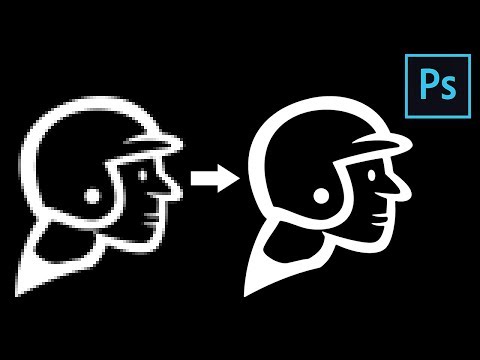 0:14:34
0:14:34
 0:00:28
0:00:28
 0:03:23
0:03:23
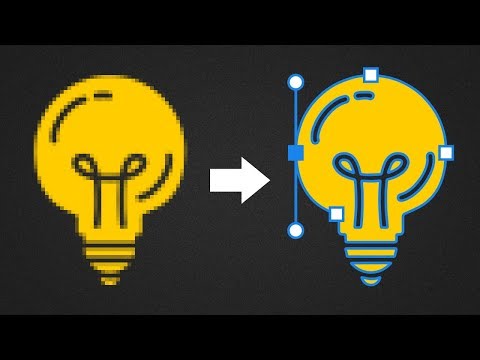 0:03:21
0:03:21
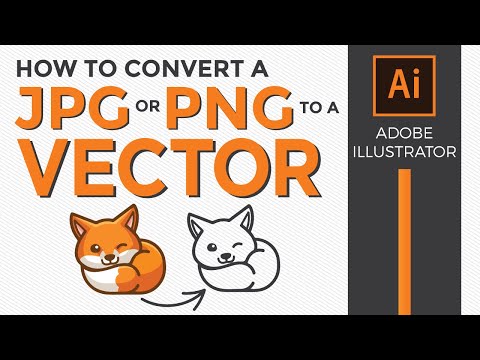 0:13:14
0:13:14
 0:02:10
0:02:10
 0:06:38
0:06:38
 0:00:39
0:00:39
 0:00:50
0:00:50
 0:00:51
0:00:51
 0:23:10
0:23:10