filmov
tv
Docker for your Java Development Environment with IntelliJ

Показать описание
Learn how to setup Docker for your Java Developer Environment with IntelliJ IDEA with a a single command! Re-create your developer environment consistently across all Linux environments without having to go through all those annoying steps like installing Java, git, maven, setting up environmental variables, custom files, network and user settings etc ..
Table Of Contents
--------------------------------------------------------------------------------------
00:00 Introduction
01:21 DockerHub and GitHub resources used
01:53 Starting IntelliJ IDE in Docker Container - DEMO
07:02 Container File Permissions with $USER
08:07 Custom Docker bind mount directories
08:39 ItelliJ Java Project Source Files - persisted
09:58 Dockerfile
10:35 Re-run Docker container with IntelliJ - state persisted
I will explicitly cover IntelliJ Community Edition 2020.3 and provide a Java Developer environment with the following ...
- Ubuntu version 18.04.5
- Zulu OpenJDK 11.0.10-11.45.27
- Maven 3.6.3
- Git - via package installer (version 2.17.1)
- curl - via package installer (version 7.58.0)
Of course, you have to have docker installed on your host machine!
Docker Images for IntelliJ IDEA available on MVP Java's DockerHub account ..
All you need to do is ..
$ cd intelliJ-ce-idea
You can check out the MVP Java Blog Post
"Docker for your Java Development Environment with IntelliJ" here ..
Here are some relevant Videos as well on Java and Docker ..
======================================================
Subscribe to MVP Java ...
Follow me ...
Table Of Contents
--------------------------------------------------------------------------------------
00:00 Introduction
01:21 DockerHub and GitHub resources used
01:53 Starting IntelliJ IDE in Docker Container - DEMO
07:02 Container File Permissions with $USER
08:07 Custom Docker bind mount directories
08:39 ItelliJ Java Project Source Files - persisted
09:58 Dockerfile
10:35 Re-run Docker container with IntelliJ - state persisted
I will explicitly cover IntelliJ Community Edition 2020.3 and provide a Java Developer environment with the following ...
- Ubuntu version 18.04.5
- Zulu OpenJDK 11.0.10-11.45.27
- Maven 3.6.3
- Git - via package installer (version 2.17.1)
- curl - via package installer (version 7.58.0)
Of course, you have to have docker installed on your host machine!
Docker Images for IntelliJ IDEA available on MVP Java's DockerHub account ..
All you need to do is ..
$ cd intelliJ-ce-idea
You can check out the MVP Java Blog Post
"Docker for your Java Development Environment with IntelliJ" here ..
Here are some relevant Videos as well on Java and Docker ..
======================================================
Subscribe to MVP Java ...
Follow me ...
Комментарии
 0:28:43
0:28:43
 0:13:24
0:13:24
 0:50:17
0:50:17
 0:43:13
0:43:13
 0:00:50
0:00:50
 0:21:17
0:21:17
 0:14:22
0:14:22
 0:50:17
0:50:17
 0:47:17
0:47:17
 0:11:02
0:11:02
 0:10:32
0:10:32
 0:08:17
0:08:17
 0:08:28
0:08:28
 0:10:27
0:10:27
 0:03:47
0:03:47
 0:37:18
0:37:18
 0:05:59
0:05:59
 0:31:29
0:31:29
 0:51:42
0:51:42
 0:00:45
0:00:45
 0:23:08
0:23:08
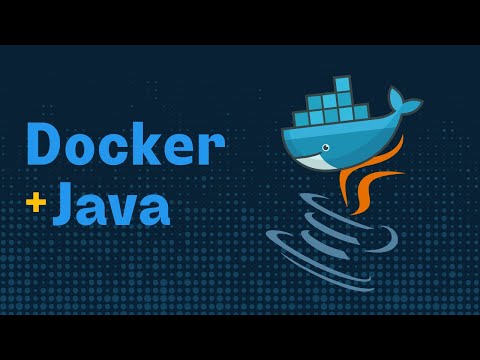 0:04:24
0:04:24
 0:00:42
0:00:42
 0:24:40
0:24:40