filmov
tv
Manually Download Apps from Microsoft Store | APPX Download | Offline Install

Показать описание
Want to install apps from the Microsoft Store, but it doesn't work? Need another method? Offline installs? It's simple! Download the Appx installers, and use them offline, on USBs and more. It's easy to do.
Timestamps:
0:00 - Explanation
0:50 - Find app on Microsoft Store Website
1:10 - Search for app
1:44 - Fix no results on rg-adguard
2:18 - Downloading Appx/AppxBundle from Microsoft Store
3:25 - Install Appx or AppxBundle (Offline app install)
#Microsoft #Store #Download
-----------------------------
-----------------------------
Everything in this video is my personal opinion and experience, and should not be considered professional advice. Always do your own research and make sure what you're doing is safe.
Timestamps:
0:00 - Explanation
0:50 - Find app on Microsoft Store Website
1:10 - Search for app
1:44 - Fix no results on rg-adguard
2:18 - Downloading Appx/AppxBundle from Microsoft Store
3:25 - Install Appx or AppxBundle (Offline app install)
#Microsoft #Store #Download
-----------------------------
-----------------------------
Everything in this video is my personal opinion and experience, and should not be considered professional advice. Always do your own research and make sure what you're doing is safe.
Install Microsoft Store Apps WITHOUT the Microsoft Store
How to Install Microsoft Store Apps Without the Microsoft Store (Windows 10/11 Tutorial)
BEST METHOD to Install Microsoft Store Apps Without the Microsoft Store (Windows 10/11 Tutorial)
Install Microsoft Store APPS without Microsoft Store (EASY & FAST) 2024
How to install Office apps with Microsoft 365
How To Install Microsoft Store In Windows 10
How to Download & Install Microsoft Office
How to Find the Microsoft Store Apps Install Folder on Windows 11
How To Fix Update KB5044285 Failed To Install on Windows 11 Effectively
How to install Microsoft store to windows 11 windows 10
How to install Microsoft apps without app store
How to Download & Install Microsoft Office 365 from Microsoft |Offline Setup| Free | Install off...
How to install Windows Updates manually from the Microsoft Update Catalog
Manually Install WSA on Windows 11 without Microsoft Store (outside USA)
How to Download and Install Apps on Windows 11 PC Without Microsoft Store
How to install Microsoft Office
HOW TO DOWNLOAD MICROSOFT STORE APPS WITHOUT MICROSOFT STORE ON WINDOWS
How to Update Microsoft Store’s Apps in Windows 10/8.1 PC
Microsoft Store Apps Are Not Updating Automatically in Windows 10 FIX
Install/Add Microsoft Store to Windows 10 LTSB/LTSC/ANY Version [2021]
How To Update Microsoft Store Apps | How To Update Microsoft Store Apps Manually In Windows 11/10
How to install any app on your Microsoft Surface Go tablet with out hacking
How to Fix there has been an error in Microsoft Store in Windows 11/10
How to Install WhatsApp Without Microsoft Store (Windows 10/11 Tutorial)
Комментарии
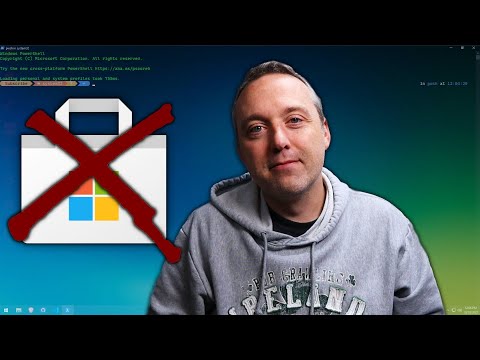 0:07:35
0:07:35
 0:03:34
0:03:34
 0:03:53
0:03:53
 0:03:53
0:03:53
 0:06:05
0:06:05
 0:01:36
0:01:36
 0:06:07
0:06:07
 0:01:36
0:01:36
 0:04:07
0:04:07
 0:05:31
0:05:31
 0:03:17
0:03:17
 0:03:35
0:03:35
 0:05:52
0:05:52
 0:04:04
0:04:04
 0:01:27
0:01:27
 0:01:16
0:01:16
 0:01:17
0:01:17
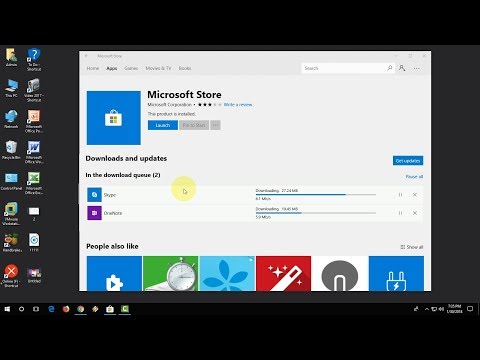 0:01:13
0:01:13
 0:03:16
0:03:16
 0:04:00
0:04:00
 0:02:04
0:02:04
 0:04:05
0:04:05
 0:02:11
0:02:11
 0:01:42
0:01:42