filmov
tv
AWS Project: How to Create a Static Website for Free Using Amazon S3, Step by Step

Показать описание
How to Create a Static Website for Free Using Amazon S3 | AWS Tutorials for Beginners
Amazon Simple Storage Service (S3) can be used as inexpensive object storage (think: files, images, videos, logs, etc.). But did you know it can also be used to host a static website? Static meaning no server-side code, but it’s perfect for simple HTML, images and even some client-side scripts.
In a hands-on tutorial, I’ll show you how to create a bucket, enable it for static website hosting, update permissions, and then upload a simple html file and image. Then voila—our website is working!
🌟🌟If you’re interested in getting AWS certifications, check out these full courses. They include lots of hands-on demos, quizzes and full practice exams. Use FRIENDS10 for a 10% discount!
00:00 – Host a static website on Amazon S3 for free or almost free!
00:22 – Reviewing the Free Tier for Amazon S3
01:04 – S3 can only host static websites (no server-side code)
01:25 – Creating a new S3 bucket to host our website
01:52 – Enabling static website hosting on the S3 bucket
02:32 – Access denied! Allowing public access to the bucket
03:12 - Updating the bucket policy to allow read access to everyone
04:03 – Creating the HTML pages for your static website
04:45 – Viewing the static webpage in S3
05:20 – Deleting the S3 bucket
Amazon Simple Storage Service (S3) can be used as inexpensive object storage (think: files, images, videos, logs, etc.). But did you know it can also be used to host a static website? Static meaning no server-side code, but it’s perfect for simple HTML, images and even some client-side scripts.
In a hands-on tutorial, I’ll show you how to create a bucket, enable it for static website hosting, update permissions, and then upload a simple html file and image. Then voila—our website is working!
🌟🌟If you’re interested in getting AWS certifications, check out these full courses. They include lots of hands-on demos, quizzes and full practice exams. Use FRIENDS10 for a 10% discount!
00:00 – Host a static website on Amazon S3 for free or almost free!
00:22 – Reviewing the Free Tier for Amazon S3
01:04 – S3 can only host static websites (no server-side code)
01:25 – Creating a new S3 bucket to host our website
01:52 – Enabling static website hosting on the S3 bucket
02:32 – Access denied! Allowing public access to the bucket
03:12 - Updating the bucket policy to allow read access to everyone
04:03 – Creating the HTML pages for your static website
04:45 – Viewing the static webpage in S3
05:20 – Deleting the S3 bucket
Комментарии
 0:06:17
0:06:17
 0:26:13
0:26:13
 0:08:04
0:08:04
 0:55:02
0:55:02
 0:00:43
0:00:43
 0:06:18
0:06:18
 0:07:55
0:07:55
 0:09:22
0:09:22
 0:26:09
0:26:09
 0:12:44
0:12:44
 0:03:27
0:03:27
 0:09:53
0:09:53
 0:12:04
0:12:04
 0:11:11
0:11:11
 0:56:26
0:56:26
 0:11:46
0:11:46
 0:13:18
0:13:18
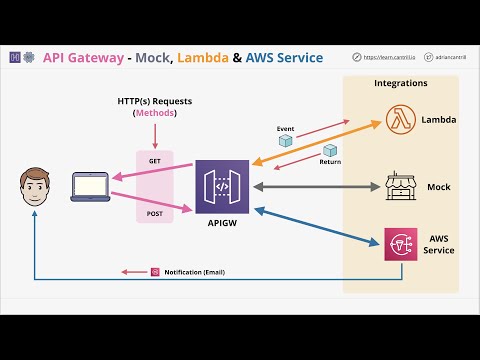 0:23:56
0:23:56
 0:17:32
0:17:32
 0:52:48
0:52:48
 0:03:47
0:03:47
 1:10:37
1:10:37
 0:40:25
0:40:25
 0:06:22
0:06:22