filmov
tv
Critical Path Analysis: How to get correct NEAR-CRITICAL activities in Primavera P6

Показать описание
Critical Path Method | How to get correct NEAR-CRITICAL activities in Primavera P6 | By Krishna Chiddarwar
In today's video, I want to discuss how you can correctly get the near-critical activities for your schedule in primavera p6.
Well, there are two ways.
The first one is where you ask the p6 to filter the near-critical activities based on the total float. When you install p6 for the first time, p6 by default identifies critical activities like the one with total float less than or equal to zero. However, the problem with this first method is, it defines activities as critical based on the total float. Which would’ve been fine for simpler projects with no actuals or constraints. But if you have constraints or project deadlines set in your schedule, those things will alter the total float of your schedule and you’ll not get correct critical or near activities using the method we just talked about.
So the solution to this problem is to use the float path. This time instead of relying on our total float definition chose the longest path option to define critical activities. Several scheduling experts have said that this is the better of two options. The benefit of obtaining near-critical activities using the float path method is, it works even in a complex schedule where you have several constraints or project deadlines. It will not affect the results even when constraints or deadlines alter the total float of schedule.
I hope this video has been of some help. Leave me a comment, let me know what you liked, what you didn’t like about this video.
Thanks and see you next week.
#PrimaveraP6 #CriticalPathAnalysis #CriticalPathMethod
In today's video, I want to discuss how you can correctly get the near-critical activities for your schedule in primavera p6.
Well, there are two ways.
The first one is where you ask the p6 to filter the near-critical activities based on the total float. When you install p6 for the first time, p6 by default identifies critical activities like the one with total float less than or equal to zero. However, the problem with this first method is, it defines activities as critical based on the total float. Which would’ve been fine for simpler projects with no actuals or constraints. But if you have constraints or project deadlines set in your schedule, those things will alter the total float of your schedule and you’ll not get correct critical or near activities using the method we just talked about.
So the solution to this problem is to use the float path. This time instead of relying on our total float definition chose the longest path option to define critical activities. Several scheduling experts have said that this is the better of two options. The benefit of obtaining near-critical activities using the float path method is, it works even in a complex schedule where you have several constraints or project deadlines. It will not affect the results even when constraints or deadlines alter the total float of schedule.
I hope this video has been of some help. Leave me a comment, let me know what you liked, what you didn’t like about this video.
Thanks and see you next week.
#PrimaveraP6 #CriticalPathAnalysis #CriticalPathMethod
Комментарии
 0:11:48
0:11:48
 0:06:57
0:06:57
 0:07:26
0:07:26
 0:04:31
0:04:31
 0:05:27
0:05:27
 0:04:43
0:04:43
 0:10:59
0:10:59
 0:05:42
0:05:42
 0:32:23
0:32:23
 0:09:55
0:09:55
 0:05:27
0:05:27
 0:11:48
0:11:48
 0:10:28
0:10:28
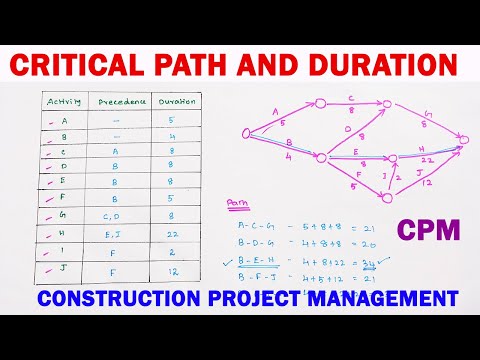 0:06:31
0:06:31
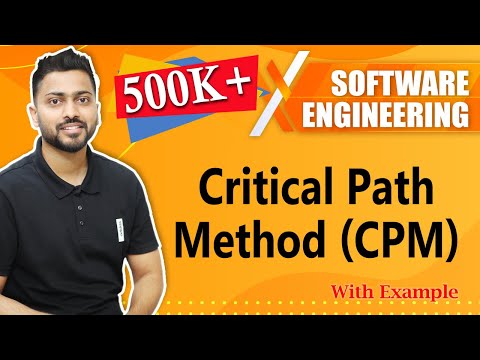 0:14:39
0:14:39
 0:10:09
0:10:09
 0:07:52
0:07:52
 0:00:26
0:00:26
 0:14:14
0:14:14
 0:02:48
0:02:48
 0:00:16
0:00:16
 0:14:18
0:14:18
 0:16:53
0:16:53
 0:03:11
0:03:11