filmov
tv
Ad Hoc Query

Показать описание
Ad-query function allows you to query a portion of the streamed data. To perform this operation select the appropriate values that appear on the form and click “Plot”
Follow the steps below to perform ad-hoc query on a stream
1.Select stream on which you would like to run the query. It could be a data stream or a derived stream
2. Select the group by parameter (if required)
3. Choose the type of chart to be plotted with the data
4. Choose the attributes that will be plotted on the chart. Depending on the type of chart selected some attributes may not be available
5. Apply filter on the data (optional)
6. Select the value for the chart axis
7. Choose the time granularity & period
Click “Plot” to complete the ad-hoc query process
Follow the steps below to perform ad-hoc query on a stream
1.Select stream on which you would like to run the query. It could be a data stream or a derived stream
2. Select the group by parameter (if required)
3. Choose the type of chart to be plotted with the data
4. Choose the attributes that will be plotted on the chart. Depending on the type of chart selected some attributes may not be available
5. Apply filter on the data (optional)
6. Select the value for the chart axis
7. Choose the time granularity & period
Click “Plot” to complete the ad-hoc query process
 0:00:58
0:00:58
 0:02:11
0:02:11
 0:03:20
0:03:20
 0:03:17
0:03:17
 0:05:56
0:05:56
 0:04:01
0:04:01
 0:24:20
0:24:20
 0:03:51
0:03:51
 0:00:55
0:00:55
 0:01:03
0:01:03
 0:01:05
0:01:05
 0:02:26
0:02:26
 0:05:18
0:05:18
 0:00:26
0:00:26
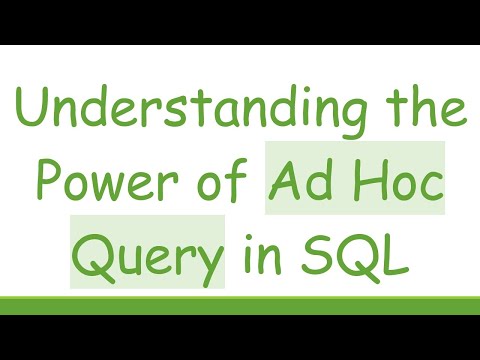 0:00:59
0:00:59
 0:04:25
0:04:25
 0:01:07
0:01:07
 0:05:12
0:05:12
 0:04:55
0:04:55
 0:07:01
0:07:01
 0:16:07
0:16:07
 0:19:23
0:19:23
 0:00:58
0:00:58
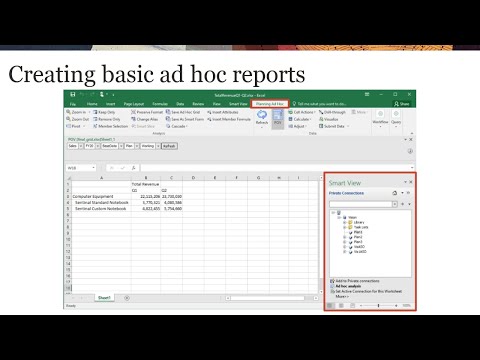 0:05:36
0:05:36