filmov
tv
PySide + PyQt | QDialog in 3 Minutes

Показать описание
Learn how to create your own custom QDialog in PyQt or PySide as well as create simple built in pop-up message boxes, warnings, errors and more! Dialog boxes could not be easy with python.
=============================
➤ FULL Transcript + Exercises:
➤ Tool Development Series!
➤ Qt.Py file (needed to run code!):
➤ Impatient Programmer:
--- FOLLOW ME! ---
=============================
PLAYLISTS:
➤ Impatient PySide / PyQt
XXX
➤ Impatient Python
➤ Let's Learn C++: INTERMEDIATE
➤ Let's Learn C++: BASICS
➤ Let's Learn PYTHON: BASICS
➤ Let's Learn PYTHON: OOP
=============================
Music by Juto:
=======================================
New Episode (nearly) Every Friday
=============================
☁♡ Keep the Dream Alive! ♡☁
My comments and words are my own and do not represent the views or opinions of my employer in anyway.
=============================
➤ FULL Transcript + Exercises:
➤ Tool Development Series!
➤ Qt.Py file (needed to run code!):
➤ Impatient Programmer:
--- FOLLOW ME! ---
=============================
PLAYLISTS:
➤ Impatient PySide / PyQt
XXX
➤ Impatient Python
➤ Let's Learn C++: INTERMEDIATE
➤ Let's Learn C++: BASICS
➤ Let's Learn PYTHON: BASICS
➤ Let's Learn PYTHON: OOP
=============================
Music by Juto:
=======================================
New Episode (nearly) Every Friday
=============================
☁♡ Keep the Dream Alive! ♡☁
My comments and words are my own and do not represent the views or opinions of my employer in anyway.
PySide + PyQt | QDialog in 3 Minutes
School Management System (Add New Student) | QDialog | Pyside6 / PyQt6 (2024)
PySide6 Tutorial - QDialog, QMessageBox , Move to Second Window
PyQt - QDialog, Signals & Slots
17 - PySide2 - Como utilizar o QDialog
PyQt5 Open Second Dialog By Clicking Button | QDialog
PyQt5 Tutorial - QMessageBox and Popup Windows
PySide Input Dialog Widget QInputDialog
Python - PySide6 Dialog Application
PySide Color Dialog Widget QColorDialog
Python Pyqt5 Dersleri 03 , Pyqt5 Pencereleri: QWidget, QMainWindow, QDialog, Pyqt Dersleri
Making File Dialogs In PyQt6 Using QFileDialog! | PyQt6 Tutorial Part 7
How To Use QFileDialog To Select Files In PyQt6
File Dialog Boxes With QFileDialog - PyQt5 GUI Thursdays #29
Python и PyQt 'QDialog' - создание и настройка диалогового окна...
Python tutorials - Renaming Dialog - PyQt
Working with Qthreads: PyQt5 tutorial - Part 12
18. Standard Dialogs - Python PyQt5 Desktop Application Development Tutorial
Python Tutorial - Creating QMessageBox with Pyside2
Modern GUI - Python, Qt Designer and PySide2 - Circular Progress Bar/Preloader (PyQt5 Compatible!)
PySide + PyQt | QMainWindow in 3 Minutes
Build a calculator app | Python, Pyside, PyQt, Github Copilot
004 - Qt - Créer une QDialog
PyQt for Maya and Unreal 01 - Introduction to Qt Designer
Комментарии
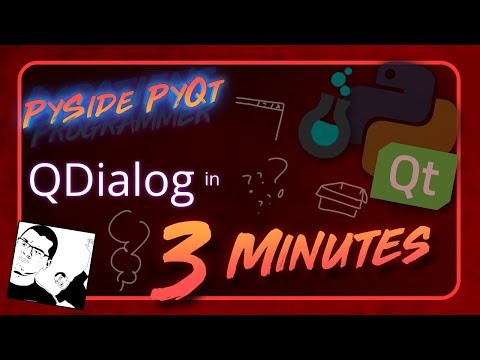 0:03:55
0:03:55
 1:34:30
1:34:30
 0:09:51
0:09:51
 0:16:05
0:16:05
 0:08:25
0:08:25
 0:06:49
0:06:49
 0:09:13
0:09:13
 0:04:20
0:04:20
 0:05:28
0:05:28
 0:02:31
0:02:31
 0:09:11
0:09:11
 0:15:08
0:15:08
 0:06:38
0:06:38
 0:12:47
0:12:47
 0:26:31
0:26:31
 0:08:08
0:08:08
 0:08:38
0:08:38
 0:13:23
0:13:23
 0:12:04
0:12:04
 0:49:03
0:49:03
 0:02:52
0:02:52
 0:35:47
0:35:47
 0:33:00
0:33:00
 0:07:20
0:07:20