filmov
tv
SELENIUM - Switch to iFrame - SDET Automation Testing Interview Questions & Answers
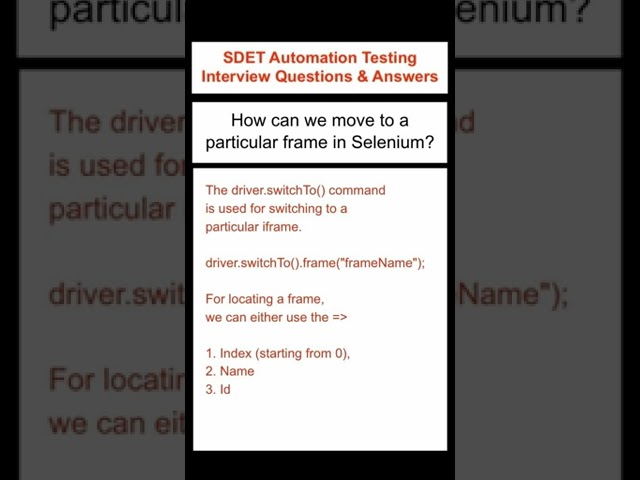
Показать описание
SELENIUM - Switch to iFrame
SDET Automation Testing Interview Questions & Answers
We will be covering a wide range of topics including QA manual testing, automation testing, Selenium, Java, Jenkins, Cucumber, Maven, and various testing frameworks.
SELENIUM - Switch to iFrame using Java
In Selenium, an iFrame (inline frame) is a nested HTML document that is embedded within the parent HTML document.
To interact with elements inside an iFrame using Selenium in Java, you first need to switch the focus of the WebDriver to the iFrame using the switchTo() method.
Here is an example of how to switch to an iFrame in Java:
// Create an instance of WebDriver
WebDriver driver = new ChromeDriver();
// Navigate to the web page containing an iFrame
// Switch to the iFrame by index
// Or, switch to the iFrame by ID or Name
// Or, switch to the iFrame by WebElement
// Perform some actions inside the iFrame
// Switch back to the parent frame or default content
// Or, switch back to the default content
// Perform some actions outside the iFrame
// Close the web browser
In the example above, we first create an instance of the WebDriver and navigate to a web page that contains an iFrame.
We then switch the focus of the WebDriver to the iFrame using one of the three methods: frame(int index), frame(String nameOrId), or frame(WebElement frameElement).
We can then perform some actions inside the iFrame. After that, we can switch back to the parent frame or default content using parentFrame() or defaultContent(), and perform some actions outside the iFrame.
Finally, we close the web browser using the quit() method.
SDET Automation Testing Interview Questions & Answers
We will be covering a wide range of topics including QA manual testing, automation testing, Selenium, Java, Jenkins, Cucumber, Maven, and various testing frameworks.
SELENIUM - Switch to iFrame using Java
In Selenium, an iFrame (inline frame) is a nested HTML document that is embedded within the parent HTML document.
To interact with elements inside an iFrame using Selenium in Java, you first need to switch the focus of the WebDriver to the iFrame using the switchTo() method.
Here is an example of how to switch to an iFrame in Java:
// Create an instance of WebDriver
WebDriver driver = new ChromeDriver();
// Navigate to the web page containing an iFrame
// Switch to the iFrame by index
// Or, switch to the iFrame by ID or Name
// Or, switch to the iFrame by WebElement
// Perform some actions inside the iFrame
// Switch back to the parent frame or default content
// Or, switch back to the default content
// Perform some actions outside the iFrame
// Close the web browser
In the example above, we first create an instance of the WebDriver and navigate to a web page that contains an iFrame.
We then switch the focus of the WebDriver to the iFrame using one of the three methods: frame(int index), frame(String nameOrId), or frame(WebElement frameElement).
We can then perform some actions inside the iFrame. After that, we can switch back to the parent frame or default content using parentFrame() or defaultContent(), and perform some actions outside the iFrame.
Finally, we close the web browser using the quit() method.
Комментарии
 0:21:20
0:21:20
 0:00:07
0:00:07
 0:07:38
0:07:38
 0:09:00
0:09:00
 0:11:10
0:11:10
 0:05:37
0:05:37
 0:54:09
0:54:09
 0:11:19
0:11:19
 0:09:17
0:09:17
 0:20:04
0:20:04
 0:03:34
0:03:34
 0:12:13
0:12:13
 0:08:53
0:08:53
 0:43:00
0:43:00
 0:12:06
0:12:06
 0:03:08
0:03:08
 0:10:32
0:10:32
 0:05:30
0:05:30
 0:12:58
0:12:58
 0:19:01
0:19:01
 0:12:18
0:12:18
 0:08:17
0:08:17
 0:17:07
0:17:07
 0:03:22
0:03:22