filmov
tv
Create and Interact with UI for Virtual Reality - Unreal Engine Virtual Reality Tutorial

Показать описание
UI is essential for just about any game, in virtual reality it can be a different challenge since you can't design UI and stick it to a display like in many other platforms. In order to help you to create your own UI for your own virtual reality game I will be walking you through how to setup a basic UI that can be placed within your world all within Unreal Engine. Then we will add interaction components so that you can interact with your UI while in virtual reality.
I do want to note, this tutorial is done in Unreal Engine 5. However, if you are working in Unreal Engine 4 the idea will be the same. The only significant change between both versions of Unreal Engine is this tutorial is a difference in the way the VR Character is designed.
// SUPPORT ME ON PATREON
// FOLLOW ME ELSEWHERE
// COME JOIN THE DISCORD
// LOOKING TO HIRE MY SERVICES?
// CHAPTERS
00:00 Start
00:42 Project Setup
01:50 Introduction to UI Widget
05:12 Creating a Simple UI
12:38 Placing UI into the Scene
16:15 Setting Up UI Interaction for Virtual Reality
23:19 Testing UI in Virtual Reality
25:09 End
I do want to note, this tutorial is done in Unreal Engine 5. However, if you are working in Unreal Engine 4 the idea will be the same. The only significant change between both versions of Unreal Engine is this tutorial is a difference in the way the VR Character is designed.
// SUPPORT ME ON PATREON
// FOLLOW ME ELSEWHERE
// COME JOIN THE DISCORD
// LOOKING TO HIRE MY SERVICES?
// CHAPTERS
00:00 Start
00:42 Project Setup
01:50 Introduction to UI Widget
05:12 Creating a Simple UI
12:38 Placing UI into the Scene
16:15 Setting Up UI Interaction for Virtual Reality
23:19 Testing UI in Virtual Reality
25:09 End
Комментарии
 0:25:28
0:25:28
 0:06:53
0:06:53
 0:08:23
0:08:23
 0:24:23
0:24:23
 0:00:16
0:00:16
 0:00:31
0:00:31
 0:00:35
0:00:35
 0:00:19
0:00:19
 0:00:06
0:00:06
 0:09:06
0:09:06
 0:00:17
0:00:17
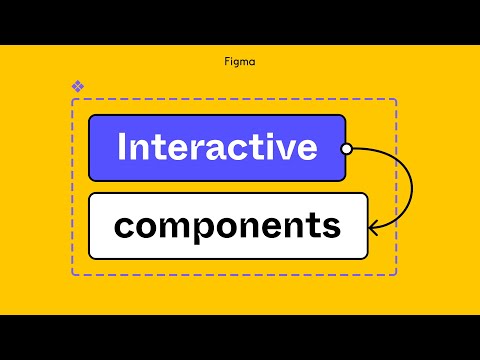 0:08:45
0:08:45
 0:08:36
0:08:36
 0:00:42
0:00:42
 0:00:16
0:00:16
 0:00:25
0:00:25
 0:00:49
0:00:49
 0:00:20
0:00:20
 0:00:11
0:00:11
 0:00:16
0:00:16
 0:00:40
0:00:40
 0:07:51
0:07:51
 0:11:11
0:11:11
 0:08:08
0:08:08