filmov
tv
Create 3D perspective & organize content using Sections — Webflow tutorial
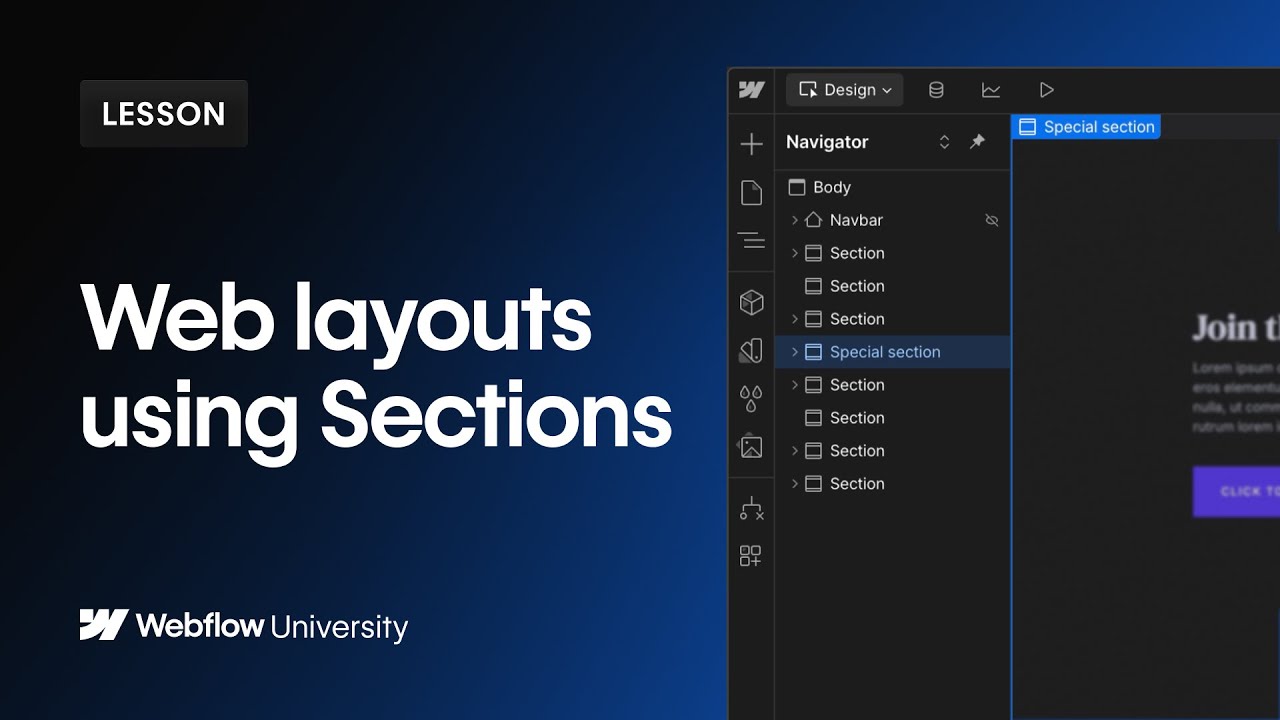
Показать описание
Learn how and why to use Webflow’s Section, a layout element that extends across the full width of the browser window. Sections are like chapters in a book. They neatly organize content and stack on top of one another by default. With Sections, you can create separate blocks of content, change the styling of elements nested inside by styling the Section itself, and enable 3D perspective for elements inside. In this video, we’ll cover:
00:00 - Introduction
00:36 - Add & style a Section
03:53 - Set minimum height using pixels
04:51 - Set minimum height using viewport height
05:19 - Add 3D perspective to a Section
06:00 - Recap & Grimur Theragunning his IT band
----------
00:00 - Introduction
00:36 - Add & style a Section
03:53 - Set minimum height using pixels
04:51 - Set minimum height using viewport height
05:19 - Add 3D perspective to a Section
06:00 - Recap & Grimur Theragunning his IT band
----------
Create 3D perspective & organize content using Sections — Webflow tutorial
🤯 Change The Perspective of a Room in Photoshop!
Perspective Grid Tool -- Adobe Illustrator cc
5 Techniques for setting up Convincing 3D Perspective Sketches
Realistic Perspective Text - Photoshop Tutorial
How to place anything in Perspective in Photoshop | Placing posters on Billboards
How to Make a Perspective Grid in Photoshop
Video in Perspective for Capcut (3D Rotation) - Capcut Tutorial with DaVinci work around
How to create 3D perspective mockups with Vectary and Iconscout
Master 3D Isometric Perspective in Figma!
3D Perspective - After Effects Tutorial
Use 3D Models for Perspective Drawing!
Perspective Text Effect in Photoshop
Setting Up Your Gamemaster's Screen! (GM Tips w/ Matt Mercer)
perspective hacks
One point perspective (creating the illusion of 3D space) using Photopea
Perspective Text in Photoshop ( for BEGINNERS! )
An Easier Way to Draw Perspective
The Secret to Placing ANYTHING in 3D Perspective in GIMP
Matching a Perspective in 3D Photoshop
Revit Tutorial [2025] | 3D FLOOR PLAN perspective model view in Revit
How to Place Anything into Perspective in Photoshop | Using the Vanishing Point Filter in Photoshop
Perspective Section Drawings - Rhino 7
Perspective in 3D - Andrew Stein, The Prospective Company
Комментарии
 0:07:20
0:07:20
 0:00:23
0:00:23
 0:07:14
0:07:14
 0:11:11
0:11:11
 0:00:43
0:00:43
 0:02:21
0:02:21
 0:03:34
0:03:34
 0:02:14
0:02:14
 0:09:52
0:09:52
 0:09:21
0:09:21
 0:11:12
0:11:12
 0:09:29
0:09:29
 0:01:34
0:01:34
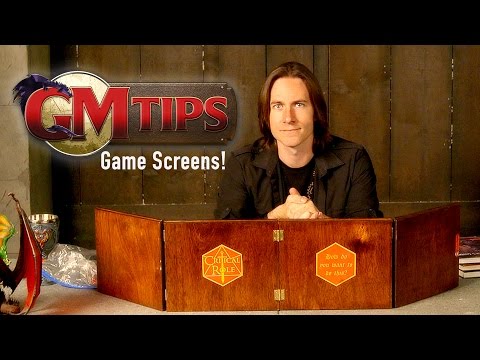 0:06:32
0:06:32
 0:30:44
0:30:44
 0:32:23
0:32:23
 0:01:41
0:01:41
 0:09:57
0:09:57
 0:10:43
0:10:43
 0:06:38
0:06:38
![Revit Tutorial [2025]](https://i.ytimg.com/vi/Yk4rUGrOZQA/hqdefault.jpg) 0:03:55
0:03:55
 0:02:08
0:02:08
 0:16:47
0:16:47
 0:28:06
0:28:06