filmov
tv
After Effects Tutorial: Stroke Logo Reveal Outline Effect

Показать описание
In this After Effects Tutorial, create a logo reveal by using a stroke. This tutorial is helpful for PNG logos and vector logos. Have you been trying to figure out how to do the stroke effect? This tutorial shows just how easy it is to do and how to accurately create an outline of your logo with precision. The auto-trace function allows you to quickly grab the outline of your logo and the stroke effect will easily take care of the rest.
Save time and produce amazing work with our Extension Window that allows you to preview templates in After Effects and Premiere. Then quickly change your template within seconds to fit your needs!
Social Media:
Suggested After Effects Tutorials:
Save time and produce amazing work with our Extension Window that allows you to preview templates in After Effects and Premiere. Then quickly change your template within seconds to fit your needs!
Social Media:
Suggested After Effects Tutorials:
After Effects Tutorial: Stroke Logo Reveal Outline Effect
Create the Best Stroke Logo Animations in After Effects #tutorial
Cinematic 3D Stroke Logo Intro in After Effects | Tutorial
Create Any Animated Stroke Icon in After Effects
Stroke Logo Animation Tutorial in After Effects | Stroke Logo Reveal
EASY! Turn Your Logo into a Stroke Animation in After Effects #aftereffects
Light Stroke Text Tutorial in After Effects | Text Reveal | Text Animation
Stroke Logo Animation in After Effects - After Effects Tutorial (Simple Logo animation)
Kinetic Typography - After Effects Tutorial
How to Create Title Stroke Animations in After Effects
Create Pro Cinematic 3D Stroke Logo Intro in After Effects
Minimalist Stroke Logo Reveal Animation After Effects Tutorial
After Effects Tutorial | Pro Logo Animation with Gradient Stroke
3D Stroke Logo Reveal | No plugins required | After Effects tutorial
3D Stroke Logo Animation Tutorial in After Effects | No Plugins | 3D Stroke Logo Reveal
Stroke Animation using Trim Paths in After Effects - After Effects Tutorial - Logo Animation
Lettering Animation using Thicc Stroke | After Effects Tutorial
Neon Logo Animation Tutorial in After Effects | Free Plugin
3 Popular Logo Animation Techniques in After Effects | Tutorial
Top 5 Best Effects in After Effects You Should Know!
After Effects - Stroke Logo Animation - Advanced Logo Reveal - After Effects Tutorial
Convert Any Logo in a Stroke Animation in After Effects
After Effects Template: 3D Stroke Logo Reveal Intro Animation | Motion Graphics Templates 2023
Clean Glossy Logo Animation Tutorial in After Effects | No plugins | Modern Logo Animation
Комментарии
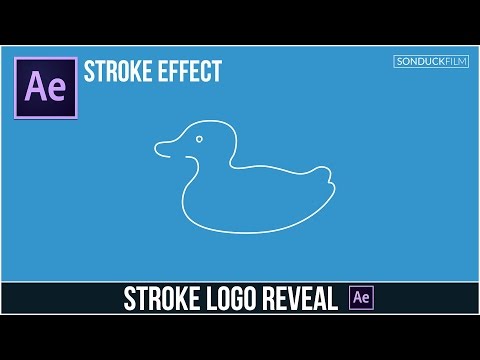 0:06:52
0:06:52
 0:00:56
0:00:56
 0:08:07
0:08:07
 0:00:43
0:00:43
 0:08:39
0:08:39
 0:00:50
0:00:50
 0:04:06
0:04:06
 0:10:38
0:10:38
 0:02:36
0:02:36
 0:00:35
0:00:35
 0:14:19
0:14:19
 0:04:18
0:04:18
 0:17:18
0:17:18
 0:09:21
0:09:21
 0:07:18
0:07:18
 0:14:50
0:14:50
 0:07:27
0:07:27
 0:04:10
0:04:10
 0:10:15
0:10:15
 0:00:47
0:00:47
 0:28:02
0:28:02
 0:00:49
0:00:49
 0:00:11
0:00:11
 0:06:40
0:06:40