filmov
tv
Write a PHP XML Parser:: Format External WordPress API XML string data into array

Показать описание
Welcome to part 5 of our series on querying an XML API in WordPress! In this video, we'll be writing a basic PHP XML parser to convert malformatted array data using the SimpleXmlElement function. This will make it easier to transform or mutate the data in JavaScript.
We'll start off by discussing the challenge at the beginning of the video, and then we'll move on to refactoring our code. From there, we'll dive into the coding solution and learn how to deal with both objects and arrays.
Finally, we'll wrap up the video by formatting the output array to make it simpler and provide better data from the onset.
Thanks for watching!
VIDEO CHAPTERS
00:00 The challenge
00:52 Refactor the code
01:52 Coding solution
03:25 Dealing with objects
04:23 Dealing with arrays
06:20 Format output array
HOW TO SUPPORT THE CHANNEL
=============================================
Do you like what I am doing?
I am social too:
-------------------------------------------------------------------------------
LEARN MORE IN THE WELL CURATED PLAYLISTS BELOW
--------------------------------------------------------------------------------
WooCommerce E-Commerce customizations
== Build Free Custom Theme for E-commerce Online Shop using WooCommerce -
====== Build Dynamic Websites with Elementor ======
====== How to use WordPress Gutenberg Block Editor ======
WordPress 5.4 Gutenberg Blocks Updates
WordPress Gutenberg blocks for Designers
Gutenberg WordPress Block Editor tutorials for beginners
Custom WooCommerce Gateway Development from Scratch
WordPress Custom REST API Namespaces, Endpoints and Examples from Scratch
====== WordPress Plugin Development from Scratch ======
Build Most Popular & Most Commented Post Plugin
Build SMS Plugin with External WordPress API Integration using custom WordPress Databases
WordPress External APIs Integration Plugin Development
Convert WordPress to mobile App in Headless WordPress
Make GraphQL API endpoints with WordPress Headless CMS WPGraphQL Plugin
Customize Your WordPress & ClassicPress
Custom Dashboard Widgets
Build Custom Admin
Learn Git
We'll start off by discussing the challenge at the beginning of the video, and then we'll move on to refactoring our code. From there, we'll dive into the coding solution and learn how to deal with both objects and arrays.
Finally, we'll wrap up the video by formatting the output array to make it simpler and provide better data from the onset.
Thanks for watching!
VIDEO CHAPTERS
00:00 The challenge
00:52 Refactor the code
01:52 Coding solution
03:25 Dealing with objects
04:23 Dealing with arrays
06:20 Format output array
HOW TO SUPPORT THE CHANNEL
=============================================
Do you like what I am doing?
I am social too:
-------------------------------------------------------------------------------
LEARN MORE IN THE WELL CURATED PLAYLISTS BELOW
--------------------------------------------------------------------------------
WooCommerce E-Commerce customizations
== Build Free Custom Theme for E-commerce Online Shop using WooCommerce -
====== Build Dynamic Websites with Elementor ======
====== How to use WordPress Gutenberg Block Editor ======
WordPress 5.4 Gutenberg Blocks Updates
WordPress Gutenberg blocks for Designers
Gutenberg WordPress Block Editor tutorials for beginners
Custom WooCommerce Gateway Development from Scratch
WordPress Custom REST API Namespaces, Endpoints and Examples from Scratch
====== WordPress Plugin Development from Scratch ======
Build Most Popular & Most Commented Post Plugin
Build SMS Plugin with External WordPress API Integration using custom WordPress Databases
WordPress External APIs Integration Plugin Development
Convert WordPress to mobile App in Headless WordPress
Make GraphQL API endpoints with WordPress Headless CMS WPGraphQL Plugin
Customize Your WordPress & ClassicPress
Custom Dashboard Widgets
Build Custom Admin
Learn Git
Комментарии
 0:13:40
0:13:40
 0:03:59
0:03:59
 0:05:24
0:05:24
 0:09:27
0:09:27
 0:07:13
0:07:13
 0:12:26
0:12:26
![[SOLVED] How can](https://i.ytimg.com/vi/35_YgJGKpJY/hqdefault.jpg) 0:04:23
0:04:23
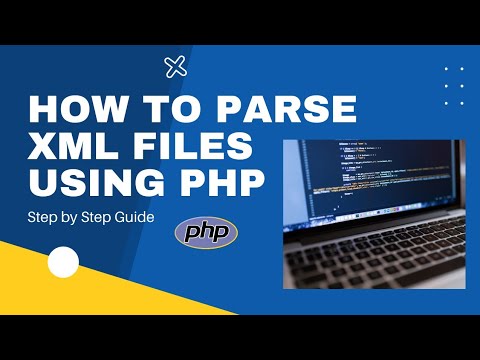 0:05:56
0:05:56
 0:04:25
0:04:25
 0:06:32
0:06:32
 0:14:30
0:14:30
 0:05:05
0:05:05
 0:01:05
0:01:05
 0:05:12
0:05:12
 0:08:32
0:08:32
 0:15:44
0:15:44
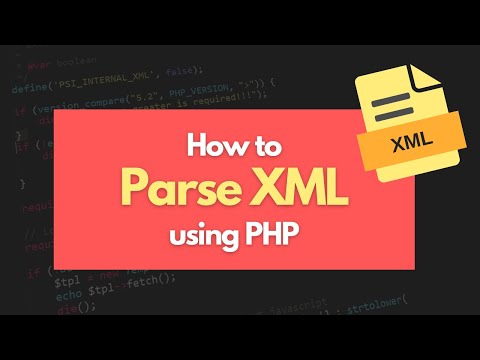 0:13:48
0:13:48
 0:09:32
0:09:32
 0:08:25
0:08:25
 0:20:44
0:20:44
 0:05:32
0:05:32
 0:11:00
0:11:00
 0:05:03
0:05:03
 0:06:44
0:06:44