filmov
tv
Blender Grease Pencil - Storyboard Animatic Tutorial - 1 of 6 - Basics, UI, Modes,Canvas

Показать описание
Blender Grease Pencil 2D – 3D Hybrid Storyboard Animatic Tutorial
Playlist Part 1 of 6
(As requested/ suggested by people, I have broken the larger tutorial down into smaller videos for convenience. For those familiar with Grease Pencil basics, please skip to Part 2)
If you enjoy the content and wish to own it or support me, please visit my Gumroad:
Contents:
-Intro and UI/Navigation Tips
– EXAMPLE SCENE 1 - BASICS
– Create Grease Pencil Object
– Draw mode, Canvas modes and Orientation
– Standard Brushes
-'Super Simple Man 2D' – Layers and materials
Bonus round : Sculpt and Edit modes (brief)
Credits:
"Scaffold Building pack 1" kit created by StarGraveStudios/ copper stache available on Blendswap.
All other content created by Paul Coulthard, Spitfire Storyboards.
Playlist Part 1 of 6
(As requested/ suggested by people, I have broken the larger tutorial down into smaller videos for convenience. For those familiar with Grease Pencil basics, please skip to Part 2)
If you enjoy the content and wish to own it or support me, please visit my Gumroad:
Contents:
-Intro and UI/Navigation Tips
– EXAMPLE SCENE 1 - BASICS
– Create Grease Pencil Object
– Draw mode, Canvas modes and Orientation
– Standard Brushes
-'Super Simple Man 2D' – Layers and materials
Bonus round : Sculpt and Edit modes (brief)
Credits:
"Scaffold Building pack 1" kit created by StarGraveStudios/ copper stache available on Blendswap.
All other content created by Paul Coulthard, Spitfire Storyboards.
Storypencil - Grease Pencil add-on for Storyboarding
Storyboard with Blender's Grease Pencil: tips for your short film
Blender Grease Pencil Storyboard Test
Blender Grease Pencil - Storyboard Animatic Tutorial - 1 of 6 - Basics, UI, Modes,Canvas
Blender 2D/3D Storyboard Animatic
Blender Grease Pencil: High Energy Storyboard/ Animatic
grease pencil storyboard
Mastering Storyboarding with Grease Pencil Tutorial
blender grease pencil storyboard - movie opening
How I Create A 2D/3D Storyboard Using Blender (Explained)
Storyboarding Eat Sheep with Grease Pencil
Blender Grease Pencil - 2D 3D Action Tracking Shot - Animatic - Storyboard
Blender GreasePencil storyboard test
Blender Animatics | Complete Guide by Mario Movie Storyboard Artist
Man, I love storyboarding with Blender Grease Pencil - Pt.2
Storyboarding in 3D Space - Paul Caggegi
The Basics of Storyboards with Blender's Grease Pencil (Includes Downloadable Room!)
Storyboarding and animatics in Blender tutorial
BLENDER STORYBOARD ADDON - STORYLINER - Features overview of a truly phenomenal addon
Storyboard Speedrun - Blender Grease Pencil
Storyboard Simple in Grease Pencil Blender
Blender Grease Pencil: Storyboard Setup with Additive Drawing and Draw on Strokes on Back Tools.
Blender 2D Animation Basics for Beginners - Grease pencil guide
EVERYTHING You Need to Animate with Blender Grease Pencil (Beginner Guide)
Комментарии
 0:07:49
0:07:49
 0:12:34
0:12:34
 0:00:13
0:00:13
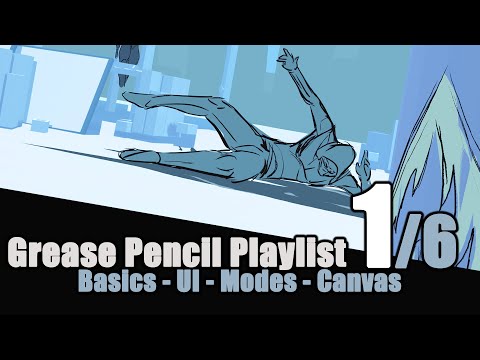 0:13:35
0:13:35
 0:00:06
0:00:06
 0:00:56
0:00:56
 0:00:25
0:00:25
 0:08:57
0:08:57
 0:05:23
0:05:23
 0:05:39
0:05:39
 0:12:56
0:12:56
 0:00:39
0:00:39
 0:00:58
0:00:58
 0:19:23
0:19:23
 0:13:18
0:13:18
 0:10:02
0:10:02
 0:30:35
0:30:35
 0:00:31
0:00:31
 1:04:33
1:04:33
 0:00:41
0:00:41
 0:16:53
0:16:53
 0:29:28
0:29:28
 0:02:43
0:02:43
 0:30:17
0:30:17