filmov
tv
How to Create Setup File With attaching SQL Database .mdf with proof in VB.Net windows application
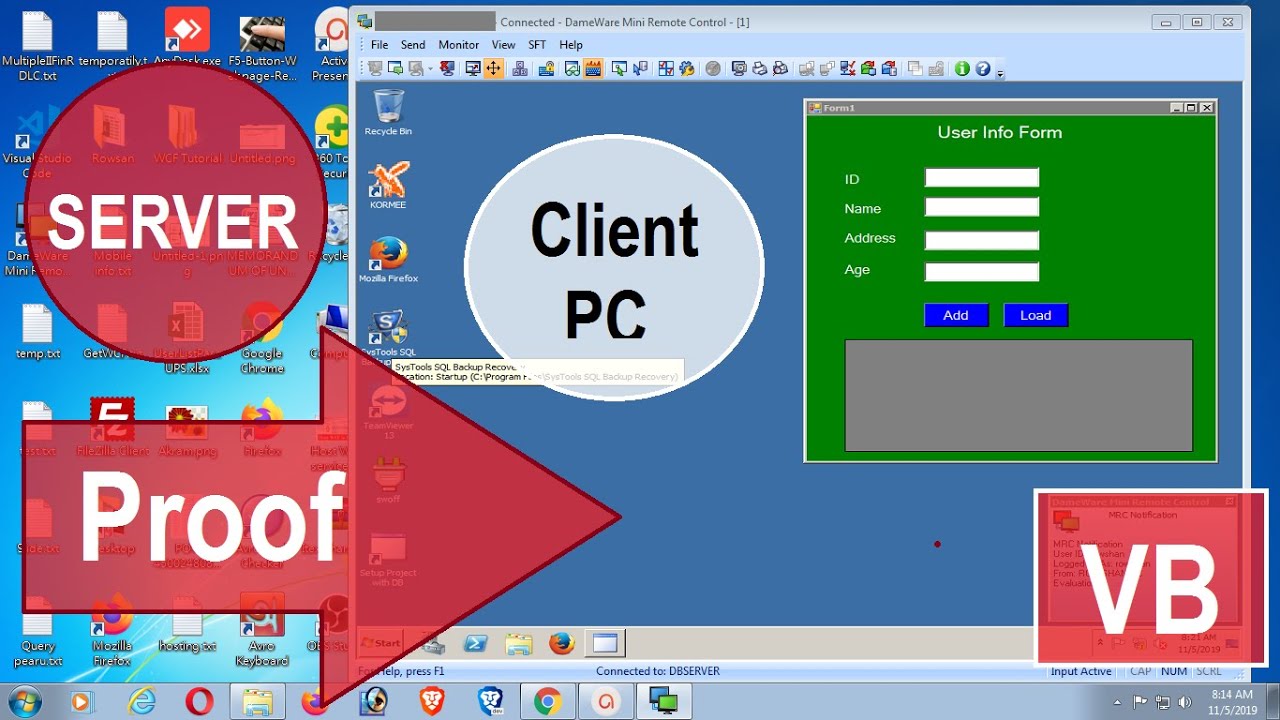
Показать описание
To create setup file with sql database in VB, This tutorial is setup file with sql database attached in VB.net for you. In this tutorial you can learn how to create setup file or publish project in VB.net with SQL database. create setup file with attaching SQL server database .mdf in visual studio 2010 Visual Basic. install the setup file in different computer. you can see 100% proof in this tutorial.
To create setup .exe file with attaching MS SQL database full package follow these steps.
1. Create a windows application using Visual Studio.
3. Connect your .mdf file with your project through connection string - SqlConnection.
4. complete coding in the application
5. Right click on your project in solution explorer click on Property.
6. Click on publish in left pane.
7. Complete the task by following the tutorial.
- you can add setup description link etc.
8. INSTALL this setup file in different computer
We usually developed a software according to client requirement in VB.net windows form application with connecting SQL server databse.
We usually have the options to submit the software to client through mail or other online server where client can not configure database and we don't have access to clients computer. So we should give him a complete package so that he can just run the setup .exe file and check his requirements as test.
So we need to create a setup file with attaching SQL database in VB so that client can run and watch output data from SQL database.
~~~~~~~~~~~~~
Subscriber will be notified when I will upload new tutorials in future. Many more new tutorials coming soon, so stay tuned!
~~~~~~~~~~~~~
You can also know all the programming techniques, and bug fixing, error solution in my channel Swift learn.
See All the playlist in below link
~~~~~~~~~~~~~
Share this video with anyone if you think as useful.
Please leave a suggestions for future tutorials in the comment section below.
~~~~~~~~~~~~~
Connect with me
For Details
how to create setup file in vb,create setup file with .mdf file, create setup file with sql database,swift learn,setup file,create setup with database in vb,create setup exe file,vb,create setup with database,create setup file with sql,setup file with sql,create setup file with database proof,create setup file in visual studio 2017,create setup file in vb windows application,setup file in visual studio,visual studio,windows,application,exe file,.mdf,visual studio code
To create setup .exe file with attaching MS SQL database full package follow these steps.
1. Create a windows application using Visual Studio.
3. Connect your .mdf file with your project through connection string - SqlConnection.
4. complete coding in the application
5. Right click on your project in solution explorer click on Property.
6. Click on publish in left pane.
7. Complete the task by following the tutorial.
- you can add setup description link etc.
8. INSTALL this setup file in different computer
We usually developed a software according to client requirement in VB.net windows form application with connecting SQL server databse.
We usually have the options to submit the software to client through mail or other online server where client can not configure database and we don't have access to clients computer. So we should give him a complete package so that he can just run the setup .exe file and check his requirements as test.
So we need to create a setup file with attaching SQL database in VB so that client can run and watch output data from SQL database.
~~~~~~~~~~~~~
Subscriber will be notified when I will upload new tutorials in future. Many more new tutorials coming soon, so stay tuned!
~~~~~~~~~~~~~
You can also know all the programming techniques, and bug fixing, error solution in my channel Swift learn.
See All the playlist in below link
~~~~~~~~~~~~~
Share this video with anyone if you think as useful.
Please leave a suggestions for future tutorials in the comment section below.
~~~~~~~~~~~~~
Connect with me
For Details
how to create setup file in vb,create setup file with .mdf file, create setup file with sql database,swift learn,setup file,create setup with database in vb,create setup exe file,vb,create setup with database,create setup file with sql,setup file with sql,create setup file with database proof,create setup file in visual studio 2017,create setup file in vb windows application,setup file in visual studio,visual studio,windows,application,exe file,.mdf,visual studio code
Комментарии
 0:11:49
0:11:49
 0:01:46
0:01:46
 0:11:48
0:11:48
 0:07:42
0:07:42
 0:07:04
0:07:04
 0:19:06
0:19:06
 0:12:58
0:12:58
 0:02:07
0:02:07
 0:07:36
0:07:36
 0:03:56
0:03:56
 0:03:23
0:03:23
 0:08:09
0:08:09
 0:07:27
0:07:27
 0:13:24
0:13:24
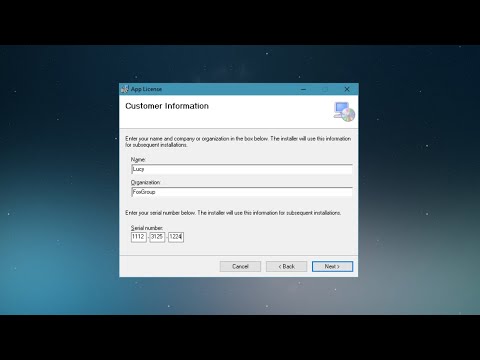 0:04:40
0:04:40
 0:04:33
0:04:33
 0:05:52
0:05:52
 0:15:24
0:15:24
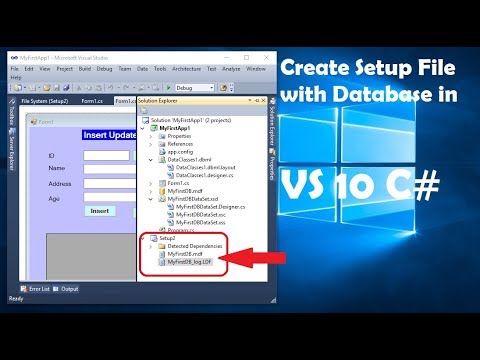 0:06:30
0:06:30
 0:12:15
0:12:15
 0:23:27
0:23:27
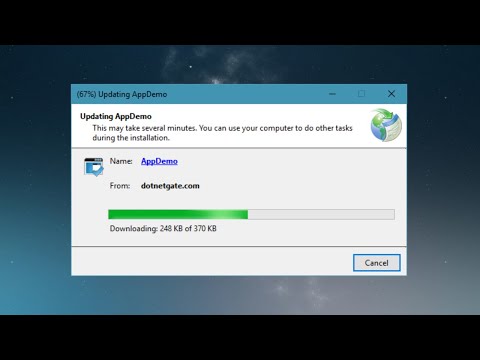 0:09:50
0:09:50
 0:14:18
0:14:18
 0:03:24
0:03:24