filmov
tv
How To Enable /Disable Floating Keyboard On Samsung Galaxy S24 / S24 Ultra

Показать описание
Learn how to enable and disable floating keyboard on the Samsung Galaxy S24, S24+, and S24 Ultra.
The Samsung Galaxy S24 and S24 Ultra are feature-packed smartphones that offer a multitude of customization options to enhance user experience. One such feature is the floating keyboard, which provides added convenience for users who prefer a more flexible typing experience.
Whether you're multitasking or simply want to maximize screen real estate, enabling and disabling the floating keyboard on your Samsung Galaxy S24 or S24 Ultra is a straightforward process. Here's how you can do it.
How To Enable Floating Keyboard Samsung S24
Open Settings
Select General Management
Select Samsung Keyboard settings
Select Mode
Choose Floating Keyboard
How To Disable Floating Keyboard Samsung S24
Open Settings
Select General Management
Select Samsung Keyboard settings
Select Mode
Uncheck Floating Keyboard
Samsung Galaxy S24 Ultra (Factory Unlocked):
Samsung Galaxy A15:
Samsung Galaxy A05 (Unlocked):
-----My Gear for Youtube videos-----
As a full disclosure, I use affiliate links on this channel, and purchasing through these links earns me a small commission. The price you pay will be the same!
The Samsung Galaxy S24 and S24 Ultra are feature-packed smartphones that offer a multitude of customization options to enhance user experience. One such feature is the floating keyboard, which provides added convenience for users who prefer a more flexible typing experience.
Whether you're multitasking or simply want to maximize screen real estate, enabling and disabling the floating keyboard on your Samsung Galaxy S24 or S24 Ultra is a straightforward process. Here's how you can do it.
How To Enable Floating Keyboard Samsung S24
Open Settings
Select General Management
Select Samsung Keyboard settings
Select Mode
Choose Floating Keyboard
How To Disable Floating Keyboard Samsung S24
Open Settings
Select General Management
Select Samsung Keyboard settings
Select Mode
Uncheck Floating Keyboard
Samsung Galaxy S24 Ultra (Factory Unlocked):
Samsung Galaxy A15:
Samsung Galaxy A05 (Unlocked):
-----My Gear for Youtube videos-----
As a full disclosure, I use affiliate links on this channel, and purchasing through these links earns me a small commission. The price you pay will be the same!
Комментарии
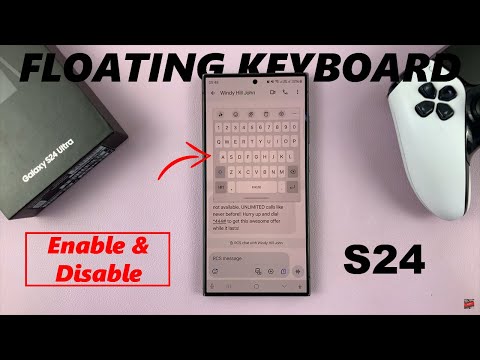 0:02:00
0:02:00
 0:00:52
0:00:52
 0:00:57
0:00:57
 0:02:01
0:02:01
 0:01:53
0:01:53
 0:01:44
0:01:44
 0:01:31
0:01:31
 0:00:24
0:00:24
 0:00:27
0:00:27
 0:01:23
0:01:23
 0:01:45
0:01:45
 0:00:16
0:00:16
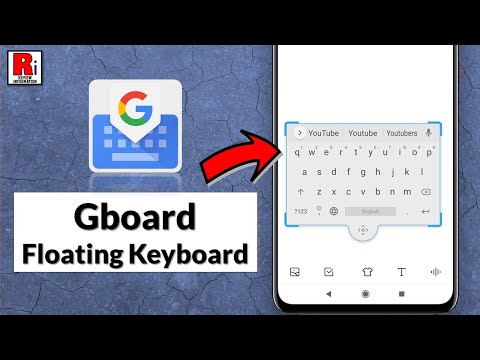 0:02:33
0:02:33
 0:00:38
0:00:38
 0:01:17
0:01:17
 0:01:33
0:01:33
 0:01:13
0:01:13
 0:01:37
0:01:37
 0:00:50
0:00:50
 0:01:25
0:01:25
 0:00:32
0:00:32
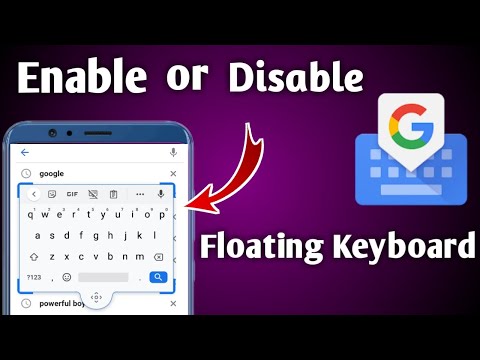 0:02:29
0:02:29
 0:01:41
0:01:41
 0:01:53
0:01:53