filmov
tv
Goodnotes 5 Tutorial & Walkthrough for Beginners in 2021
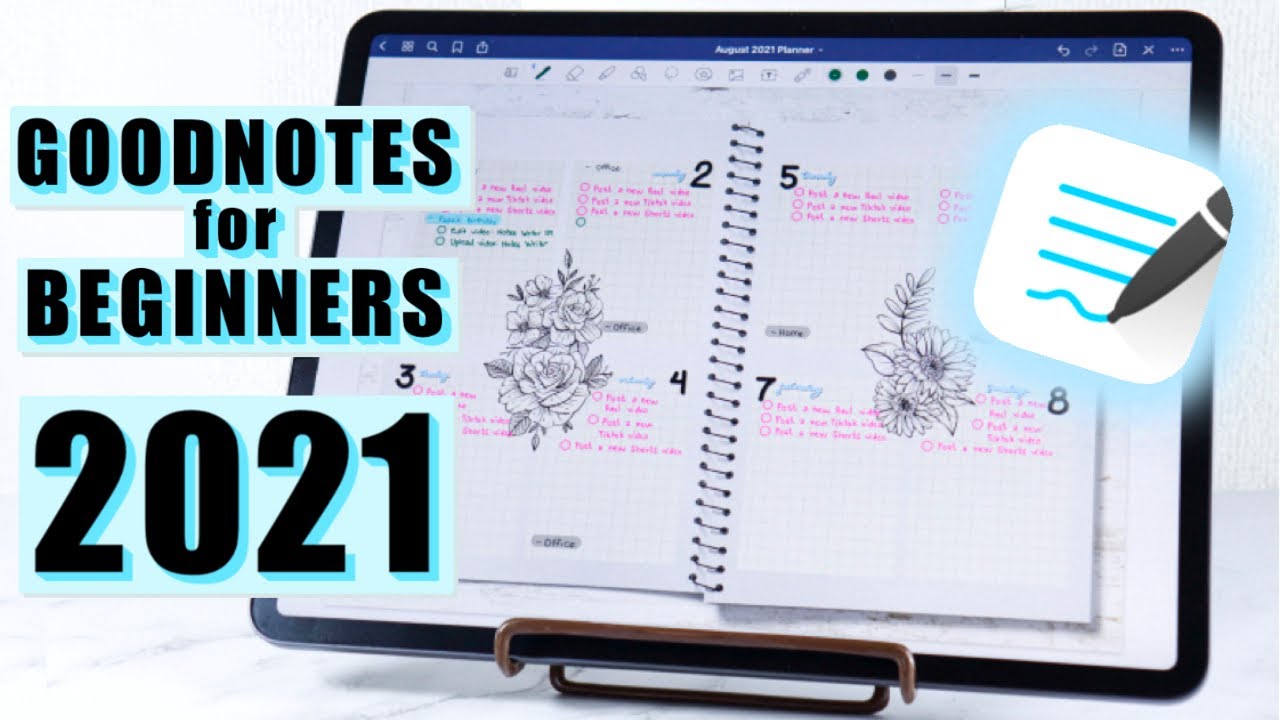
Показать описание
Showing you all the ins and outs of the Goodnotes app that can transform you from a COMPLETE BEGINNER to PRO.
Want to know all the features of the goodnotes app?
In this video, I will walk you through ALL the features of the NUMBER ONE note-taking app available in the App Store, which is the GOODNOTES app.
If you are just starting out on your digital journalling journey with Goodnotes, this is the perfect video for you. After watching and following along with the “Goodnotes 5 Tutorial & Walkthrough for Beginners 2021” video, you will transform from a beginner to a pro in no time!
✨ LEARN FROM ME :
TIMESTAMPS
00:00 Intro
00:12 The Library
01:21 The Gear Icon
08:15 Library Sections
09:10 How to Create Notebooks and Folders
10:15 The Nav Bar
16:42 The Tool Bar
DIGITAL PLANNING
❃.. Create Your Very Own DIGITAL YEARLY Planner
❃.. Create Your Very Own PHONE Planner
❃.. Playlist of DIGITAL Journals & Planners
CUSTOM BRUSHES
❃.. Procreate Brushes Playlist
CONNECT WITH ME
If you have any request on what videos I should do next, please feel free to comment them down below. Thank you so much for being here.
Stay safe. Stay healthy.
Sending you lots of creative energy,
Keizle
✻✻✻Copyright Notice✻✻✻
All my tutorials are meant to be used as a guide and basis ONLY. You are NOT ALLOWED to use DIRECT COPIES of any of my works for commercial purposes, such as but not limited to selling digital products, brushes, artworks, etc.
You can however use it as your basis. If you did, feel free to share your work and results on social media and tag me.
✻✻✻✻✻✻✻✻✻✻✻✻✻✻✻✻✻
Music is provided by YouTube Music Library and Artlist
#Goodnotes5 #GoodnotesTutorial #iPadPro #Keizle
Комментарии
 0:21:16
0:21:16
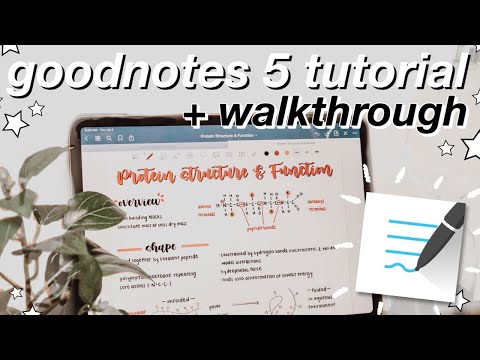 0:26:47
0:26:47
 0:06:41
0:06:41
 0:04:02
0:04:02
 0:17:50
0:17:50
 0:25:22
0:25:22
 0:36:22
0:36:22
 0:22:19
0:22:19
 0:21:37
0:21:37
 0:11:37
0:11:37
 0:17:52
0:17:52
 0:09:24
0:09:24
 0:14:10
0:14:10
 0:15:29
0:15:29
 1:08:00
1:08:00
 0:28:14
0:28:14
 0:25:35
0:25:35
 0:16:03
0:16:03
 0:08:03
0:08:03
 0:20:26
0:20:26
 0:11:30
0:11:30
 0:00:09
0:00:09
 0:07:43
0:07:43
 0:19:30
0:19:30