filmov
tv
How to Assign and change and remove Relationship of activities from Gantt Chart in Primavera P6 | P6

Показать описание
How to edit relationships in the Gantt Chart of Primavera P6.
The Gantt chart is at the center of most scheduling software, where analysis by schedulers and the project team takes place. The Gantt chart is popular as it offers a visual display of how a project is progressing instead of a lot of text and numbers.
Primavera P6 Professional supports a quick and efficient way to draw a relationship assignment directly in the Gantt chart. Primavera P6 supports all four relationship types; Finish to Start (FS), Finish to Finish (FF), Start to Finish (SF) and Start to Start (SS).
Planning – P6 Channel videos Link:
35- How to create and format S-Curve in P6 | Activity Usage Profile in P6 | Planning P6 | Primavera P6 |
36- How to Customize Bottom Layout in P6 | Activity Details Tab Format in P6 | Planning P6 | Primavera |
37- How to Import and Export Activity Relationships from excel to P6 | Add/remove activities in excel |
38- How to create custom unit of measure for material resources in primavera P6 | Resources in P6 | P6
39- How to create Lookahead Plan in P6 | Lookahead Filter in Primavera | Planning P6 | Filters in P6 |
40- How to Conduct Project Delay Analysis | Prepare Extension of Time Claim | EOT | Planning P6 | Claims
41- How to Customize Tool Bars In P6 | Add Remove Tool Bars In Primavera P6 | Planning P6 | Primavera |
42- How to Assign and Upload Work Products and Documents in primavera p6 | WPs and Doc in P6 | Primavera
43- How to Add and Assign Expense cost in primavera p6 project | Cost controlling | Cost Tracking | P6
44- How to Add and Change Currencies in Primavera P6 | Change Exchange Rates in Primavera P6 | P6
45- How to Change and Recover Password of Primavera P6 Software | Primavera P6 | Planning P6 | Learning
46- How to Format Time Units and Dates in primavera P6 | Format Shutdowns and Projects | Planning P6 |
47- How to Highlight activities with the specific range in primavera p6 | use spotlight and filters | p6
48- How to Extract spread sheets of Resource Assignment in primavera P6 | Manhours Quantity and Cost P6
49- How to Create S Curve in excel by using primavera p6 data | prepare project histogram in excel | p6
50- How to use Filldown Option in primavera p6 | Copy and duplicate activities values in p6 | primavera
51- How to Assign and Remove Multiple Resources in Primavera P6 Schedule | Multiple Activities P6 | Tips
52- How to Assign Cost Loading from Excel to Primavera P6 Import and Export | Tips and Tricks | Planning
53- How to add Assign and change Resource Rate Type in Primavera P6 | Add resource Rates in P6 | P6 |
54- How to Assign Overtime Factor to Resources in primavera P6 | Calculate overtime cost in primavera p6
55- What is the difference between Retained Logic and Progress Override and Actual Dates in Primavera P6
56- How to track and trace out of sequence activities in primavera p6 | apply filter in p6 | Planningp6
57- How to assign and change Relationships by using Excel to primavera P6 | lag and type relationships
58- How to Assign and change and remove Relationship of activities from Gantt Chart in Primavera P6 | P6
#ganttchart,#relationships,#primaverap6
The Gantt chart is at the center of most scheduling software, where analysis by schedulers and the project team takes place. The Gantt chart is popular as it offers a visual display of how a project is progressing instead of a lot of text and numbers.
Primavera P6 Professional supports a quick and efficient way to draw a relationship assignment directly in the Gantt chart. Primavera P6 supports all four relationship types; Finish to Start (FS), Finish to Finish (FF), Start to Finish (SF) and Start to Start (SS).
Planning – P6 Channel videos Link:
35- How to create and format S-Curve in P6 | Activity Usage Profile in P6 | Planning P6 | Primavera P6 |
36- How to Customize Bottom Layout in P6 | Activity Details Tab Format in P6 | Planning P6 | Primavera |
37- How to Import and Export Activity Relationships from excel to P6 | Add/remove activities in excel |
38- How to create custom unit of measure for material resources in primavera P6 | Resources in P6 | P6
39- How to create Lookahead Plan in P6 | Lookahead Filter in Primavera | Planning P6 | Filters in P6 |
40- How to Conduct Project Delay Analysis | Prepare Extension of Time Claim | EOT | Planning P6 | Claims
41- How to Customize Tool Bars In P6 | Add Remove Tool Bars In Primavera P6 | Planning P6 | Primavera |
42- How to Assign and Upload Work Products and Documents in primavera p6 | WPs and Doc in P6 | Primavera
43- How to Add and Assign Expense cost in primavera p6 project | Cost controlling | Cost Tracking | P6
44- How to Add and Change Currencies in Primavera P6 | Change Exchange Rates in Primavera P6 | P6
45- How to Change and Recover Password of Primavera P6 Software | Primavera P6 | Planning P6 | Learning
46- How to Format Time Units and Dates in primavera P6 | Format Shutdowns and Projects | Planning P6 |
47- How to Highlight activities with the specific range in primavera p6 | use spotlight and filters | p6
48- How to Extract spread sheets of Resource Assignment in primavera P6 | Manhours Quantity and Cost P6
49- How to Create S Curve in excel by using primavera p6 data | prepare project histogram in excel | p6
50- How to use Filldown Option in primavera p6 | Copy and duplicate activities values in p6 | primavera
51- How to Assign and Remove Multiple Resources in Primavera P6 Schedule | Multiple Activities P6 | Tips
52- How to Assign Cost Loading from Excel to Primavera P6 Import and Export | Tips and Tricks | Planning
53- How to add Assign and change Resource Rate Type in Primavera P6 | Add resource Rates in P6 | P6 |
54- How to Assign Overtime Factor to Resources in primavera P6 | Calculate overtime cost in primavera p6
55- What is the difference between Retained Logic and Progress Override and Actual Dates in Primavera P6
56- How to track and trace out of sequence activities in primavera p6 | apply filter in p6 | Planningp6
57- How to assign and change Relationships by using Excel to primavera P6 | lag and type relationships
58- How to Assign and change and remove Relationship of activities from Gantt Chart in Primavera P6 | P6
#ganttchart,#relationships,#primaverap6
 0:02:16
0:02:16
 0:09:29
0:09:29
 0:09:49
0:09:49
 0:00:50
0:00:50
 0:00:45
0:00:45
 0:00:44
0:00:44
 0:00:40
0:00:40
 0:02:41
0:02:41
 0:01:46
0:01:46
 0:01:14
0:01:14
 0:04:23
0:04:23
 0:03:57
0:03:57
 0:01:57
0:01:57
 0:05:47
0:05:47
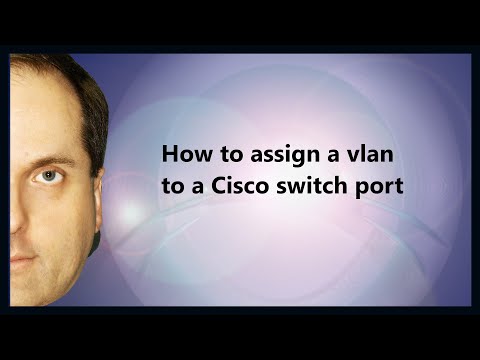 0:01:40
0:01:40
 0:01:03
0:01:03
 0:10:53
0:10:53
 0:00:40
0:00:40
 0:01:00
0:01:00
 0:02:24
0:02:24
 0:05:05
0:05:05
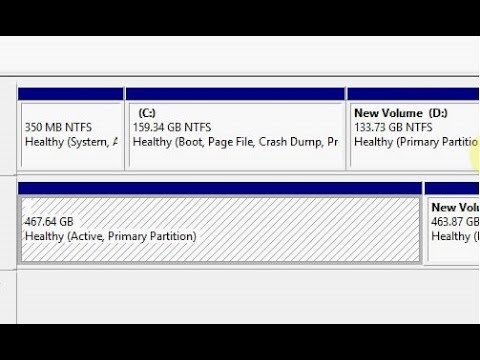 0:02:05
0:02:05
 0:13:13
0:13:13
 0:00:53
0:00:53