filmov
tv
Siemens NX 2007 - New Sketch Solver Beginner and Pro Tutorial - why 2D Synchronous makes sense here

Показать описание
👉👉👉 SUBSCRIBE for more content:
👉👉👉 The ultimate NX CAD Secrets Beginners Playlist:
for more information!
We do also offer beginner trainings via our website! Just have a look :-D
NX 2007 was released in December 2021 and we have delivered suitable and very unique update trainings to more than 16,000 participants in 8 languages already (-:
The video shows an excerpt of the Bizlearn NX Beginner training portfolio.
🤓 ALL of our NX update and beginner trainings are spiced with NX CAD secrets and practical workflows! We do not just deliver a video-documentary! The Bizlearn training is a storytelling experience and allows you to connect with one of the most experienced and successful CAD trainers on the globe. Our passion is training and entertainment. And we love to communicate with our participants 😍.
NX 2007 was released in December 2021 and within the release week we have already finished the complete video training (-;
The video shows a review of “What’s New Siemens NX 2007”. I am going to explain some general sketch creation and modification workflows and introduce the brand new NX 2007 Half Diameter enhancement! Also, some problems which have occurred since the release have been solved and will be demonstrated within this video.
Video Content:
In this video, Simon will show you how to analyze external references within a Sketch. But also different opportunities of adjusting relations will be demonstrated!
We have decided to start a new tutorial series just concerning the new Sketch Solver. Thereby we are going to introduce workarounds / solutions to help you understanding the new solver and using it properly. The target is always, to reach better results than before the new solver release!
Is it fair to compare the new vs the old sketch solver by demonstrating the same workflows?
How old are your Sketch workflows and methods?
Changing a workflow requires some effort, but in my opinion is worth it. Because the advantages of the new solver then become advantages for us personally!
This video demonstrates a comparison of the DXF import in NX 12 and the latest Siemens NX 1980 release, using the new Sketch Solver.
The target in both cases is a Sketch, which is driven by only one parameter.
Therefore, Add Curves is required, to add the geometry to a Sketch. Afterwards, the Sketches must be fully defined or fully constrained. In the past, the Auto Constraint command could be used therefore, which is not available within the new NX Sketch Solver. So, the workflow needs to be different to reach the target. But that’s not a real problem. The NX Sketch Groups are and will be still available, to solve the problem and even reach a better and faster result than compared to “Auto Constraint”.
The video shows a perfect example for the need of redesigning our workflows and methods to enjoy the advantages of the new NX Sketch Solver without the need of dealing with the disadvantages!
But training is required, an understanding and an open mindset for modern technologies like the new NX Sketch Solver, which has the potential of becoming our favorite tool. Maybe not today, but soon!
It always feels uncomfortable to become comfortable :-P
Thank you, Siemens, for developing the NX software into the right direction!
The update training is already available, starting from version NX11 if you wish (-;
By the way - we offer a Siemens NX online training concerning modeling methods. Just get in contact (;
#siemensnx #nx1980 #nxtutorial
Background music composed by Aleksandr Shamaluev | © MotionElements Pte. Ltd.
👉👉👉 The ultimate NX CAD Secrets Beginners Playlist:
for more information!
We do also offer beginner trainings via our website! Just have a look :-D
NX 2007 was released in December 2021 and we have delivered suitable and very unique update trainings to more than 16,000 participants in 8 languages already (-:
The video shows an excerpt of the Bizlearn NX Beginner training portfolio.
🤓 ALL of our NX update and beginner trainings are spiced with NX CAD secrets and practical workflows! We do not just deliver a video-documentary! The Bizlearn training is a storytelling experience and allows you to connect with one of the most experienced and successful CAD trainers on the globe. Our passion is training and entertainment. And we love to communicate with our participants 😍.
NX 2007 was released in December 2021 and within the release week we have already finished the complete video training (-;
The video shows a review of “What’s New Siemens NX 2007”. I am going to explain some general sketch creation and modification workflows and introduce the brand new NX 2007 Half Diameter enhancement! Also, some problems which have occurred since the release have been solved and will be demonstrated within this video.
Video Content:
In this video, Simon will show you how to analyze external references within a Sketch. But also different opportunities of adjusting relations will be demonstrated!
We have decided to start a new tutorial series just concerning the new Sketch Solver. Thereby we are going to introduce workarounds / solutions to help you understanding the new solver and using it properly. The target is always, to reach better results than before the new solver release!
Is it fair to compare the new vs the old sketch solver by demonstrating the same workflows?
How old are your Sketch workflows and methods?
Changing a workflow requires some effort, but in my opinion is worth it. Because the advantages of the new solver then become advantages for us personally!
This video demonstrates a comparison of the DXF import in NX 12 and the latest Siemens NX 1980 release, using the new Sketch Solver.
The target in both cases is a Sketch, which is driven by only one parameter.
Therefore, Add Curves is required, to add the geometry to a Sketch. Afterwards, the Sketches must be fully defined or fully constrained. In the past, the Auto Constraint command could be used therefore, which is not available within the new NX Sketch Solver. So, the workflow needs to be different to reach the target. But that’s not a real problem. The NX Sketch Groups are and will be still available, to solve the problem and even reach a better and faster result than compared to “Auto Constraint”.
The video shows a perfect example for the need of redesigning our workflows and methods to enjoy the advantages of the new NX Sketch Solver without the need of dealing with the disadvantages!
But training is required, an understanding and an open mindset for modern technologies like the new NX Sketch Solver, which has the potential of becoming our favorite tool. Maybe not today, but soon!
It always feels uncomfortable to become comfortable :-P
Thank you, Siemens, for developing the NX software into the right direction!
The update training is already available, starting from version NX11 if you wish (-;
By the way - we offer a Siemens NX online training concerning modeling methods. Just get in contact (;
#siemensnx #nx1980 #nxtutorial
Background music composed by Aleksandr Shamaluev | © MotionElements Pte. Ltd.
Комментарии
 0:06:28
0:06:28
 0:02:11
0:02:11
 0:05:18
0:05:18
 0:03:12
0:03:12
 0:11:39
0:11:39
 0:02:13
0:02:13
 0:18:44
0:18:44
 0:05:30
0:05:30
 0:11:12
0:11:12
 0:13:26
0:13:26
 0:02:47
0:02:47
 0:22:34
0:22:34
 0:04:16
0:04:16
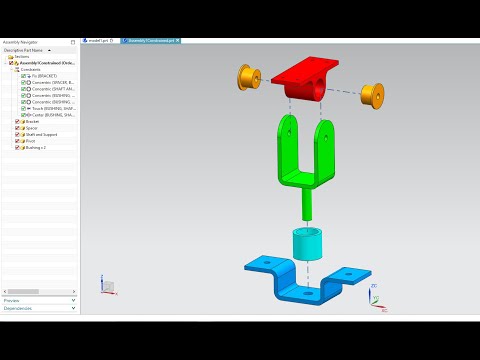 0:39:04
0:39:04
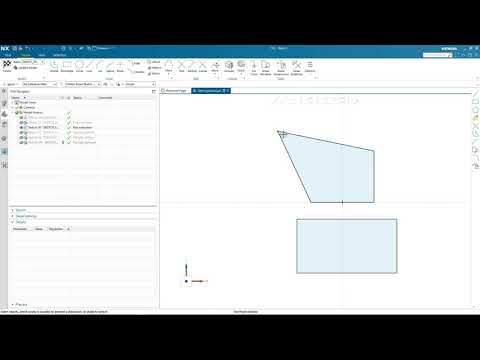 0:02:45
0:02:45
 0:01:29
0:01:29
 0:03:22
0:03:22
 0:15:54
0:15:54
 0:15:16
0:15:16
 0:10:13
0:10:13
 0:15:10
0:15:10
 0:06:49
0:06:49
 0:24:47
0:24:47
 0:08:47
0:08:47