filmov
tv
Reaper DAW 101:- The Basics - PART 1

Показать описание
Have you ever wanted to get into music production by using Reaper? The DAW That does it all, today we begin with the basics, and getting started.
In this tutorial, we look at getting sound from your system, recording audio, recording MIDI and more - and then we get into more advanced topics in the next few parts of the series.
🔌🔌What gear to buy? We recommend interfaces, microphones, monitors and more at our Thomann (Europe) and Sweetwater (USA) links below
★ FOLLOW US HERE ★
TIMESTAMPS
0:00 Intro
3:24 Connections, Programs and Drivers
12:32 Distrokid Spot
21:28 SAVE YOUR WORK
22:58 Working with Media (playing back files)
27:03 Looping
28:53 Recording Audio
33:11 Mute and Solo
34:10 The Mix Window
35:24 Adding Effects (as Inserts)
40:52 Adding Effects (as Sends)
46:07 The concept of "Tracks" in REAPER
47:20 Recording MIDI (and choosing inputs)
55:06 Virtual MIDI Keyboard and Editing MIDI
58:26 Snapping to the Grid
1:00:39 Splitting a clip
More parts of the series here:-
*All links are affiliate links*
#Reaper #ReaperDAW #Basics
Комментарии
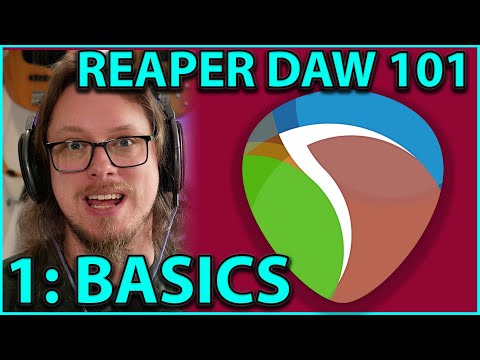 1:03:08
1:03:08
 1:01:29
1:01:29
 0:13:28
0:13:28
 0:14:49
0:14:49
 0:31:20
0:31:20
 0:20:29
0:20:29
 0:05:01
0:05:01
 0:16:51
0:16:51
 0:13:54
0:13:54
 0:20:43
0:20:43
 0:18:06
0:18:06
 0:49:17
0:49:17
 0:39:16
0:39:16
 0:41:04
0:41:04
 0:56:11
0:56:11
 0:11:00
0:11:00
 0:23:13
0:23:13
 0:06:45
0:06:45
 0:17:03
0:17:03
 0:09:55
0:09:55
 0:05:31
0:05:31
 0:33:21
0:33:21
 0:12:27
0:12:27
 0:11:14
0:11:14