filmov
tv
Split a string into array and paste into a sheet in Excel VBA
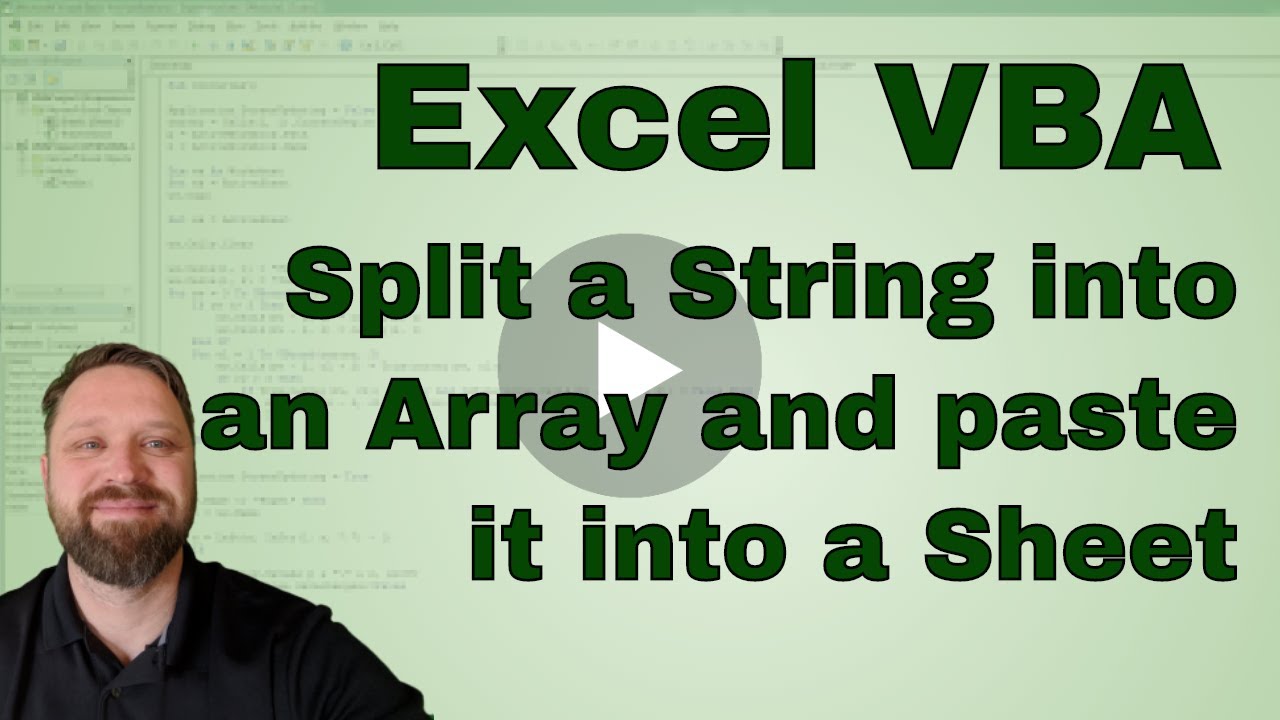
Показать описание
Grab the Free VBA Quick Reference Guide
The Split Function in VBA will split a string into a one-dimensional array. The text will be split based on the Delimiter. It is used to specify where the text should be split. In the code example below the text string is split with a space. Then we use the Ubound of the Array to resize the range to make it the same size and then make the range equal to the oarray.
Code
Sub SplitArray()
cells(1,1) = "How do I split an array"
oarray = Split(Cells(1, 1), " ")
Cells(2, 1).Resize(, UBound(oarray) + 1) = oarray
End Sub
The Split Function in VBA will split a string into a one-dimensional array. The text will be split based on the Delimiter. It is used to specify where the text should be split. In the code example below the text string is split with a space. Then we use the Ubound of the Array to resize the range to make it the same size and then make the range equal to the oarray.
Code
Sub SplitArray()
cells(1,1) = "How do I split an array"
oarray = Split(Cells(1, 1), " ")
Cells(2, 1).Resize(, UBound(oarray) + 1) = oarray
End Sub
Split a String into an Array Using the split Method - Functional Programming - Free Code Camp
Split a String into an Array Using the split Method | Functional Programming | freeCodeCamp
How to split a string into an array using javascript
LEARN JAVASCRIPT How to split string into an array
javascript - How do I split a string into an array of characters?
PHP Explode Function | How to split a string into an array? | Code Leaks
Split a string into array and paste into a sheet in Excel VBA
split Method | String Object In JavaScript
Ifs, Switch Case and Patterns | Blazor Solar Power Hour
vb.Net: Split a String into Array with Single Words
How to split a String into an array in Kotlin Programming
JavaScript Split - How to Split a String into an Array and More
Java: Split String at Delimiter | break String into Array of Substrings
Converting a String into an array using JavaScript
Java - Split a string into an array | Arrays in Java
split an array into multiple sub arrays using slice array function
How to create array from comma separated string in javascript | create array from string javascript
Split Comma-separated String into Array in Java #shorts #java #programming #coding
webMethods Java Service to split string into array of characters
Split string into array | StringSplitOptions | Split | length | substring c# dotnet
Split An Array At A Specific Index | C Programming Example
Split a string into an array of characters | Python shorts
How to Split a String into an Array in Ruby on Rails
JavaScript String.split and Array.join
Комментарии
 0:03:33
0:03:33
 0:04:29
0:04:29
 0:03:59
0:03:59
 0:04:05
0:04:05
 0:00:41
0:00:41
 0:01:28
0:01:28
 0:03:26
0:03:26
 0:03:30
0:03:30
 1:15:25
1:15:25
 0:03:07
0:03:07
 0:01:53
0:01:53
 0:21:56
0:21:56
 0:04:23
0:04:23
 0:05:03
0:05:03
 0:05:37
0:05:37
 0:02:16
0:02:16
 0:02:05
0:02:05
 0:00:13
0:00:13
 0:02:48
0:02:48
 0:06:10
0:06:10
 0:13:05
0:13:05
 0:00:14
0:00:14
 0:01:07
0:01:07
 0:08:42
0:08:42