filmov
tv
Transferring Altivar 61 & 71 Programs via Graphical Keypad VW3A1101 | Schneider Electric

Показать описание
Learn how to efficiently transfer program parameters between two identical Altivar 61 or Altivar 71 (ATV61/ATV71) variable speed drives using the Graphical Keypad VW3A1101. In this tutorial, we'll guide you step-by-step through copying settings from one drive to another, ensuring smooth operation and consistency in your setups. Perfect for technicians and engineers looking to streamline their workflow with Schneider Electric's powerful tools.
Whether you're maintaining multiple drives or setting up a new system, this video provides essential insights for using Schneider Electric's variable speed drives with confidence.
🔔 Timestamps:
0:01 - Introduction and Overview
1:22 - Saving and Transferring Programs
3:59 - Downloading Parameters and Final Steps
---------------------------------------------------------------------------------------------------------------------------------------------------------
🎯 DISCOVER JOB OPPORTUNITIES
---------------------------------------------------------------------------------------------------------------------------------------------------------
---------------------------------------------------------------------------------------------------------------------------------------------------------
👋 GET TO KNOW US BETTER
---------------------------------------------------------------------------------------------------------------------------------------------------------
---------------------------------------------------------------------------------------------------------------------------------------------------------
⚡ GET IN TOUCH VIA SOCIAL MEDIA
---------------------------------------------------------------------------------------------------------------------------------------------------------
Whether you're maintaining multiple drives or setting up a new system, this video provides essential insights for using Schneider Electric's variable speed drives with confidence.
🔔 Timestamps:
0:01 - Introduction and Overview
1:22 - Saving and Transferring Programs
3:59 - Downloading Parameters and Final Steps
---------------------------------------------------------------------------------------------------------------------------------------------------------
🎯 DISCOVER JOB OPPORTUNITIES
---------------------------------------------------------------------------------------------------------------------------------------------------------
---------------------------------------------------------------------------------------------------------------------------------------------------------
👋 GET TO KNOW US BETTER
---------------------------------------------------------------------------------------------------------------------------------------------------------
---------------------------------------------------------------------------------------------------------------------------------------------------------
⚡ GET IN TOUCH VIA SOCIAL MEDIA
---------------------------------------------------------------------------------------------------------------------------------------------------------
Комментарии
 0:05:42
0:05:42
 0:02:42
0:02:42
 0:01:27
0:01:27
 0:03:40
0:03:40
 0:02:42
0:02:42
 0:01:07
0:01:07
 0:04:52
0:04:52
 0:00:51
0:00:51
 0:01:33
0:01:33
 0:02:51
0:02:51
 0:00:16
0:00:16
 0:03:03
0:03:03
 0:02:11
0:02:11
 0:01:47
0:01:47
 0:01:40
0:01:40
 0:04:32
0:04:32
 0:01:41
0:01:41
 0:00:43
0:00:43
 0:02:44
0:02:44
 0:02:23
0:02:23
 0:07:23
0:07:23
 0:01:16
0:01:16
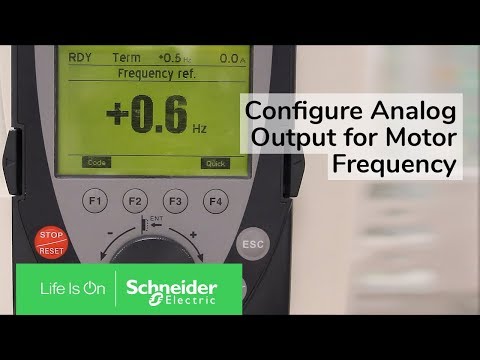 0:02:03
0:02:03
 0:02:03
0:02:03