filmov
tv
CREO assembly model

Показать описание
How to assembly??
About Assembly Functionality:--
Just as you can combine features into parts, you can also combine parts into assemblies. Creo Parametric enables you to place component parts and subassemblies together to form assemblies. You can modify, analyze, or reorient the resulting assemblies. You can combine non-native parts to create a Multi-CAD assembly.
Assembly Functions
Creo Parametric provides basic assembly tools, and various Creo Parametric modules give you additional functionality for assembly operations.
Assembly supports the design and management of large and complex assemblies through the use of powerful tools such as simplified representations, interchange assemblies, and the use of Top Down design procedures.
Simplified Representations
Simplified representations are variations of a model you can use to change the view of a particular design, enabling you to control which members of an assembly are brought into session and displayed. This lets you tailor your work environment to include only the information of current interest to you. You can, for example, temporarily remove a complicated subassembly from memory that is unrelated to the portion of the assembly on which you need to work. You can also substitute a complicated subassembly or part with a simpler part or envelope.
Using advanced performance tools, you can speed up the retrieval process and general work performance of large assemblies using simplified representations.
Simplified representations also allow you to show a component in a symbolic state. This means that no geometry is shown for a component. Instead, a symbol represents placement of the component. Mass properties can be calculated using the placement point of the components and actual mass properties of the part. You can also create a user defined 3D symbol to represent the symbolic part.
External representations can be created without modifying the master assembly. External simplified representations are created in separate specialized assembly files.
About Assembly Functionality:--
Just as you can combine features into parts, you can also combine parts into assemblies. Creo Parametric enables you to place component parts and subassemblies together to form assemblies. You can modify, analyze, or reorient the resulting assemblies. You can combine non-native parts to create a Multi-CAD assembly.
Assembly Functions
Creo Parametric provides basic assembly tools, and various Creo Parametric modules give you additional functionality for assembly operations.
Assembly supports the design and management of large and complex assemblies through the use of powerful tools such as simplified representations, interchange assemblies, and the use of Top Down design procedures.
Simplified Representations
Simplified representations are variations of a model you can use to change the view of a particular design, enabling you to control which members of an assembly are brought into session and displayed. This lets you tailor your work environment to include only the information of current interest to you. You can, for example, temporarily remove a complicated subassembly from memory that is unrelated to the portion of the assembly on which you need to work. You can also substitute a complicated subassembly or part with a simpler part or envelope.
Using advanced performance tools, you can speed up the retrieval process and general work performance of large assemblies using simplified representations.
Simplified representations also allow you to show a component in a symbolic state. This means that no geometry is shown for a component. Instead, a symbol represents placement of the component. Mass properties can be calculated using the placement point of the components and actual mass properties of the part. You can also create a user defined 3D symbol to represent the symbolic part.
External representations can be created without modifying the master assembly. External simplified representations are created in separate specialized assembly files.
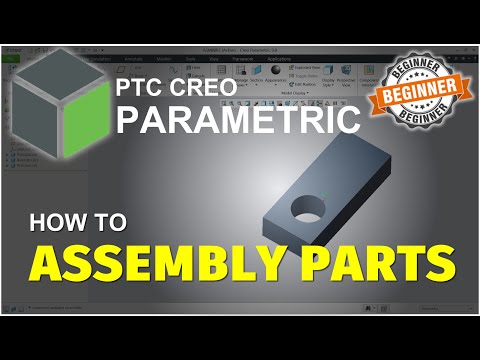 0:02:46
0:02:46
 0:27:21
0:27:21
 0:06:01
0:06:01
 0:05:39
0:05:39
 0:15:28
0:15:28
 0:10:27
0:10:27
 0:05:06
0:05:06
 0:05:43
0:05:43
 0:10:02
0:10:02
 0:11:02
0:11:02
 0:10:34
0:10:34
 0:03:15
0:03:15
 0:24:04
0:24:04
 0:00:56
0:00:56
 0:05:49
0:05:49
 0:05:36
0:05:36
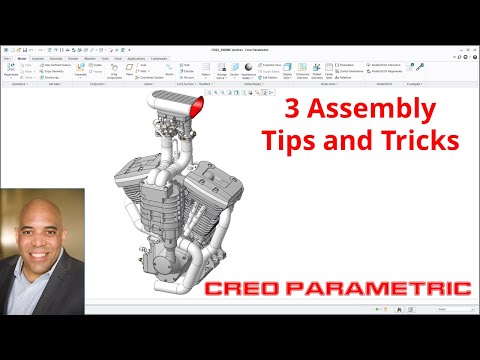 0:06:45
0:06:45
 0:09:18
0:09:18
 0:25:49
0:25:49
 0:03:44
0:03:44
 0:23:08
0:23:08
 0:01:19
0:01:19
 0:09:35
0:09:35
 0:16:15
0:16:15