filmov
tv
How to OPEN PROJECT explorer in ECLIPSE | import an existing package directory

Показать описание
How to open project explorer in eclipse software, you will open package a directory in a new folder in ECLIPSE IDE. I show you how you can open and import any project, folders and files in Eclipse without going to the destination folder called workspace or (workspace) since when we give the option "Existing Projects into Workspace" what we mean is to open the projects that are in our workspace but if we give the option "Projects from folder or Archive" we are giving the option of opening different folders and projects that are not necessarily in our space but in another destination folder and we can work faster with our IDE.
👉 ACCESS webpage ►
★NETWORKS (FOLLOW US)★
★DOWNLOAD OUR APPS FOR ANDROID★
Remember that these videos are for educational purposes.
👉 ACCESS webpage ►
★NETWORKS (FOLLOW US)★
★DOWNLOAD OUR APPS FOR ANDROID★
Remember that these videos are for educational purposes.
how to open Project Explorer Window Missing in Eclipse IDE | project explorer in eclipse disappeared
How to open Project Explorer and Package Explorer in Eclipse IDE
How to OPEN PROJECT explorer in ECLIPSE | import an existing package directory
How to Show Project Explorer Window in Eclipse IDE?
Not Showing Solution Explorer Visual Studio 2022
how to get package explorer in eclipse
Where Did Project Explorer Go?
How to see all projects in Eclipse IDE in Project/Package Explorer
How to open package explorer in Eclipse? - Java tutorial for beginners
How to Open an Existing Java Project Using Eclipse IDE
how to eclipse tool unhide left side || project explorer is not showing in eclipse
How to appear project explorer in the Origin Software? - 1 min.
How to Show Project Explorer and Package Explore Window in Eclipse IDE
Learn how to open Package explorer tray in any Eclipse version
Getting Started with Project Explorer for Civil 3D - Pt 1
Excel VBA - Get back the Project Explorer and the Properties Window
How To Remove Closed Projects From Package Explorer (Eclipse IDE)
What to do when Project explorer gets deleted in eclipse - Java programming
Copying Project Explorer Folders
How To Add Solution Explorer in Visual Studio 2022
How to use the Project Explorer
Opening an Existing Eclipse Project
How to find PROJECT EXPLORER inside Android Studio
Show tab Projects, Files, Services on Netbeans
Комментарии
 0:01:14
0:01:14
 0:01:05
0:01:05
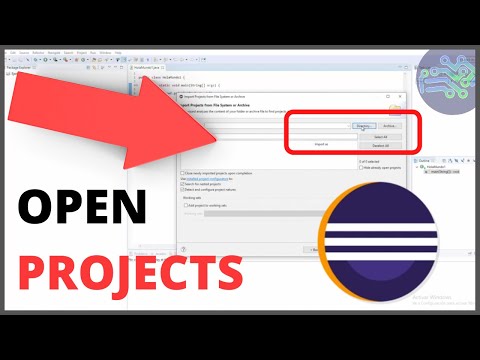 0:02:20
0:02:20
 0:01:20
0:01:20
 0:00:21
0:00:21
 0:00:52
0:00:52
 0:00:58
0:00:58
 0:00:57
0:00:57
 0:02:19
0:02:19
 0:02:20
0:02:20
 0:04:15
0:04:15
 0:00:52
0:00:52
 0:01:38
0:01:38
 0:02:46
0:02:46
 0:29:50
0:29:50
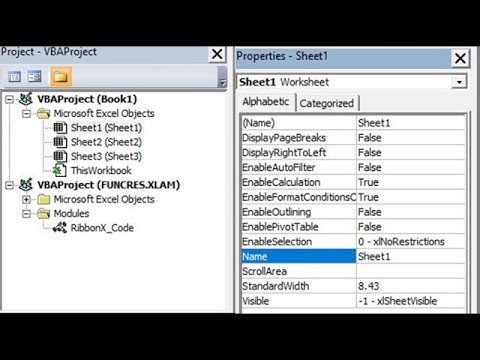 0:01:15
0:01:15
 0:00:26
0:00:26
 0:00:34
0:00:34
 0:01:30
0:01:30
 0:00:33
0:00:33
 0:06:45
0:06:45
 0:08:56
0:08:56
 0:01:34
0:01:34
 0:00:25
0:00:25