filmov
tv
How to Bypass 403 Forbidden Error When Web Scraping: Tutorial

Показать описание
The 403 Forbidden Error is an HTTP response status code that declines permission to the target website. When web scraping, it can mean that the website detected bot activity and blocked access to the server. Solving this issue might require three steps based on the detection level the target website implements.
Following this guide, you’ll learn about user agents, request headers, and proxy rotation. We’ll show you a method of adjusting and rotating user agents, as well as optimizing request headers for complexity and consistency. In addition, you’ll learn about our unblocking solution that guarantees you’ll never get the 403 error again.
📚 *VIDEO RESOURCES*
HTTP headers supported by popular browsers:
Learn to Rotate Proxies in Python:
🔧 *OUR SCRAPING SOLUTIONS*
Residential Proxies:
Shared Datacenter Proxies:
Dedicated Datacenter Proxies
SOCKS5 Proxies:
🤝 *LET'S CONNECT*
⏳ *TIMESTAMPS*
0:00 Bypassing the 403 Forbidden Error Tutorial
0:20 403 Forbidden Error Explained
0:52 What could solve this error?
1:15 What is a User Agent?
1:51 Adjusting and Rotating User Agents
4:54 Complexity of Request Headers
7:23 Consistency of Request Headers
7:55 Setting Up Request Headers
9:13 Using and Rotating Proxies
10:11 Easier Solution to the 403 Forbidden Error
11:15 Ending
🎥 *RELATED VIDEOS*
Step-by-Step Web Scraping Tutorial With Python:
How to Scrape Difficult Targets Without Getting Blocked:
How to Rotate Proxies With Python (Easy & Quick Tutorial):
© 2023 Oxylabs. All rights reserved.
#Oxylabs #403forbidden #scraping
Комментарии
 0:02:30
0:02:30
 0:07:01
0:07:01
 0:11:35
0:11:35
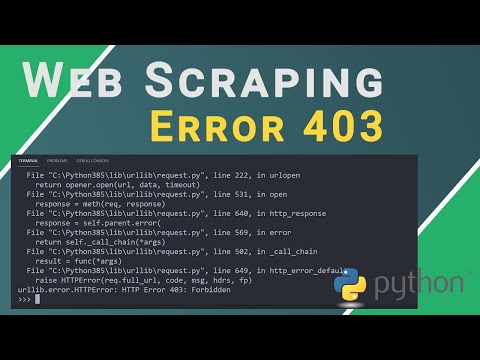 0:06:45
0:06:45
 0:10:53
0:10:53
 0:06:02
0:06:02
 0:10:56
0:10:56
 0:12:20
0:12:20
 0:02:08
0:02:08
 0:12:32
0:12:32
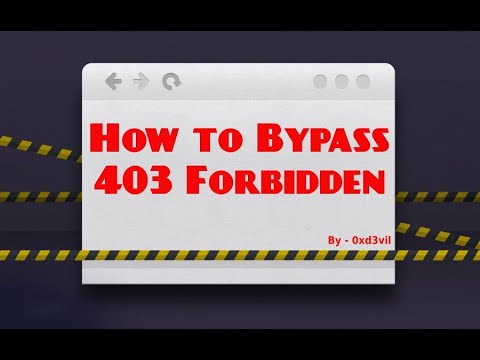 0:03:10
0:03:10
 0:00:36
0:00:36
 0:00:29
0:00:29
 0:02:57
0:02:57
 0:02:05
0:02:05
 0:04:37
0:04:37
 0:02:41
0:02:41
 0:04:03
0:04:03
 0:18:32
0:18:32
 0:01:13
0:01:13
 0:02:41
0:02:41
 0:04:48
0:04:48
 0:08:04
0:08:04
 0:03:48
0:03:48