filmov
tv
How to Monitor a Linux Host Using Prometheus, Node Exporter, and Grafana | Step-by-Step Guide

Показать описание
📊 Welcome to our tutorial on monitoring Linux hosts using Prometheus, Node Exporter, and Grafana! 📊
In this video, we'll walk you through a step-by-step guide to set up a powerful monitoring stack that will help you keep an eye on your Linux server's health and performance. By the end of this tutorial, you'll be able to visualize and analyze your server metrics with ease using Grafana's beautiful dashboards!
🔍 What You'll Learn:
1. Introduction to Prometheus: What it is and how it collects and stores metrics.
2. Setting Up Node Exporter: Installing Node Exporter to collect system-level metrics from your Linux host.
3. Configuring Prometheus: How to configure Prometheus to scrape metrics from Node Exporter.
4. Installing Grafana: Setting up Grafana for data visualization.
5. Creating Dashboards in Grafana: Building insightful dashboards to monitor CPU usage, memory, disk I/O, and more.
🛠️ What You'll Need:
1. A Linux server (Ubuntu, CentOS, or any other distribution)
2. Basic knowledge of Linux command-line interface
3. Internet connection for downloading Prometheus, Node Exporter, and Grafana
📥 Links & Resources:
1. Prometheus Documentation
2. Node Exporter GitHub Repository
3. Grafana Documentation
✅ Don't forget to:
Like this video if you find it helpful!Subscribe to our channel for more tutorials on Linux, DevOps, and cloud technologies.
Hit the notification bell to stay updated with our latest videos.
👉 Have questions or need help?
Drop a comment below, and we'll be happy to assist!#LinuxMonitoring #Prometheus #Grafana #NodeExporter #DevOps #Tutorial
Disclaimer: Video is made for educational purposes
Happy Monitoring! 🚀
 0:09:44
0:09:44
 0:02:45
0:02:45
 0:03:49
0:03:49
 0:21:51
0:21:51
 0:17:33
0:17:33
 0:15:31
0:15:31
 0:03:10
0:03:10
 0:24:56
0:24:56
 0:04:56
0:04:56
 0:13:01
0:13:01
 0:00:17
0:00:17
 0:05:21
0:05:21
 0:06:59
0:06:59
 0:12:13
0:12:13
 0:02:12
0:02:12
 0:33:27
0:33:27
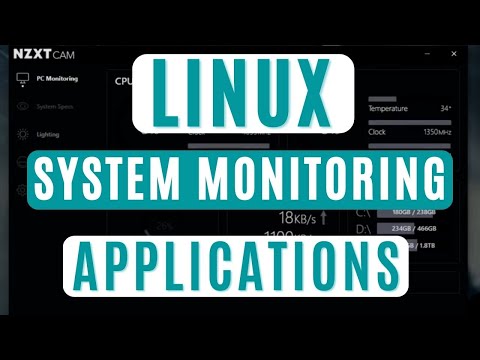 0:19:55
0:19:55
 0:00:20
0:00:20
 0:04:26
0:04:26
 0:01:40
0:01:40
 0:00:46
0:00:46
 0:20:55
0:20:55
 0:00:53
0:00:53
 0:00:09
0:00:09