filmov
tv
Resolving the LocalDateTime Parsing Issue in Java: Understanding Date Formats and Locale Sensitivity

Показать описание
Discover how to parse date strings in Java's LocalDateTime while avoiding common pitfalls related to format patterns and locales. Learn tips for effective datetime manipulation in your applications.
---
Visit these links for original content and any more details, such as alternate solutions, latest updates/developments on topic, comments, revision history etc. For example, the original title of the Question was: Cannot parse '12/16/2022, 1:33 pm' using 'M/d/yyyy, h:mm a' format pattern into a LocalDateTime object
If anything seems off to you, please feel free to write me at vlogize [AT] gmail [DOT] com.
---
Resolving the LocalDateTime Parsing Issue in Java: Understanding Date Formats and Locale Sensitivity
When working with date and time in Java, you may encounter parsing issues that can be perplexing, especially when utilizing the LocalDateTime class. One frequent problem arises when trying to parse date strings that include AM/PM markers, as shown in the example: 12/16/2022, 1:33 pm. If you've received an error message indicating that the text "could not be parsed at index 17," you're not alone. In this guide, we will explain why this error occurs and how to fix it effectively.
The Problem: Understanding the Error
The error occurs because the LocalDateTime parsing method is case-sensitive and locale-sensitive. Here's the breakdown:
Index 17 refers to the AM/PM part of the datetime string, which is in lowercase (pm).
Depending on the locale set in your Java Virtual Machine (JVM), different abbreviations for AM/PM may be accepted or expected. For instance, in a German locale, it could be something entirely different.
Key Problems Identified
Lowercase AM/PM: The lowercase pm (or am) does not match the expected pattern.
Locale Sensitivity: The default locale might change how AM/PM is understood, leading to parsing issues.
The Solution: Steps to Parse the Date Correctly
To successfully parse the date string with the given pattern, you can follow these simple steps:
Step 1: Use a Case-Insensitive Formatter
A straightforward solution is to create a DateTimeFormatter that is capable of parsing the AM/PM part in a case-insensitive manner. You can achieve this using DateTimeFormatterBuilder in conjunction with the desired pattern.
Here's how:
[[See Video to Reveal this Text or Code Snippet]]
Step 2: Verify the Output
When you run the above code, the output should now correctly display:
[[See Video to Reveal this Text or Code Snippet]]
Important Note
When using .parseCaseInsensitive(), ensure you call it before appending the pattern. If the order is reversed, it can lead to the same DateTimeParseException that we are trying to avoid.
Conclusion
Parsing dates and times in Java can become complicated due to the various nuances of locale and formatting patterns. By implementing a case-insensitive DateTimeFormatter and being mindful of locale dependencies, you can avoid common pitfalls and enhance your ability to manage date and time data effectively.
Bonus Tip: Consider using Locale.UK if working with British formats, but a universally flexible formatter is generally more reliable.
Now that you understand how local features and case sensitivity can affect datetime parsing in Java, you are better equipped to tackle parsing issues in your applications. Happy coding!
---
Visit these links for original content and any more details, such as alternate solutions, latest updates/developments on topic, comments, revision history etc. For example, the original title of the Question was: Cannot parse '12/16/2022, 1:33 pm' using 'M/d/yyyy, h:mm a' format pattern into a LocalDateTime object
If anything seems off to you, please feel free to write me at vlogize [AT] gmail [DOT] com.
---
Resolving the LocalDateTime Parsing Issue in Java: Understanding Date Formats and Locale Sensitivity
When working with date and time in Java, you may encounter parsing issues that can be perplexing, especially when utilizing the LocalDateTime class. One frequent problem arises when trying to parse date strings that include AM/PM markers, as shown in the example: 12/16/2022, 1:33 pm. If you've received an error message indicating that the text "could not be parsed at index 17," you're not alone. In this guide, we will explain why this error occurs and how to fix it effectively.
The Problem: Understanding the Error
The error occurs because the LocalDateTime parsing method is case-sensitive and locale-sensitive. Here's the breakdown:
Index 17 refers to the AM/PM part of the datetime string, which is in lowercase (pm).
Depending on the locale set in your Java Virtual Machine (JVM), different abbreviations for AM/PM may be accepted or expected. For instance, in a German locale, it could be something entirely different.
Key Problems Identified
Lowercase AM/PM: The lowercase pm (or am) does not match the expected pattern.
Locale Sensitivity: The default locale might change how AM/PM is understood, leading to parsing issues.
The Solution: Steps to Parse the Date Correctly
To successfully parse the date string with the given pattern, you can follow these simple steps:
Step 1: Use a Case-Insensitive Formatter
A straightforward solution is to create a DateTimeFormatter that is capable of parsing the AM/PM part in a case-insensitive manner. You can achieve this using DateTimeFormatterBuilder in conjunction with the desired pattern.
Here's how:
[[See Video to Reveal this Text or Code Snippet]]
Step 2: Verify the Output
When you run the above code, the output should now correctly display:
[[See Video to Reveal this Text or Code Snippet]]
Important Note
When using .parseCaseInsensitive(), ensure you call it before appending the pattern. If the order is reversed, it can lead to the same DateTimeParseException that we are trying to avoid.
Conclusion
Parsing dates and times in Java can become complicated due to the various nuances of locale and formatting patterns. By implementing a case-insensitive DateTimeFormatter and being mindful of locale dependencies, you can avoid common pitfalls and enhance your ability to manage date and time data effectively.
Bonus Tip: Consider using Locale.UK if working with British formats, but a universally flexible formatter is generally more reliable.
Now that you understand how local features and case sensitivity can affect datetime parsing in Java, you are better equipped to tackle parsing issues in your applications. Happy coding!
 0:01:49
0:01:49
 0:01:43
0:01:43
 0:01:25
0:01:25
 0:01:43
0:01:43
 0:03:30
0:03:30
 0:01:44
0:01:44
 0:01:54
0:01:54
 0:01:39
0:01:39
 0:03:29
0:03:29
 0:01:26
0:01:26
 0:01:34
0:01:34
 0:01:38
0:01:38
 0:00:15
0:00:15
 0:02:01
0:02:01
 0:04:28
0:04:28
 0:02:10
0:02:10
 0:01:42
0:01:42
 0:01:40
0:01:40
 0:01:49
0:01:49
 0:01:46
0:01:46
 0:01:51
0:01:51
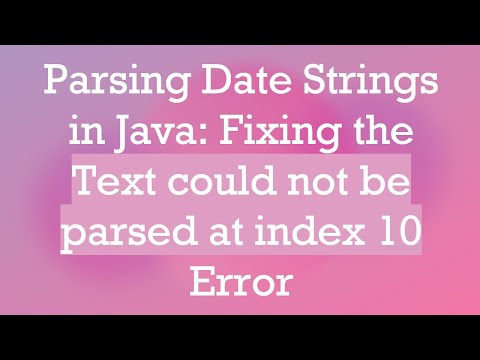 0:01:46
0:01:46
 0:01:12
0:01:12
 0:01:27
0:01:27