filmov
tv
Project Complete marking using label numbering
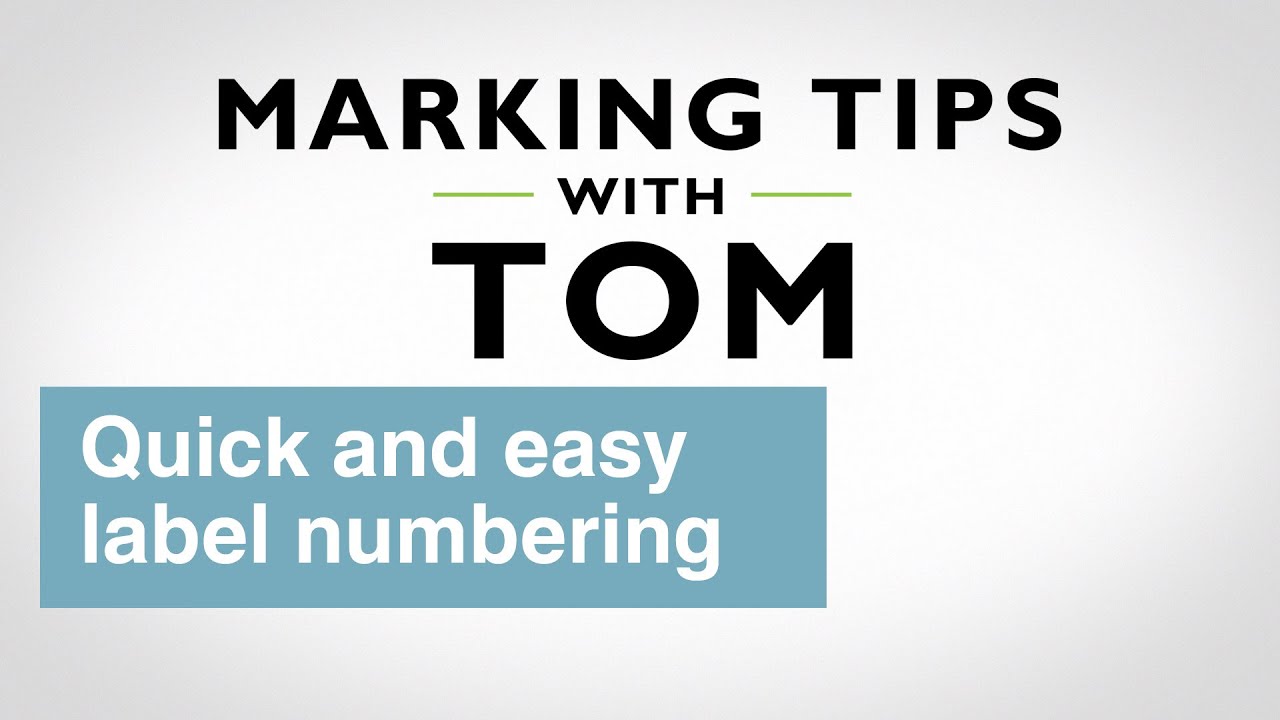
Показать описание
In this episode of Marking Tips with Tom, Tom demonstrates how quick and easy it is to use the label numbering feature in Project Complete marking software.
Products mentioned:
Related videos:
Configuring the TOPMARK NEO Printer with PROJECT COMPLETE software
PROJECT Complete | Process innovations for control cabinet construction
Connect with us on social media!
Subscribe for the latest on smart industry technology in IIoT, Industrie 4.0, power, automation, controlling, manufacturing, connectivity, and protection. We bring information, how-to’s, tutorials, and case studies on machine learning, industrial internet, technology, software, STEM, and more!
Transcript:
- [Tom] Label numbering with the PROJECT complete marking software. With just a few easy clicks of the mouse, we can populate this entire UC-TM 6 marker card, which has 80 individual markers. To access the label numbering system, go to the upper left portion of the screen and click the View tab. Then click Label numbering. On the far right, you will see the Label numbering system. Start value is default 1. End value, we will type in 80. Next, to access the Start tab at the bottom, we first need to click in the first marker where we want the sequence to begin. After you click in the first marker, you will notice it will change from blue to green. Now the Start tab in the lower right portion of the system labeling is active, and you can click it. That quick and easy, the entire card is instantly populated 1 through 80. You can also add a prefix or suffix to this existing card. For this example, we'll type in a lowercase "a", click the Start tab, and instantly your card has a prefix of a1 through 80a. You can also enter a suffix. To change this from a prefix to a suffix, simply go up to the Undo arrow in the upper left portion and click the green arrow. Then we'll remove the "a" from the prefix box and type in a lowercase "z" in the suffix. Repeat the process by clicking Start. And we now have a suffix 1z to 80z. I hope you enjoyed this short tutorial on PROJECT complete marking software.--
 0:02:35
0:02:35
 0:02:07
0:02:07
 0:02:35
0:02:35
 0:02:35
0:02:35
 0:21:33
0:21:33
 0:02:35
0:02:35
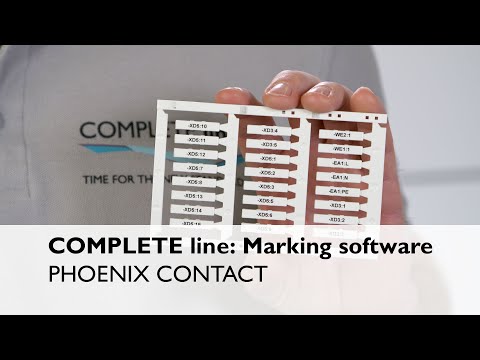 0:02:09
0:02:09
 0:09:48
0:09:48
 0:02:35
0:02:35
 0:07:52
0:07:52
 0:01:48
0:01:48
 0:02:56
0:02:56
 0:01:41
0:01:41
 0:40:39
0:40:39
 0:13:51
0:13:51
 0:39:44
0:39:44
 0:01:24
0:01:24
 0:02:09
0:02:09
 0:00:53
0:00:53
 0:03:09
0:03:09
 0:03:01
0:03:01
 0:00:46
0:00:46
 0:00:43
0:00:43
 0:01:05
0:01:05