filmov
tv
Using the Excel VBA String Variable - Concatenating, Left, Right, Mid, and Len Functions

Показать описание
Grab the Free VBA Quick Reference Guide
You can do a lot with the string variable type. In this video we declare the variable type, use the & to concatenate a string and use the Left, Right, Mid, and Len functions. Master these and you will have mastered Strings in VBA
Code:
===================
Sub Variables()
'==========STRINGS OR CHARACTERS ===============================
Dim s As String
'Default = ""
s = "Strings are for Text"
s = "100" 'Strings can hold numbers and sometimes are smart
'enough to know they are numbers
s = "You concatenate a String "
Debug.Print s
s = s & "by Using the &"
Debug.Print s
'Left the Left number of Characters of a string
sl = Left(s, 3)
Debug.Print sl
'Right the Right Number of Characters of a String
sr = Right(s, 5)
Debug.Print sr
'Mid the Middle Number of Characters of a String from a starting point
sm = Mid(s, 5, 11)
Debug.Print sm
'Len the Length of a string
slen = Len(s)
Debug.Print slen
End Sub
You can do a lot with the string variable type. In this video we declare the variable type, use the & to concatenate a string and use the Left, Right, Mid, and Len functions. Master these and you will have mastered Strings in VBA
Code:
===================
Sub Variables()
'==========STRINGS OR CHARACTERS ===============================
Dim s As String
'Default = ""
s = "Strings are for Text"
s = "100" 'Strings can hold numbers and sometimes are smart
'enough to know they are numbers
s = "You concatenate a String "
Debug.Print s
s = s & "by Using the &"
Debug.Print s
'Left the Left number of Characters of a string
sl = Left(s, 3)
Debug.Print sl
'Right the Right Number of Characters of a String
sr = Right(s, 5)
Debug.Print sr
'Mid the Middle Number of Characters of a String from a starting point
sm = Mid(s, 5, 11)
Debug.Print sm
'Len the Length of a string
slen = Len(s)
Debug.Print slen
End Sub
Using Excel VBA String Functions
String Functions with Excel VBA
Excel VBA - String Functions Left-Right
Excel VBA Tutorial for Beginners 54 - String Functions in Excel using VBA
Using the Excel VBA INSTR Function
VBA String Functions
Using the Excel VBA String Variable - Concatenating, Left, Right, Mid, and Len Functions
How to use Regular Expressions with Excel VBA (Part 1)
Excel VBA Macros tips and tricks| VBA Data Types. #shorts #vba #automation #macro #datatypes
Microsoft Excel VBA String Function Demonstration
String manipulation functions | Excel VBA | Macros | Tutorial
How to Declare (Dim) and Set VBA Variables (use data types correctly)
VBA Excel 2010 Programming How to Collect\Extract Words from a Sentence\String
Excel VBA Tutorial 09-String Manipulation with Text Functions in VBA
Die wichtigsten String Funktionen | Excel VBA
More VBA String Code with FOR and IF
How to Master VBA loops FAST (with real coding examples)
VBA Excel 2016 Lesson 10 - Variables, join concatenate Strings
VBA to Loop Through Each Character in a String - Excel VBA Text Mining String Functions
UDF7: Split Up - Convert a String into an array (excel VBA) [advanced]
Excel VBA Instr Function
How to use VBA Variables - String ,Integer, Double, Boolean
Join or Concatenate String in VBA
How to use Left, Right and Mid in Excel VBA
Комментарии
 0:07:21
0:07:21
 0:10:31
0:10:31
 0:03:37
0:03:37
 0:10:40
0:10:40
 0:09:02
0:09:02
 0:06:25
0:06:25
 0:04:59
0:04:59
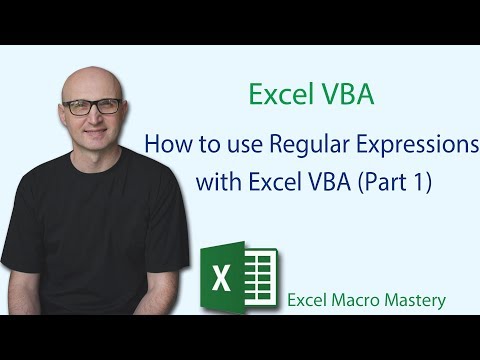 0:15:49
0:15:49
 0:00:09
0:00:09
 0:08:18
0:08:18
 0:19:09
0:19:09
 0:07:32
0:07:32
 0:04:57
0:04:57
 0:15:23
0:15:23
 0:14:57
0:14:57
 0:05:44
0:05:44
 0:08:37
0:08:37
 0:06:40
0:06:40
 0:07:54
0:07:54
 0:12:32
0:12:32
 0:13:34
0:13:34
 0:11:42
0:11:42
 0:10:20
0:10:20
 0:13:45
0:13:45