filmov
tv
#6 Web Element In Selenium With Python Part 2- XPath, CssSelector, LinkText,PartialLinkText,TagName

Показать описание
In this video, we will talk about the remaining locators of Selenium with Python-like XPath, CssSelector, LinkText, PartialLinkText, TagName, and how to use them in the script.
Must Watch Part 1
Dynamic XPath in Selenium
Dynamic CSS in Selenium
Prerequisite - Python Basics
Selenium With Python Series
Official Link
Must Watch Part 1
Dynamic XPath in Selenium
Dynamic CSS in Selenium
Prerequisite - Python Basics
Selenium With Python Series
Official Link
WebElement in Selenium | Web Elements & Element Locators | Selenium | Edureka Rewind - 6
#6 Web Element In Selenium With Python Part 2- XPath, CssSelector, LinkText,PartialLinkText,TagName
Selenium Basic Tutorial 6 - Web-Element Methods| Java | Selenium 4
WebElement in Selenium | Web Elements & Element Locators | Selenium | Edureka Rewind - 5
Selenium - Web Element Commands
#6 Selenium - Inspect disappearing elements
WebElement in Selenium | Web Elements & Element Locators | Selenium | Edureka Rewind - 5
Selenium Tutorials for Beginners : 6. How to Inspect WebElements ?
Selenium Webdriver : Web Element Interface, FindElement and FindElements Methods: Tutorial 6
WebElement in Selenium | Web Elements & Element Locators | Selenium | Edureka Rewind - 5
Selenium Tutorial #15 - Selenium WebDriver - Find Element on Web Page and Click Event
Locating Web Element using Selenium Complete Xpath Guide
SELENIUM : Locate a web element by its CSS selector in Selenium : SDET Automation Testing Interview
#tutorials 6 || How to locate element using selenium python
How to find elements in Selenium Webdriver? | STAD Solution
SELENIUM- LOCATORS - WEBELEMENTS
Handling Multiple Element in Selenium | Handling Multiple WebElements in Selenium |Selenium Tutorial
FindElements | List of WebElement - Selenium WebDriver Tutorial 6
Selenium Interview Question 6 - How can you find that an element is displayed using Selenium
Web Automation Testing Using Selenium Python part 6 Handling Auto suggestion
Selenium WebDriver - Finding An Element With Name Attribute - Tutorial 6
How to check WebElement is Enabled or not in Selenium? SDET Automation Testing Interview
Selenium Python #6 | Elements and Locators
How to get text of WebElement using Selenium? SDET Automation Testing Interview Questions & Answ...
Комментарии
 0:21:24
0:21:24
 0:25:20
0:25:20
 0:13:14
0:13:14
 0:23:01
0:23:01
 0:11:12
0:11:12
 0:01:00
0:01:00
 0:23:48
0:23:48
 0:05:51
0:05:51
 0:25:39
0:25:39
 0:21:21
0:21:21
 0:07:29
0:07:29
 0:11:05
0:11:05
 0:00:07
0:00:07
 0:13:10
0:13:10
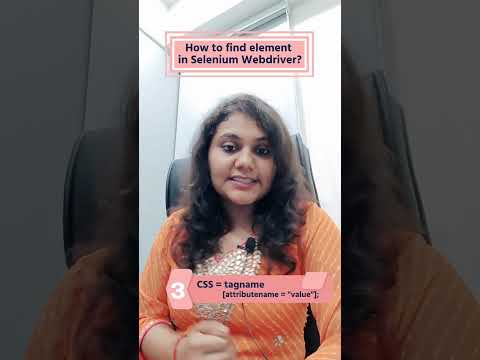 0:00:40
0:00:40
 0:00:16
0:00:16
 0:08:16
0:08:16
 0:07:39
0:07:39
 0:18:23
0:18:23
 0:11:46
0:11:46
 0:06:58
0:06:58
 0:00:07
0:00:07
 0:15:26
0:15:26
 0:00:06
0:00:06