filmov
tv
How to import JSON to Excel | Tutorial

Показать описание
How to connect JSON to Excel:
✅ Select JSON as a data source and Excel as a destination
✅ Provide a JSON URL and authorization information
✅ Connect your Microsoft OneDrive or SharePoint account
✅ Select the Excel file and specify the sheet for importing
When all this is done, your JSON importer is ready. Just hit the Run button to transfer your data to the specified spreadsheet. Now you know how to load JSON data to Excel.
✅ Pro tip: turn on Automatic data refresh (optional).
Learn more about our 14-day free trial and pricing options:
Related materials:
See the complete list of the available data sources:
For more information, visit:
Join us on social media:
#ImportJsonToExcel
#JsonToExcel
#LoadJsonDataToExcel
 0:01:28
0:01:28
 0:00:41
0:00:41
 0:03:59
0:03:59
 0:05:29
0:05:29
 0:06:11
0:06:11
 0:00:28
0:00:28
 0:03:45
0:03:45
 0:04:12
0:04:12
 0:24:04
0:24:04
 0:05:21
0:05:21
 0:04:17
0:04:17
 0:02:08
0:02:08
 0:03:51
0:03:51
 0:05:46
0:05:46
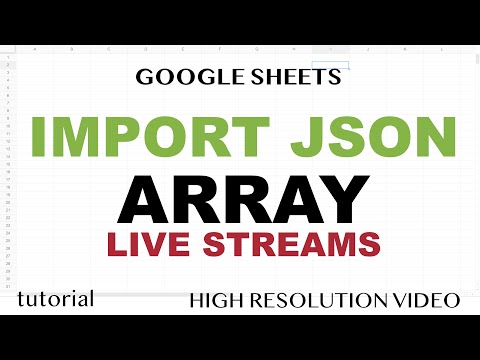 0:13:51
0:13:51
 0:03:57
0:03:57
 0:05:56
0:05:56
 0:01:45
0:01:45
 0:06:29
0:06:29
 0:13:16
0:13:16
 0:08:08
0:08:08
 0:02:27
0:02:27
 0:01:58
0:01:58
 0:06:21
0:06:21