filmov
tv
How To Use GoPro Hero 3 WiFi Remote with Multiple Cameras

Показать описание
Part 2- Using the Wi-Fi Remote with 2 or more Cameras
0:10 Intro
0:21 Connecting the Remote to your Cameras
1:48 Using the Wi-Fi Remote to Record
This Tutorial is for Hero 3 Black, Silver and White Editions.
Music by Kevin Macleod
See How to Use Your HERO Camera
GoPro Tips for Beginners / Newbies
GoPro HERO Tutorial: How To Get Started
GoPro Hero 4K (2024): How to Setup (step by step)
GoPro HERO SESSION Tutorial: How To Get Started
GoPro Hero 10 - Quick Beginners Guide
GoPro HERO+ Quick Start: Overview
GoPro HERO 11 BLACK Beginner's Tutorial: How To Get Started
DJI Action 5 Pro vs GoPro Hero 13 / Comparison Which is the best action camera!
GoPro Hero 4K Review // Small Size, Small Price - All The Action Camera You Need?
How To Use GoPro HERO11 Black (Instructions + Tips)
GoPro HERO 5 BLACK Tutorial: How To Get Started
GoPro Hero 10: The Complete Beginners Guide
3 GoPro tips for MTB #mtb #gopro #shorts
GoPro HERO 10 BLACK Beginner's Tutorial: How To Get Started
GoPro Hero 11 best photos click #short #shorts #gopro#photoshoot
GoPro HERO 6 BLACK Tutorial: How To Get Started
GoPro Macro Lens
GoPro HERO 9 BLACK Tutorial: How To Get Started
GoPro HERO 8 BLACK Tutorial: How To Get Started
HERO1 Menu: GoPro Tips and tricks
GoPro Hero 10 Beginners Guide & Tutorial | Getting Started
GoPro HERO 7 BLACK Tutorial: How To Get Started
GoPro HERO 3+ (Plus) Tutorial: How To Get Started
Комментарии
 0:08:49
0:08:49
 0:14:34
0:14:34
 0:13:46
0:13:46
 0:05:23
0:05:23
 0:14:57
0:14:57
 0:10:14
0:10:14
 0:05:23
0:05:23
 0:23:43
0:23:43
 0:08:10
0:08:10
 0:08:55
0:08:55
 0:10:53
0:10:53
 0:17:56
0:17:56
 0:44:19
0:44:19
 0:00:24
0:00:24
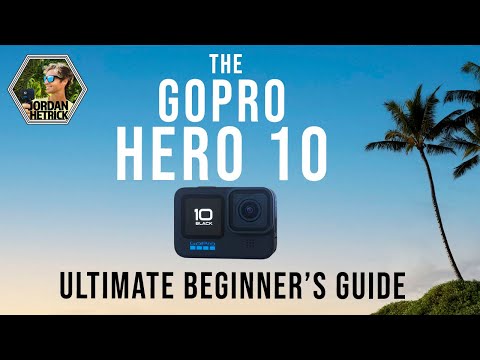 0:25:30
0:25:30
 0:00:15
0:00:15
 0:19:58
0:19:58
 0:00:15
0:00:15
 0:26:47
0:26:47
 0:20:19
0:20:19
 0:10:48
0:10:48
 0:29:44
0:29:44
 0:19:58
0:19:58
 0:14:25
0:14:25