filmov
tv
Python Flask WT-Forms Demo: Radio Buttons

Показать описание
In this video we look at a Python-Flask app that uses WT-Forms to create a form that allows the user to use three sets of radio buttons (RadioField) to choose: 1) the type of burger (hamburger, cheeseburger, etc.); 2) the cook level (rare, medium rare, etc.); and 3) fries (yes or no). In the RadioField, we establish A) a label, B) the choices -- which consists of a list of tuples with the values (behind the scenes) and what the user sees, C) a InputRequired validator that forces the user to choose one of the radio button options, and D) a render_kw dictionary that assigned the form element to a CSS class. (The CSS class can also be applied by using Jinja). We use some "tricks" in Jinja on the handler page -- like splitting and casting one of the tokens as a float so we can display the desired output which includes the user's total if they chose fries.
Python Flask WT-Forms Demo: Radio Buttons
Python Flask WT-Form MultiCheckboxField Demo: Five Guys use checkboxes to choose toppings
Web Forms With WTF! - Flask Fridays #5
Python Flask WT-Forms Demo: Numeric Input (IntegerField and DecimalField)
Python Flask WTForms Demo: Length Validator
Complete Tutorial on All Flask WTF Forms with Bootstrap Python #1
WTForms for efficient forms validation and rendering in Flask
Python Flask WTForms Demo: Adding a BooleanField and a HiddenField to the 'Five Guys' exam...
Python Flask WT-Forms Demo: Getting Choices from a JSON file (Five Guys example)
Python Flask WT-Forms MultipleSelectField Demo: Five Guys -- choosing a list of toppings
Python Flask Tutorial for Beginners | Flask-WTF
Python Flask WTForm Demo: SelectField (Drop-down select)
Python Flask WT-Forms Demo: Getting 'choices' from a JSON file -- Version 2
Flask Forms and Styling
Python Flask WT-Forms Demo: Number-Range Validator
Flask radio button
Python Flask WT-Forms: Choosing defaults among WTF choices and Jinja-HTML Select Language Mode
Repeating forms in Flask with WTForms, FieldList and FormField
Get Form Checkbox Data in Flask With .getlist
Python Flask WTForms Demo: Splitting Drop-Down Select Values on a Delimiter (in Python or in Jinja)
Python Flask PostgreSQL Dynamic Select Box with Flask-WTF, javascript and SQLAlchemy
Flask tutorial | login page | html tutorial | text | radio input type | web development with flask
Flask tutorial | Radio | place holder | email | password input type python | web development flask
Python + Flask - Part 2 - Creating and Submitting Forms
Комментарии
 0:15:55
0:15:55
 0:11:23
0:11:23
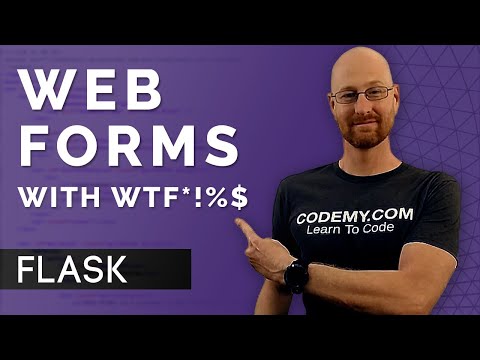 0:22:56
0:22:56
 0:18:53
0:18:53
 0:12:22
0:12:22
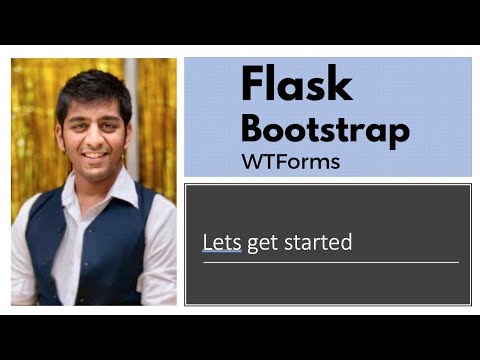 0:36:55
0:36:55
 0:27:21
0:27:21
 0:11:21
0:11:21
 0:10:52
0:10:52
 0:10:32
0:10:32
 0:17:09
0:17:09
 0:16:23
0:16:23
 0:14:18
0:14:18
 0:47:31
0:47:31
 0:10:41
0:10:41
 0:03:34
0:03:34
 0:07:59
0:07:59
 0:14:48
0:14:48
 0:04:38
0:04:38
 0:09:37
0:09:37
 0:17:47
0:17:47
 0:09:52
0:09:52
 0:07:38
0:07:38
 0:41:12
0:41:12