filmov
tv
scp command - SCP to Securely Transfer Files/Folders in Linux

Показать описание
Some time you may wonder In Unix, how do I securely transfer files between two Linux computers? So generally we use scp command to Securely Transfer Files/Folders in Linux (e.g. Ubuntu, Cent OS, Fedora, Linux mint ..). scp stands for "secure copy." How to Use SCP Command to Securely Transfer Files
scp syntax
scp [-12346BCpqrv] [-c cipher] [-F ssh_config] [-i identity_file]
[-l limit] [-o ssh_option] [-P port] [-S program]
[[user@]host1:]file1 ... [[user@]host2:]file2
★★★Top Online Courses From ProgrammingKnowledge ★★★
★★★ Online Courses to learn ★★★
★★★ Follow ★★★
DISCLAIMER: This video and description contains affiliate links, which means that if you click on one of the product links, I’ll receive a small commission. This help support the channel and allows us to continue to make videos like this. Thank you for the support!
scp syntax
scp [-12346BCpqrv] [-c cipher] [-F ssh_config] [-i identity_file]
[-l limit] [-o ssh_option] [-P port] [-S program]
[[user@]host1:]file1 ... [[user@]host2:]file2
★★★Top Online Courses From ProgrammingKnowledge ★★★
★★★ Online Courses to learn ★★★
★★★ Follow ★★★
DISCLAIMER: This video and description contains affiliate links, which means that if you click on one of the product links, I’ll receive a small commission. This help support the channel and allows us to continue to make videos like this. Thank you for the support!
scp command - SCP to Securely Transfer Files/Folders in Linux
Transferring files with the scp Command (Linux Crash Course Series)
How To Use The scp Command to Copy a File From Remote to Local (and vice versa)
scp command - SCP to Securely Transfer Files/Folders in Linux
How to Copy Files from One Linux Server to Another | SCP Command For Beginners
Using SCP to transfer files/folder from Local to Remote & from Remote to Local in Linux/Windows/...
Secure Copy Protocol (SCP) - Transfer Files using SSH & Command Line on Windows 10 to Linux / Ot...
SCP Command Tutorial: Transfer Files Like A Server Admin
What is SCP command in Linux? Transfer files between Linux Remote Servers
How To Use The SCP Command to Copy a File From Windows 11 to Remote Machine
Transferring Files Securely with SCP Command - Linux
How to copy directories with SCP recursively | Tutorial
Linux scp command with examples
Linux Commands for Beginners 23 - Transferring Files with scp
Learn how to transfer files using wget and scp commands in Linux (in 6 minutes)
How To Copy Files To Remote Server Using SCP Command || Ubuntu SCP || File Transfer
How to Use SCP Command to Securely Transfer Files from Remote to Local On Ubuntu Linux
How to Copy Data Linux Server to Linux | scp command | RHCSA 8 Certification #41 | Tech Arkit
Stop Using SCP in Linux - SCP vs RSYNC - rsync is better than scp - Benefits of using rsync over scp
Admins in SCP: Secret Lab be like:
scp Command | Copy Files or Directories from Windows to Linux |
SCP on YouTube then vs now | #short #scp #scpfoundation #scpcountaimentbreach #scpsecretlaboratory
SCP-096 Add-on VS Commands! (Minecraft)
How to Copy files to Multiple Linux Servers Simultaneously || SCP Command in Linux Server.
Комментарии
 0:10:15
0:10:15
 0:20:03
0:20:03
 0:07:38
0:07:38
 0:15:38
0:15:38
 0:02:19
0:02:19
 0:06:58
0:06:58
 0:07:41
0:07:41
 0:09:34
0:09:34
 0:10:50
0:10:50
 0:12:12
0:12:12
 0:03:30
0:03:30
 0:03:50
0:03:50
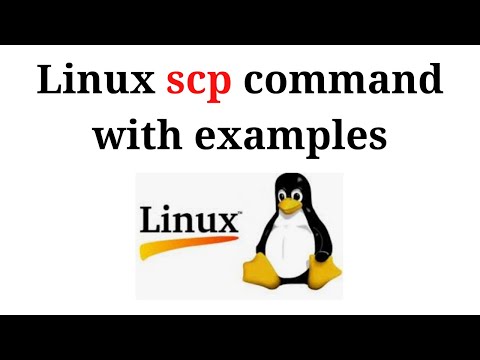 0:12:27
0:12:27
 0:09:57
0:09:57
 0:05:54
0:05:54
 0:08:53
0:08:53
 0:15:38
0:15:38
 0:11:03
0:11:03
 0:30:29
0:30:29
 0:00:32
0:00:32
 0:16:10
0:16:10
 0:00:26
0:00:26
 0:03:46
0:03:46
 0:00:40
0:00:40