filmov
tv
Python Tkinter - StringVar in Entry Widget and Common Mistakes

Показать описание
0:00 Introduction
1:20 Mistake 1 - Scopes and Variables
5:02 Bad Practice - Global Variables and their Consequences
7:04 Passing a Variable unto a Callback Function as a Parameter
9:28 Using a Lambda Function to pass a Variable by Value
10:50 Solution - Introduction to StringVar
11:55 Using StringVar Inside of Code - Practical Explanation
15:23 Outro
On this beginner Tkinter video we will show how the values inside of an entry widget can be manipulated in order for a programmer to store and use those values in the back end of the program or even for further analysis of the data gathered by your application.
The video is divided into different sections but can be summarized into two parts:
Part 1 - Demonstrating common mistakes and their explanation for learning purposes
Part 2 - The proper way to manipulate entry widget values using StringVar
1:20 Mistake 1 - Scopes and Variables
5:02 Bad Practice - Global Variables and their Consequences
7:04 Passing a Variable unto a Callback Function as a Parameter
9:28 Using a Lambda Function to pass a Variable by Value
10:50 Solution - Introduction to StringVar
11:55 Using StringVar Inside of Code - Practical Explanation
15:23 Outro
On this beginner Tkinter video we will show how the values inside of an entry widget can be manipulated in order for a programmer to store and use those values in the back end of the program or even for further analysis of the data gathered by your application.
The video is divided into different sections but can be summarized into two parts:
Part 1 - Demonstrating common mistakes and their explanation for learning purposes
Part 2 - The proper way to manipulate entry widget values using StringVar
10. Dynamic variables using Stringvar() In Tkinter (Python)
Understanding tkinter variables
Python Tkinter Tutorial Deutsch #8 - Tkinter Variablen (StringVar, IntVar, DoubleVar, BooleanVar)
Python Tkinter - StringVar in Entry Widget and Common Mistakes
Using StringVar and textvariable with a Python tkinter label
Python Basics Tutorial Tkinter Calculator StringVar Object
Python - Nivel 36 - Reto 11 - Variables StringVar() en tkinter
Python Basics Tutorial Calculator Tkinter StringVar Set Method
Python Tkinter Variables De Controle : Intvar Doublevar Et Stringvar #0028
The Python tkinter StringVar set() method
Tkinter Tutorial pt.3 - Entry widgets and adding stringVar()
How to create textvariable in tkinter StringVar() and IntVar()-Python Tkinter GUI Course in Hindi #7
Tkinter Label managing text by StringVar to update using user input by using get() & set() meth...
Update Tkinter Labels with Text Variables
Tkinter StringVar() get(), set(), trace() methods to manage data and trigger call back functions
Python Curso V2: 777 Uso de Objeto StringVar para Rastrear el Contenido de un Campo de Texto Tkinter
How to Validate an Entry Widget as an Integer - Python Tkinter GUI Tutorial #67
Python Tkinter StringVar issues
Tkinter Mastery: Exploring StringVar() Through Real-World Examples
Implementing Dual Increment of 0.2 and Integers Using Tkinter StringVar
StringVar() in Tkinter : Random rotating elements of a List with a time delay
trace() method in StringVar() in Tkinter
The Entry widget and StringVar()
Adding a default string value to Tkinter Entry box while opening the window.
Комментарии
 0:04:27
0:04:27
 0:11:48
0:11:48
 0:11:58
0:11:58
 0:15:43
0:15:43
 0:09:50
0:09:50
 0:04:59
0:04:59
 0:05:27
0:05:27
 0:08:25
0:08:25
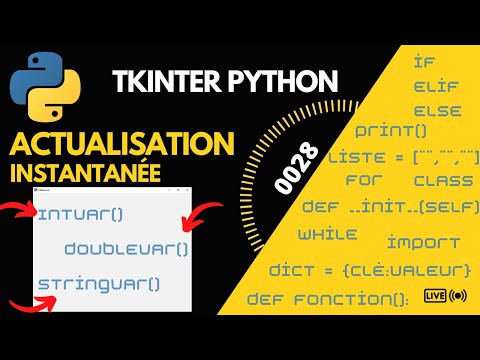 0:18:05
0:18:05
 0:08:43
0:08:43
 0:16:18
0:16:18
 0:07:54
0:07:54
 0:07:05
0:07:05
 0:03:39
0:03:39
 0:12:35
0:12:35
 0:09:50
0:09:50
 0:09:18
0:09:18
 0:04:06
0:04:06
 0:33:11
0:33:11
 0:01:23
0:01:23
 0:26:37
0:26:37
 0:18:23
0:18:23
 0:18:54
0:18:54
 0:00:45
0:00:45