filmov
tv
Interactive Reports using View and Column Selector

Показать описание
In this episode of my Oracle BI Video Tutorial, I make a simple report and then make it interactive using a view and a column selector
I first build a basic table, add a graph and then show the power of view and column selectors. To finish off, I show how to make a rollup report, by using column selectors in a creative way.
Everything I talk about is applicable to building reports for Oracle Sales Cloud or any other applications that uses this reporting tool. Other applications like:
- Oracle CRM On Demand
- Oracle HCM Cloud
- Oracle ERP Cloud
- Peoplesoft
- e-Business Suite
- or even custom built applications
Sometimes the user interface might be slightly different though.
Let me know how you liked it and if it was usefull!
I first build a basic table, add a graph and then show the power of view and column selectors. To finish off, I show how to make a rollup report, by using column selectors in a creative way.
Everything I talk about is applicable to building reports for Oracle Sales Cloud or any other applications that uses this reporting tool. Other applications like:
- Oracle CRM On Demand
- Oracle HCM Cloud
- Oracle ERP Cloud
- Peoplesoft
- e-Business Suite
- or even custom built applications
Sometimes the user interface might be slightly different though.
Let me know how you liked it and if it was usefull!
Interactive Reports using View and Column Selector
📊 How to Build Excel Interactive Dashboards
Interactive Reports Demonstration
Interactive Reporting with Power View
SAP ABAP - Reports - Interactive Reports
Intro to Interactive Reports in Oracle APEX
Interactive Reporting with Power View
How to Create Interactive Reports with the List & Label Report Designer
✨ Create Interactive Dashboards in Seconds (Free!)
Interactive Report
Make an Interactive Excel Dashboard in 4 Simple Steps!
Learn the Interactive Report
Transform your reports with INTERACTIVE buttons that SWITCH visuals
How to build Dynamic & Interactive Dashboard in EXCEL with Pivot Tables&Charts | Tutorial Ep...
How To Build An Interactive Power BI Report
Create interactive excel dashboard in 5 simple steps #exceldashboard #exceltutorial #pivottable
72 - ABAP Programming - Interactive Classical Report Events - AT LINE-SELECTION Part1
Interactive Report with Using Hyperlinks - Stimulsoft Reports - [Shot on version 2013.1]
How to Make INTERACTIVE Excel Dashboards - Step by Step Guide
Interactive Reporting
How to Create MIS Report in excel | Impressive and Interactive MIS Report In Excel | Simplilearn
Tips to make Interactive Power BI Reports | Edureka | Power BI Rewind - 7
Tips to make Impactful & Interactive Power BI Reports | Edureka | Power BI Live - 1
Tips to make Interactive Power BI Reports | Edureka | Power BI Rewind - 6
Комментарии
 0:13:09
0:13:09
 0:19:21
0:19:21
 0:04:04
0:04:04
 1:00:55
1:00:55
 0:09:11
0:09:11
 0:04:32
0:04:32
 0:07:39
0:07:39
 0:09:26
0:09:26
 0:00:52
0:00:52
 0:02:53
0:02:53
 0:19:41
0:19:41
 0:04:26
0:04:26
 0:11:32
0:11:32
 0:30:37
0:30:37
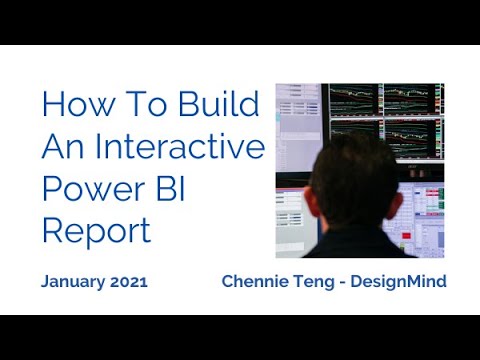 0:56:39
0:56:39
 0:40:32
0:40:32
 0:12:00
0:12:00
 0:02:20
0:02:20
 0:00:20
0:00:20
 0:13:13
0:13:13
 0:11:14
0:11:14
 0:14:33
0:14:33
 0:17:40
0:17:40
 0:15:16
0:15:16