filmov
tv
Opening this path causes a BLUESCREEN [The new C:\con\con]

Показать описание
Accessing a certain path causes a BSOD, just like C:\con\con used to do! Watch this video to dive into the details of it, and to see how certain actors could potentially misuse this!
0:00 - Intro
0:27 - #1: Another news article
0:53 - #2: What is happening?
3:48 - #3: Lots of misuses
5:56 - #4: Confusing Windows Defender
8:48 - #5: Other Windows Versions
9:32 - #6: Conclusion
9:53 - Outro
-------
Join the channel's discord server "The Flying Tech"!
Follow me on Twitter:
-------
#bsod #lookinside #flytech #con
0:00 - Intro
0:27 - #1: Another news article
0:53 - #2: What is happening?
3:48 - #3: Lots of misuses
5:56 - #4: Confusing Windows Defender
8:48 - #5: Other Windows Versions
9:32 - #6: Conclusion
9:53 - Outro
-------
Join the channel's discord server "The Flying Tech"!
Follow me on Twitter:
-------
#bsod #lookinside #flytech #con
Opening this path causes a BLUESCREEN [The new C:\con\con]
Opening this path causes a BLUESCREEN
What will Happen if you open a path that causes a BSoD On Windows 8.1? #shorts
Opening this path will cause a BSOD and other computer health issues.
Windows Cannot Access the Specified Device, Path, or File Error FIX
This Path will Crash your Computer | [C:\con\con] In Windows 10
Windows Cannot Access Specified Device Path or File You May Not Have Appropriate Permissions
2 Ways To Make Windows 10 Accept File Path Over 260 Characters
Use An Excavator To Remove Bamboo And Open Up A Mountain Path !
How to Fix Path of Exile 2 Not Launching/Won't Launch/Not Opening ON PC
How to Solved System Cannot Find The Path Specified In Windows 10 || Cd Desktop command not working
CHAMPIONS PATH MARNIE BOX | SkazDownUnder #Shorts
Understand SunCertPathBuilderException: unable to find valid certification path to requested target
How to fix Path Too Long and File Name is Too Long errors in windows
The Journey to Real Change: Navigating the Path to Lasting Transformation
Path Of Exile 2 - Huge Fix For PC Crash Lock Up For POE2, A Viewer Told Me How!! Amazing Fix!!
Butch Harmon Shows an Easy Way To Hit Better Chip Shots | Chipping Tips | Golf Digest
Fix Path of Exile 2 Crashing, Crash On Startup, Crash To Desktop On PC
How to resolve PKIX path building failed error??
Fix “The Network Path was Not Found” Error 0x80070035 in Windows 10
How to Fix Windows Cannot Access the Specified Device Path or File
Vim: How to synchronize NERDTree with current opened tab file path?
Stray Kids 『Social Path (feat. LiSA)』 Music Video
Discover the True Impact of Nutrition on Your Health | Path to Wellness🥗#shorts
Комментарии
 0:10:01
0:10:01
 0:02:34
0:02:34
 0:00:25
0:00:25
 0:00:59
0:00:59
 0:02:02
0:02:02
 0:01:39
0:01:39
 0:01:33
0:01:33
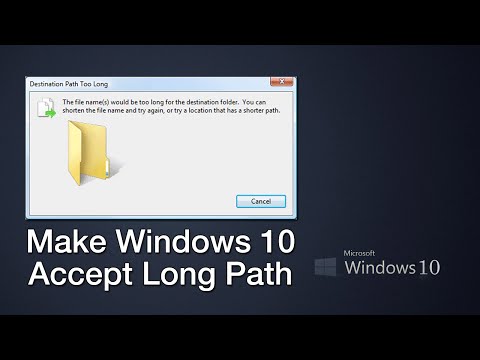 0:02:48
0:02:48
 0:00:06
0:00:06
 0:03:42
0:03:42
 0:01:52
0:01:52
 0:00:20
0:00:20
 0:07:10
0:07:10
 0:02:59
0:02:59
 0:00:49
0:00:49
 0:04:12
0:04:12
 0:01:00
0:01:00
 0:23:02
0:23:02
 0:05:39
0:05:39
 0:02:33
0:02:33
 0:01:15
0:01:15
 0:03:54
0:03:54
 0:03:22
0:03:22
 0:00:41
0:00:41