filmov
tv
How To Download, Install, & Configure Visual Studio IDE for Developing C/C++ | Best Working 2024
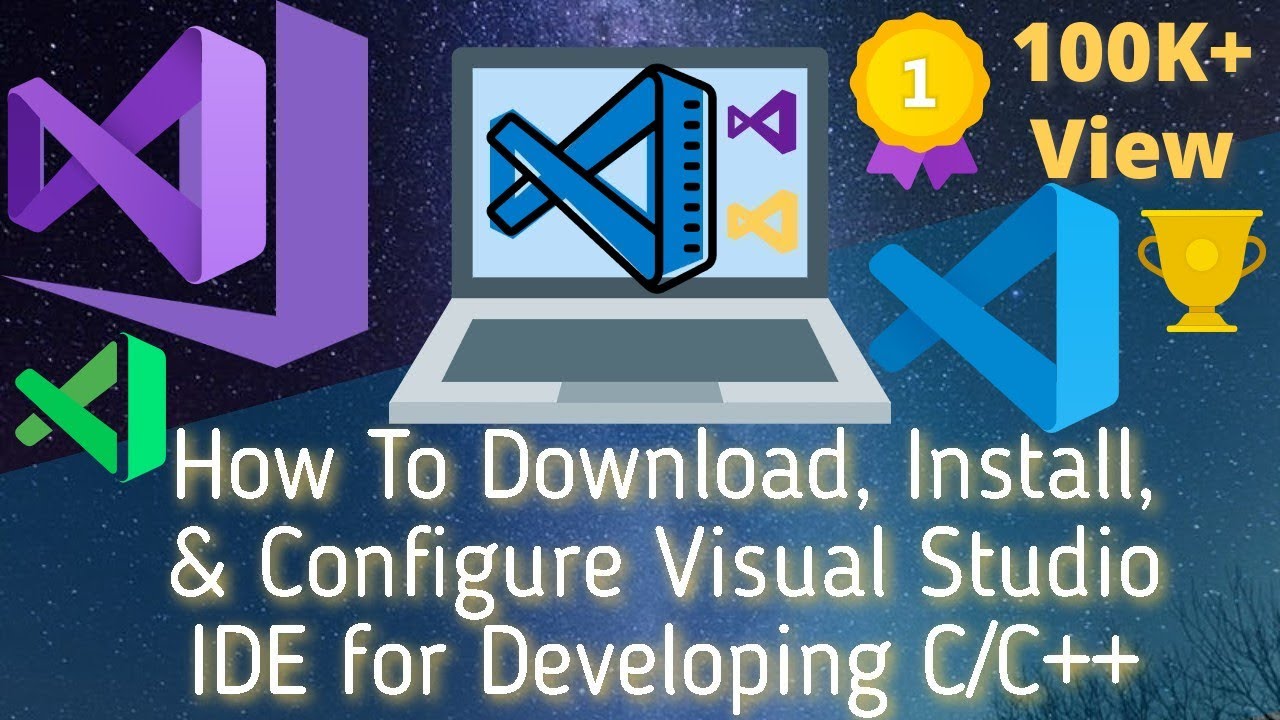
Показать описание
#InstallVisualStudio #installVS #installVSforCpp #forCppInstallVisualStudo 💽💻🛠️
How To Download, Install, & Configure Visual Studio IDE for Developing C/C++
Welcome to Visual Studio 2021. Microsoft Visual C++ 2021
Microsoft Visual Studio Community 2019 Version 16.1.1 – 2019 Microsoft Corporation.
Guys in this video, I show you to download, install, and configure a setup Visual Studio for developing C/C++. Just you should follow the Step, it is quite easy:
Step 1: Download Visual Studio
Step 2: Install Visual Studio
Step 3: Configure Visual Studio
▻now you can successfully begin to code C/C++.
"Key Importance"
▻Visual Studio for C/C++ Best for development Because it provides all the resource which require for the development of the desktop application as well as system-level development.
▻Creator of Linux Linus Torvalds. He said that "there is no language which is better than C/C++ for writing optimized code.
▻Writing the source code, then compile the source code, & then finally execute the machine code. The output will be on the screen.
▻visual studio, this one good for the development of application software as well as system software. it provides widgets, buttons, text bars, edit boxes, and dropdown menus, etc. but when you set the environment for development.
▻Much popular software was designed by C/C++. such as adobe acrobat/reader, media player, internet explorer, Mozilla Firefox, Microsoft Office, and Google Chrome, etc. also useful in the field of the medical & engineering
What is Visual Studio Code?
VS Code is an integrated development environment IDE made by Microsoft for Windows, Linux, and macOS.[9] Features include support for debugging, syntax highlighting, intelligent code completion, snippets, code refactoring, and embedded Git.
How to Run C/C++ in Visual Studio Code on Windows 10 2024 Best IDE
How to Setup Visual Studio Code for C and C++ Programming
How to Setup Visual Studio Code for C/C++ Programming
How to Setup Visual Studio Code for C++ Programming
How to Setup Visual Studio Code for C Programming
How to Setup VS Code for C and C++ Programming
How to Download and Install Visual Studio for c/c++
How to install C/C++ in Visual Studio Code
How to install Visual Studio Code for c/c++ on Windows 10 2024
how to install visual studio and MingGW w64 on windows 10 | (C/C++ Compiler)
Install and Configure C and C++ for Visual Studio Code
How to Run C/C++ program in Visual Studio Code on Windows 10 2024 Best Code Editor
How to install Visual Studio 2021 for C and C++ Programming on Windows 10
Setup C++ Programming for Visual Studio 2021
Setup C Programming for Visual Studio 2021
Setup C/C++ Programming for Visual Studio 2021
Setup C and C++ Programming for Visual Studio 2021
SetUp C++ Development With Visual Studio Code 2021 on Windows 10 (VS Code)
SetUp C Development With Visual Studio Code 2021 on Windows 10 (VS Code)
▻'''next lecture Atom download, installation & configuration of all IDE'''
About Fazal Tuts: My Name is Fazal Haroon From Pakistan
Fazal Tuts4U For free. For everyone. Forever. #YouCanLearnAnything
If you have any problems/questions in this lecture leave a comment.
A Million Of Thanks...
__________________________________________________
Our some other Playlist-
▻ C++ Programming Tutorial For Beginners
▻ C Programming Tutorial For Beginners
______________________________________________
A Million Of Thanks...
______________________________________________
🛑 Disclaimer:
At FazalTechWorld, we're dedicated to providing educational and informative content. We adhere to fair use policies and respect all copyright laws. This channel does not endorse or engage in illegal activities. All material used is for educational purposes only.
📌 Connect With Us
👇 Business Inquiries:
💡 About Fazal TechWorld:
Fazal TechWorld is your go-to Tech & Education YouTube Channel, offering a range of tutorials in Hindi & Urdu. We aim to make technology accessible and easy to understand for everyone. Stay tuned for more videos, and thank you for watching!
______________________________________________
⌚TimeStamps:
00:00 - Intro
00:29 - Download VS Code
01:19 - Install Visual Studio
04:06 - Run Basic Program for Testing
How To Download, Install, & Configure Visual Studio IDE for Developing C/C++
Welcome to Visual Studio 2021. Microsoft Visual C++ 2021
Microsoft Visual Studio Community 2019 Version 16.1.1 – 2019 Microsoft Corporation.
Guys in this video, I show you to download, install, and configure a setup Visual Studio for developing C/C++. Just you should follow the Step, it is quite easy:
Step 1: Download Visual Studio
Step 2: Install Visual Studio
Step 3: Configure Visual Studio
▻now you can successfully begin to code C/C++.
"Key Importance"
▻Visual Studio for C/C++ Best for development Because it provides all the resource which require for the development of the desktop application as well as system-level development.
▻Creator of Linux Linus Torvalds. He said that "there is no language which is better than C/C++ for writing optimized code.
▻Writing the source code, then compile the source code, & then finally execute the machine code. The output will be on the screen.
▻visual studio, this one good for the development of application software as well as system software. it provides widgets, buttons, text bars, edit boxes, and dropdown menus, etc. but when you set the environment for development.
▻Much popular software was designed by C/C++. such as adobe acrobat/reader, media player, internet explorer, Mozilla Firefox, Microsoft Office, and Google Chrome, etc. also useful in the field of the medical & engineering
What is Visual Studio Code?
VS Code is an integrated development environment IDE made by Microsoft for Windows, Linux, and macOS.[9] Features include support for debugging, syntax highlighting, intelligent code completion, snippets, code refactoring, and embedded Git.
How to Run C/C++ in Visual Studio Code on Windows 10 2024 Best IDE
How to Setup Visual Studio Code for C and C++ Programming
How to Setup Visual Studio Code for C/C++ Programming
How to Setup Visual Studio Code for C++ Programming
How to Setup Visual Studio Code for C Programming
How to Setup VS Code for C and C++ Programming
How to Download and Install Visual Studio for c/c++
How to install C/C++ in Visual Studio Code
How to install Visual Studio Code for c/c++ on Windows 10 2024
how to install visual studio and MingGW w64 on windows 10 | (C/C++ Compiler)
Install and Configure C and C++ for Visual Studio Code
How to Run C/C++ program in Visual Studio Code on Windows 10 2024 Best Code Editor
How to install Visual Studio 2021 for C and C++ Programming on Windows 10
Setup C++ Programming for Visual Studio 2021
Setup C Programming for Visual Studio 2021
Setup C/C++ Programming for Visual Studio 2021
Setup C and C++ Programming for Visual Studio 2021
SetUp C++ Development With Visual Studio Code 2021 on Windows 10 (VS Code)
SetUp C Development With Visual Studio Code 2021 on Windows 10 (VS Code)
▻'''next lecture Atom download, installation & configuration of all IDE'''
About Fazal Tuts: My Name is Fazal Haroon From Pakistan
Fazal Tuts4U For free. For everyone. Forever. #YouCanLearnAnything
If you have any problems/questions in this lecture leave a comment.
A Million Of Thanks...
__________________________________________________
Our some other Playlist-
▻ C++ Programming Tutorial For Beginners
▻ C Programming Tutorial For Beginners
______________________________________________
A Million Of Thanks...
______________________________________________
🛑 Disclaimer:
At FazalTechWorld, we're dedicated to providing educational and informative content. We adhere to fair use policies and respect all copyright laws. This channel does not endorse or engage in illegal activities. All material used is for educational purposes only.
📌 Connect With Us
👇 Business Inquiries:
💡 About Fazal TechWorld:
Fazal TechWorld is your go-to Tech & Education YouTube Channel, offering a range of tutorials in Hindi & Urdu. We aim to make technology accessible and easy to understand for everyone. Stay tuned for more videos, and thank you for watching!
______________________________________________
⌚TimeStamps:
00:00 - Intro
00:29 - Download VS Code
01:19 - Install Visual Studio
04:06 - Run Basic Program for Testing
Комментарии
 0:02:57
0:02:57
 0:01:35
0:01:35
 0:01:53
0:01:53
 0:02:29
0:02:29
 0:02:01
0:02:01
 0:01:38
0:01:38
 0:06:07
0:06:07
 0:00:48
0:00:48
 0:07:34
0:07:34
 0:04:36
0:04:36
 0:00:46
0:00:46
 0:10:50
0:10:50
 0:16:33
0:16:33
 0:06:20
0:06:20
 0:03:19
0:03:19
 0:05:43
0:05:43
 0:18:14
0:18:14
 0:04:30
0:04:30
 0:02:22
0:02:22
 0:01:44
0:01:44
 0:11:17
0:11:17
 0:07:20
0:07:20
 0:05:42
0:05:42
 0:03:33
0:03:33